
7 best CRMs for event management businesses
Running an event management business is tough. You‘re juggling clients, vendors, venues, and countless moving parts. That’s where a great CRM comes in. It keeps everything organized in one place. This guide breaks down the top 7 CRMs built for event managers like you. We‘ll […]
Marketing
7 best CRM software for staffing agencies
Running a staffing agency means juggling a lot of moving pieces. You manage thousands of candidate profiles, build relationships with clients across different industries, track placements through complex pipelines, and stay on top of employment compliance. It‘s a lot, and traditional CRMs often don’t cut […]
Marketing
7 best CRM software for government agencies
Government agencies face unprecedented challenges in managing citizen relationships, delivering public services, and maintaining transparency while ensuring data security and regulatory compliance. As a result, government organizations require sophisticated tools to manage complex stakeholder relationships while adhering to strict compliance requirements. This comprehensive guide examines […]
Marketing




7 best CRMs for event management businesses
Running an event management business is tough. You‘re juggling clients, vendors, venues, and countless moving parts. That’s where a great CRM comes in. It keeps everything organized in one place. This guide breaks down the top 7 CRMs built for event managers like you. We‘ll […]
MarketingRunning an event management business is tough. You‘re juggling clients, vendors, venues, and countless moving parts. That’s where a great CRM comes in. It keeps everything organized in one place.
This guide breaks down the top 7 CRMs built for event managers like you. We‘ll show you real pricing, actual features, and honest comparisons. Plus, we’ll answer the questions you’re really asking.
Event companies using the right CRM respond to leads faster and keep more clients happy. For example, globally renowned music festival brand UNTOLD saved over 7,000 hours annually after switching to HubSpot.
Table of Contents
- What is a CRM for event management?
- Best CRMs for Event Management at a Glance
- Best CRM Software for Event Management Businesses
- Benefits of CRM Software for Event Management
- 8 Important Features for an Event Management CRM
- How to Choose a CRM for Event Management (Step-by-Step)
- Frequently Asked Questions
- Meet HubSpot, the Top CRM Choice for Event Management Companies
What is a CRM for event management?
A CRM for event management is your digital command center. It tracks every client conversation, vendor email, and event deadline. Think of it as your super-organized assistant that never forgets anything.
Regular CRMs work fine for simple businesses. But event planning? That’s different. You need something that handles complex timelines, multiple stakeholders, and constant changes.
HubSpot gets this. It brings together all your guest data and creates personalized experiences across your sales, marketing, and service teams.
Best CRMs for Event Management at a Glance
|
CRM |
Best For |
Key Features |
Pricing |
Free Trial? |
|
HubSpot |
Growing event companies seeking comprehensive automation |
Event pipeline management, vendor tracking, automated follow-ups |
Free tier available; Starter $15/month |
Yes |
|
Salesforce |
Large event enterprises with complex customization needs |
Advanced customization, enterprise integrations, reporting |
Essentials $25/month; Platform Plus $100/month |
Yes |
|
Pipedrive |
Small event planners focused on deal tracking |
Visual pipeline, mobile access, email sync |
Essential $14/month; Advanced $39/month |
Yes |
|
Zoho CRM |
Budget-conscious event companies |
Affordable pricing, social media integration, automation |
Standard $14/month; Professional $23/month |
Yes |
|
Airtable |
Creative event teams needing visual project management |
Database-spreadsheet hybrid, visual project boards |
Free tier available; Team $10/month |
Yes |
|
Monday.com |
Event teams prioritizing collaboration and project tracking |
Team collaboration, visual timelines, custom workflows |
Basic $9/month; Standard $12/month |
Yes |
|
Copper |
Event companies using Google Workspace extensively |
Google integration, relationship intelligence, automation |
Starter $12/month; Basic $29/month |
Yes |
Best CRM Software for Event Management Businesses
Let’s dive into what makes each platform special for event managers.
1. HubSpot
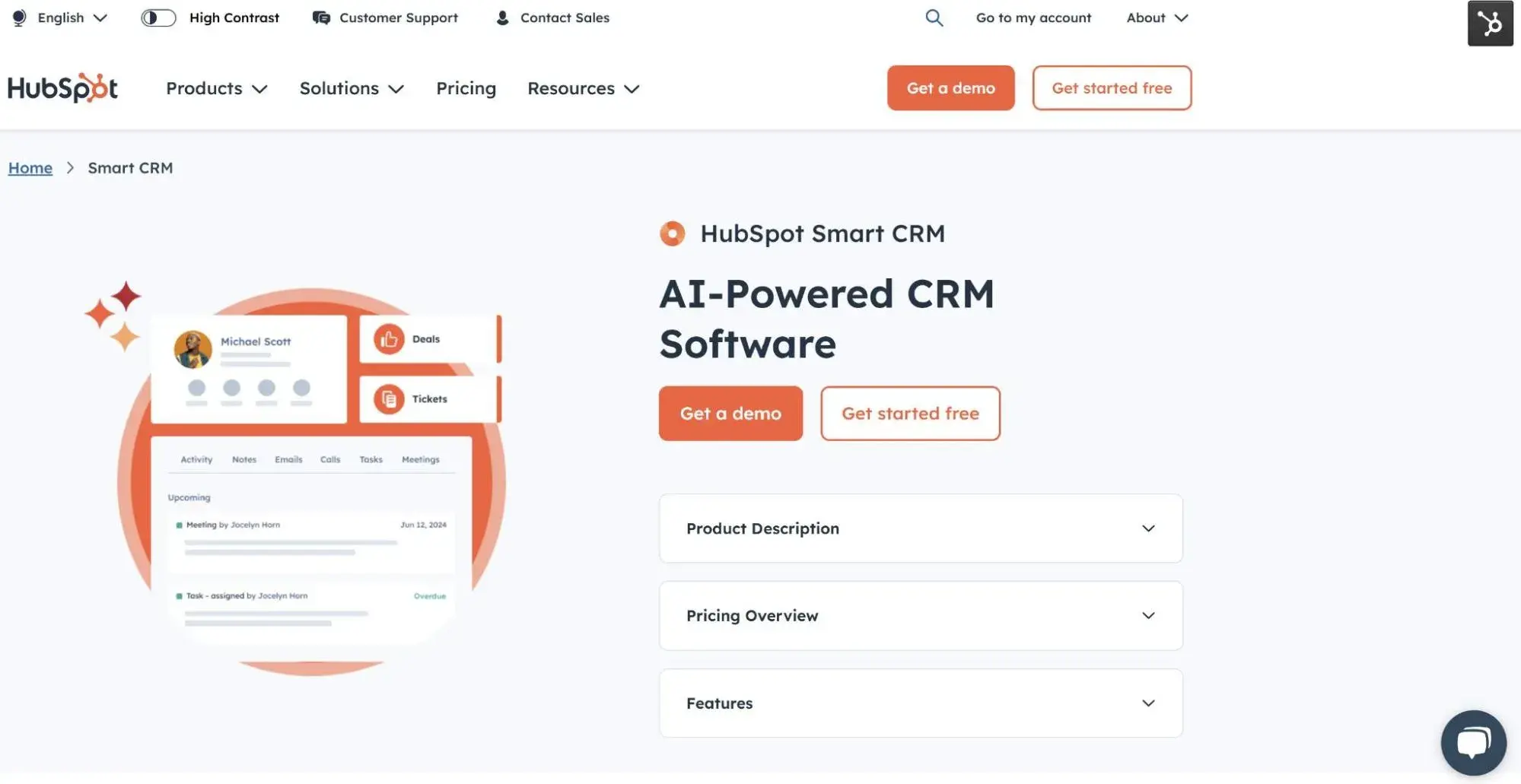
Best For: Growing event companies who want HubSpot’s powerful automation without the complexity
HubSpot wins hands down for event management. It’s built for businesses that need to scale fast while keeping things simple. Everything connects seamlessly—no more jumping between different tools.
Key HubSpot Features:
- Event Pipeline Management with HubSpot’s Custom Stages – HubSpot lets you create deal stages that match exactly how you work. From first call to final invoice, nothing slips through the cracks.
- Automated Client Communications through HubSpot Workflows – HubSpot sends follow-up emails, contract reminders, and thank-you notes automatically. Your clients always hear from you at the right time.
- Vendor and Stakeholder Tracking via HubSpot’s Contact Management – HubSpot keeps detailed records of every vendor, venue, and client interaction. You’ll know who prefers what and when they last talked.
- Free Plan: Basic CRM, contact management, email marketing (up to 2,000 emails/month), forms, and landing pages
- Starter: $15/month per user – Custom properties, basic automation, remove HubSpot branding, meeting scheduling
- Professional: $890/month per user – Advanced automation, custom reporting, A/B testing, sales automation
- Enterprise: $3,600/month per user – Advanced AI features, custom objects, predictive lead scoring, hierarchical teams
2. Salesforce
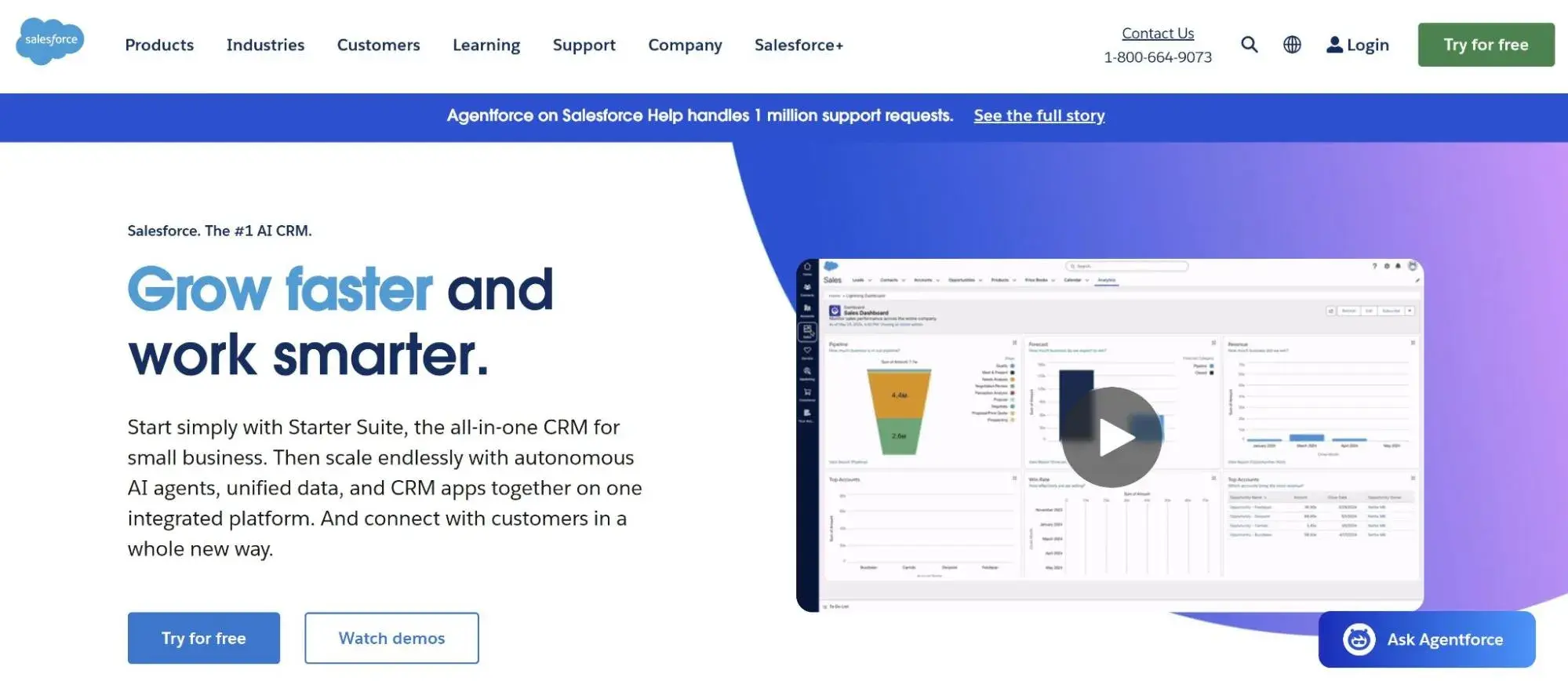
Best For: Large event enterprises that need deep customization
This CRM is built for companies running frequent events with enterprise clients.
Key Features:
- Advanced Event Tracking – Custom objects for events, venues, vendors, and attendees with relationship mapping
- Einstein AI Integration – Predictive analytics for event success rates and pricing recommendations
- Enterprise Integrations – Connects with accounting software, marketing platforms, and specialized event tools
- Essentials: $25/month per user
- Platform Plus: $100/month per user
3. Pipedrive
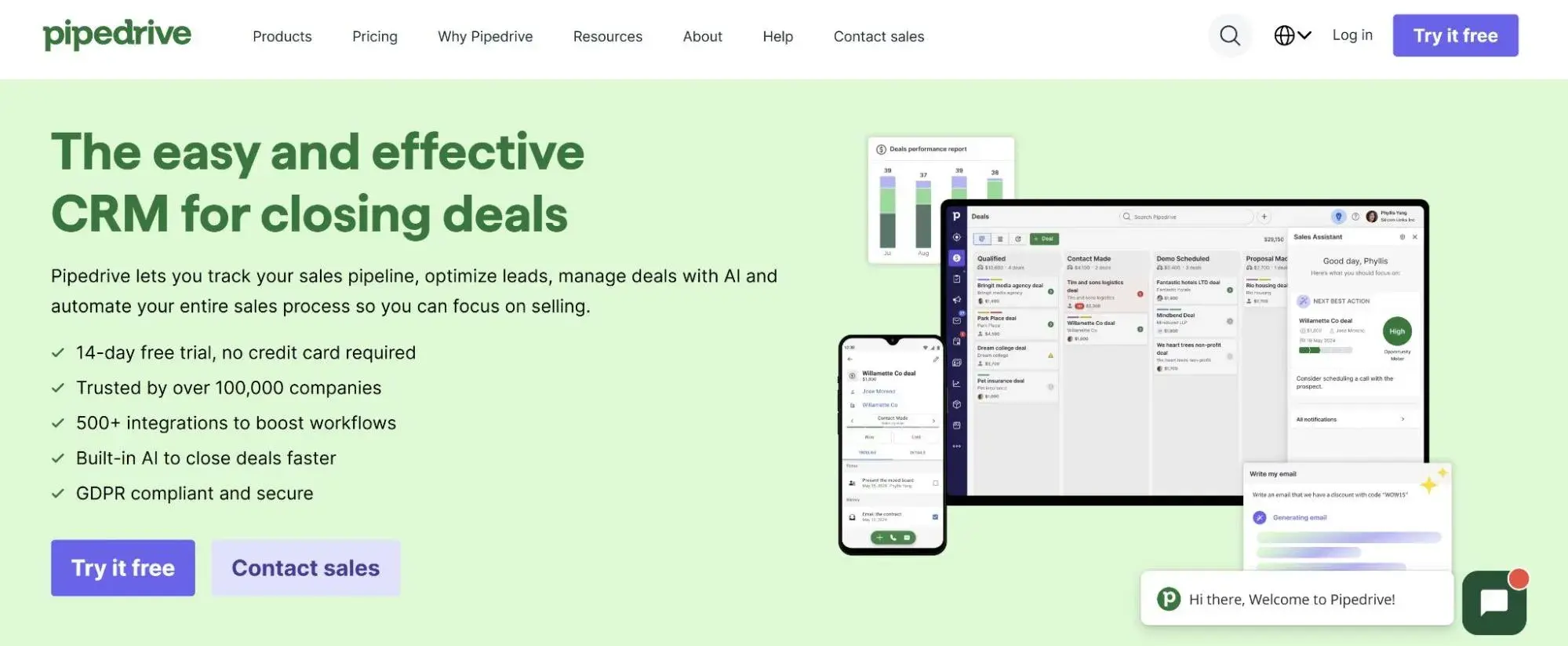
Best For: Small event planners
This CRM is popular among solo planners or small teams who don’t need too many special features.
Key Features:
- Visual Event Pipeline – Drag-and-drop interface showing potential events from contact to contract
- Mobile-First Design – Update client info and track progress while on-site at events
- Email Integration and Tracking – Automatic email sync with open and click tracking
- Essential: $14/month
- Advanced: $39/month
- Professional: $49.90/month
- Enterprise: $99/month
4. Zoho CRM
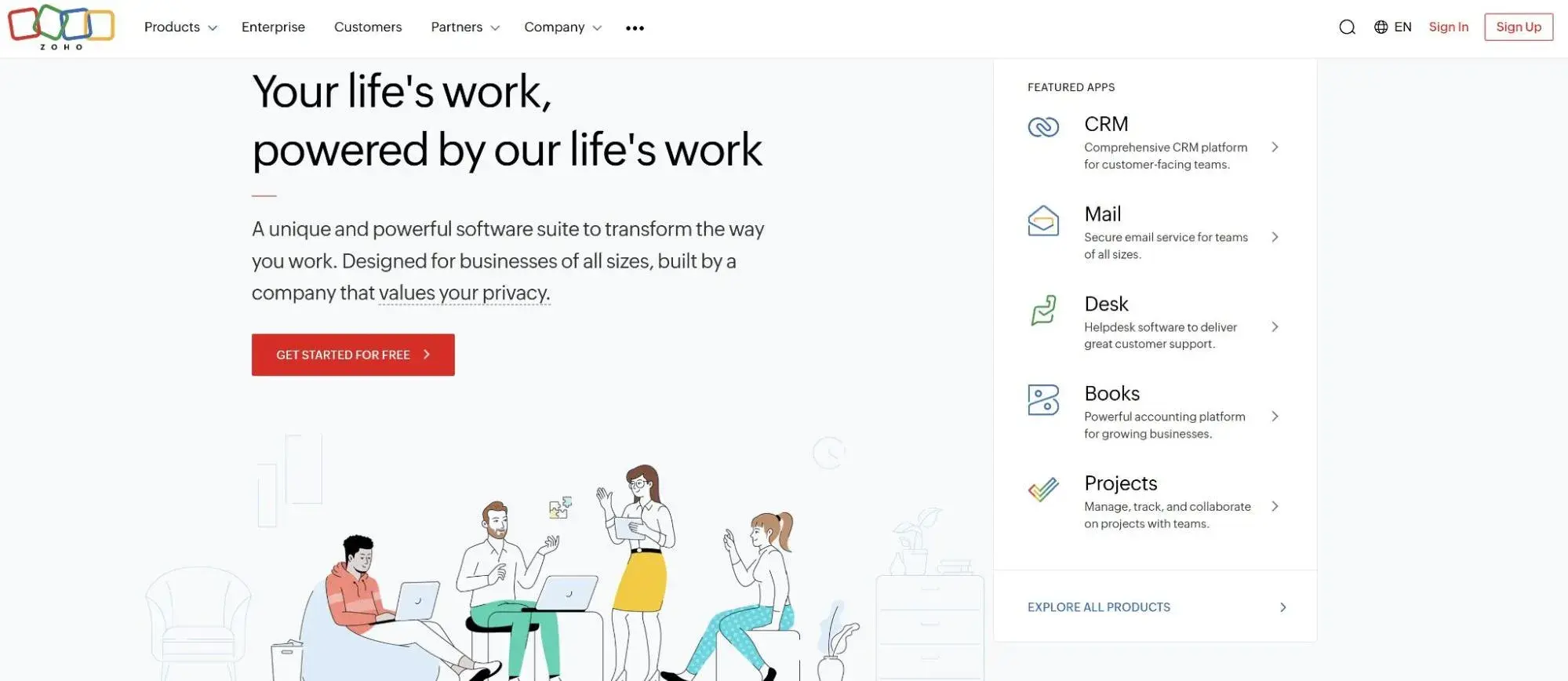
Best For: Budget-conscious event companies that need solid features
This CRM is often used by growing businesses watching their budget.
Key Features:
- Social Media Integration – Monitor brand mentions and engage with potential clients on social platforms
- Workflow Automation – Automated lead assignment, follow-up reminders, and contract milestone notifications
- Multi-Channel Communication – Email, phone, social media, and live chat all in one place
- Standard: $14/month with basic automation and customization
- Professional: $23/month including advanced customization and analytics
- Enterprise: $40/month with advanced automation and territory management
- Ultimate: $52/month with enhanced analytics and premium support
5. Airtable
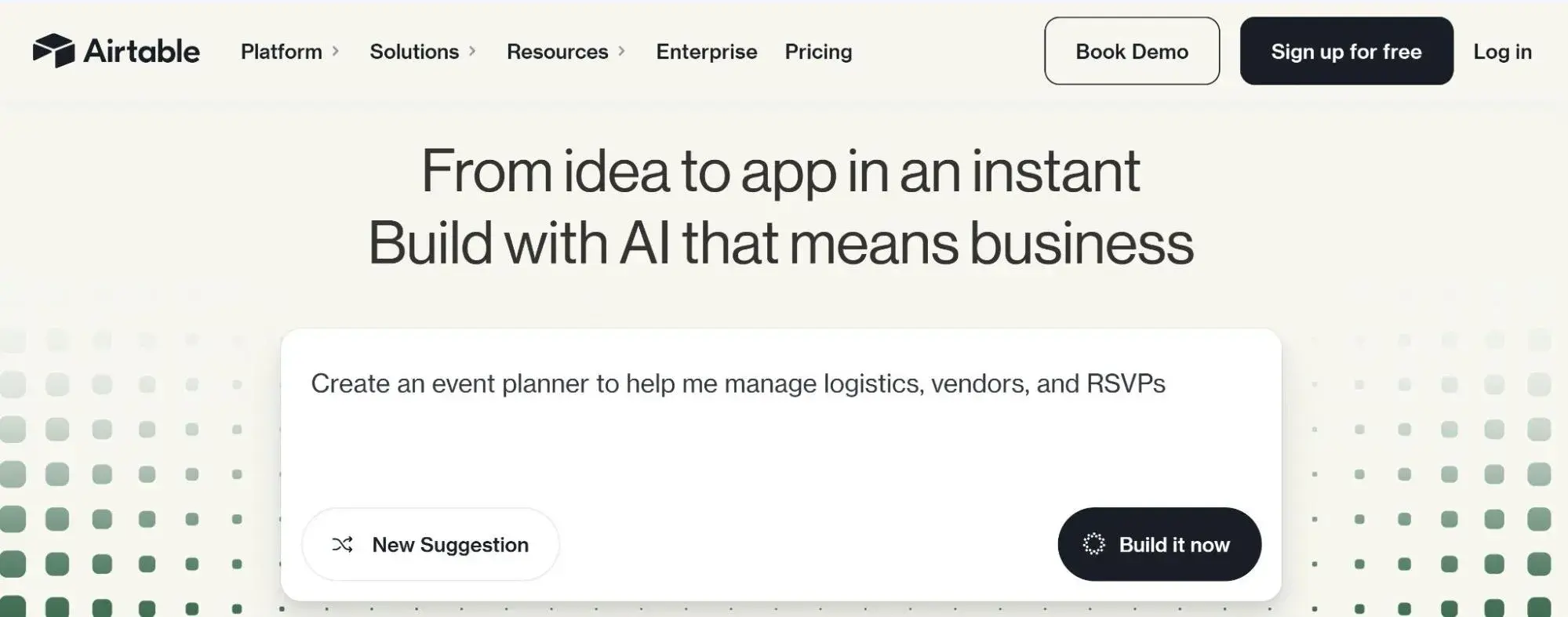
Best For: Creative event teams who think in visuals
It’s excellent for creative teams who want their projects laid out visually.
Key Features:
- Database-Spreadsheet Hybrid – Familiar spreadsheet feel with great database capabilities
- Visual Project Boards – Kanban-style boards for tracking event progress and vendor coordination
- Custom Field Types – Attachments, checkboxes, ratings, and formulas for diverse event planning data
- Free: Basic features
- Team: $20/month
- Business: $45/month
- Enterprise: Custom pricing for unlimited records and advanced security
6. Monday.com
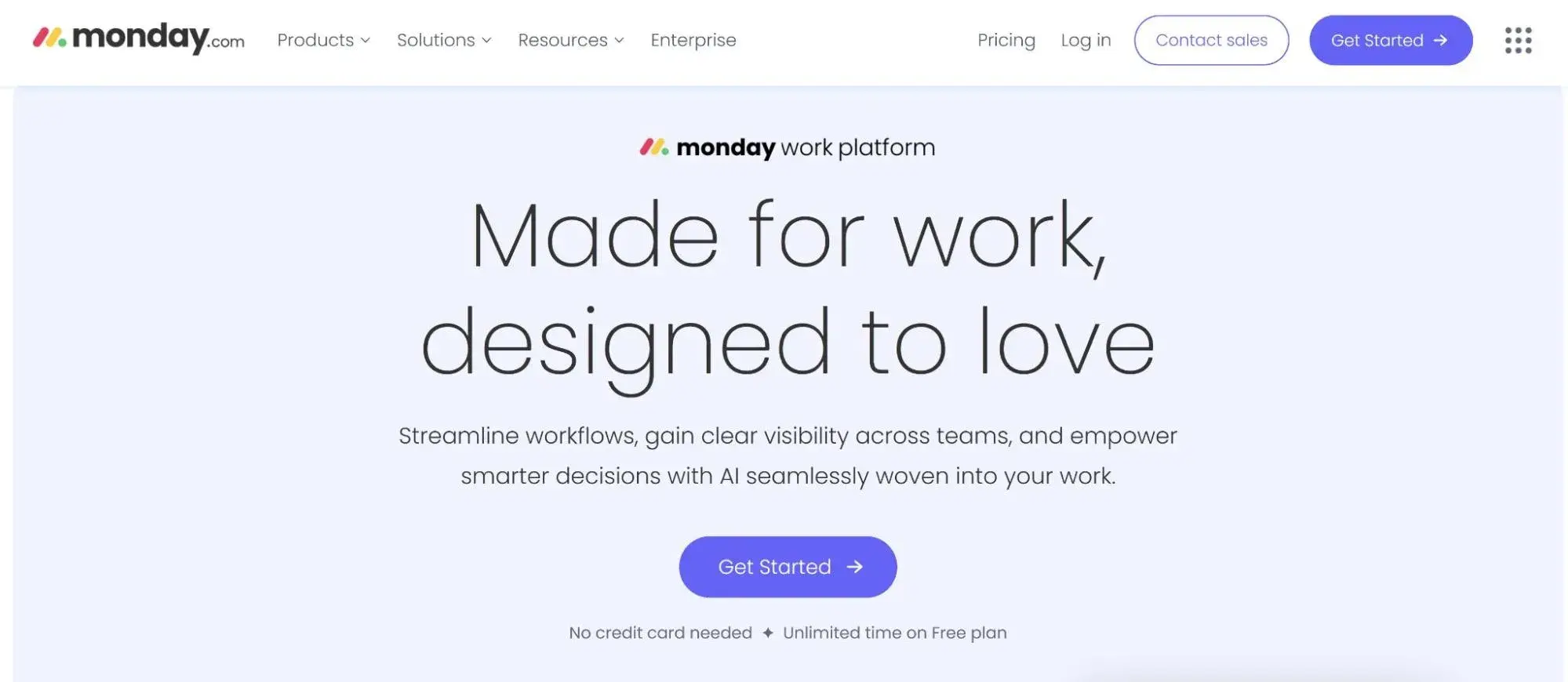
Best For: Event teams who need everyone on the same page
This CRM is ideal for team collaboration.
Key Features:
- Team Collaboration Tools – Real-time updates, @mentions, and file sharing keep everyone synchronized
- Visual Timeline Management – Gantt charts and timeline views for complex event coordination
- Custom Workflow Automation – Automated status updates, deadline reminders, and task assignments
- Free tier
- Basic: $9/month
- Standard: $12/month
- Pro: $19/month
- Enterprise: Contact for pricing
7. Copper
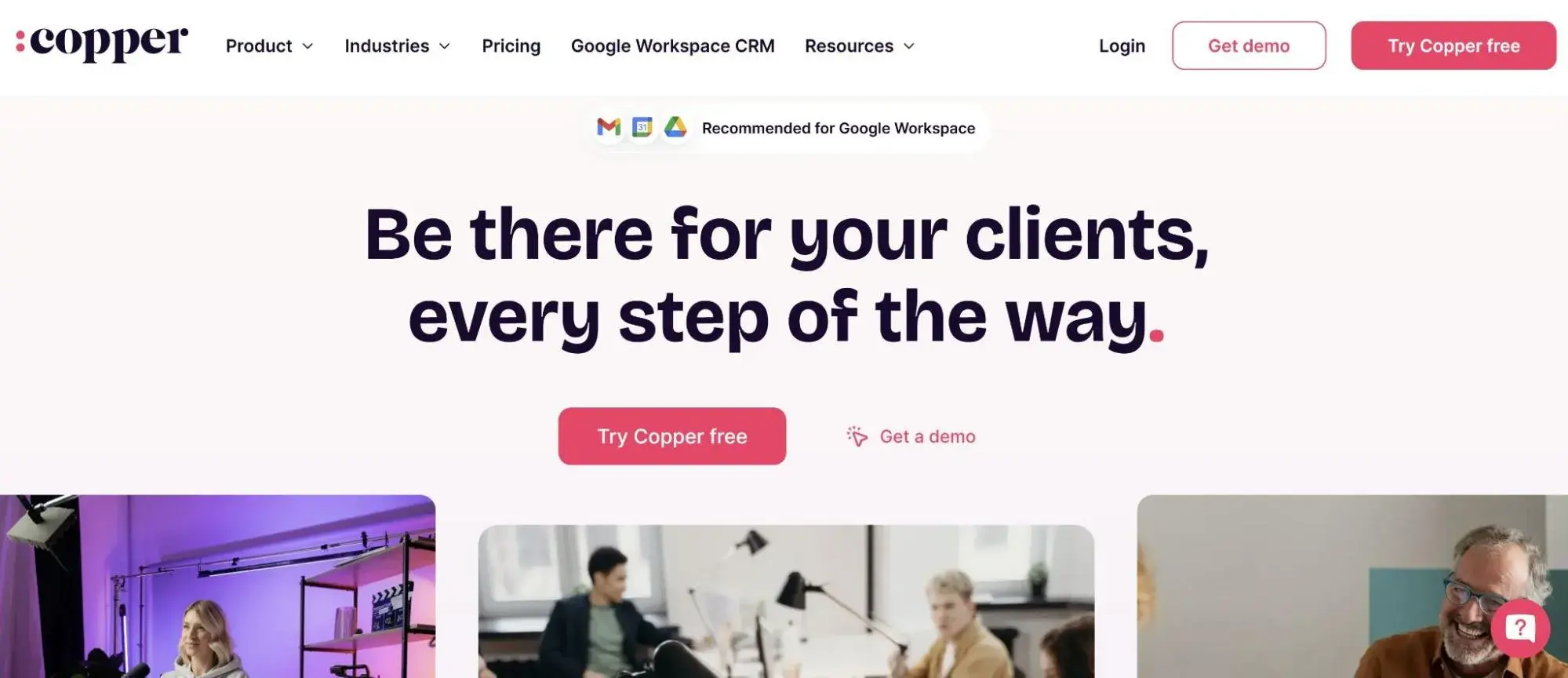
Best For: Event companies using Google Workspace
This CRM integrates well with Google tools like Gmail, Google Calendar, and Google Drive.
Key Features:
- Native Google Integration – Automatic sync with Gmail, Google Calendar, and Google Drive
- Relationship Intelligence – AI insights on relationship strength and optimal contact timing
- Pipeline Automation – Moves deals through stages based on email interactions and calendar events
- Starter: $12/month
- Basic: $29/month
- Professional: $69/month
- Business: $134/month
Benefits of CRM Software for Event Management
The right CRM transforms your event business. Here’s how top platforms like HubSpot make your life easier and your business more profitable.
Centralized Communication Made Simple – No more email chaos. HubSpot‘s unified system keeps all vendor, client, and team conversations in one place. You’ll never lose another important email or miss a crucial deadline again.
Timeline Management That Actually Works – HubSpot’s automation handles the boring stuff. Contract reminders, payment alerts, and vendor confirmations are all sent automatically. You focus on the creative work while HubSpot handles the details.
Clients Who Actually Love You – HubSpot’s marketing automation sends personalized follow-ups and thank-you notes. Your clients feel special because they are. Happy clients become repeat clients and referrals.
More Money in Your Pocket – HubSpot‘s analytics show you which events make the most money. You’ll spot trends, optimize pricing, and focus on what works.
Time to Actually Think – HubSpot eliminates busy work. Less data entry, less chasing down information.
8 Important Features for an Event Management CRM
Here’s what your event management CRM absolutely needs to have. HubSpot leads the pack in every category.
• Multi-Project Pipeline Management – Track multiple events simultaneously without losing your mind. HubSpot’s custom pipeline stages show exactly where each event stands, making resource planning a breeze.
• Vendor and Venue Database – Keep detailed records of every supplier, their pricing, and performance ratings. HubSpot‘s contact management system remembers everything, so you don’t have to.
• Automated Communication Workflows – Send the right message at the right time, every time. HubSpot’s marketing automation handles follow-ups, reminders, and thank-you notes automatically.
• Document and Contract Management – Store proposals, contracts, and invoices in one secure place. HubSpot’s document management keeps everything organized with version control and approval workflows.
• Mobile Access That Actually Works – Update client info and track progress from anywhere. HubSpot’s mobile app gives you full CRM power on your phone or tablet.
• Integration Heaven – Connect with your favorite tools seamlessly. HubSpot’s marketplace offers over 1,000 integrations, from accounting software to specialized event tools.
• Reports That Make Sense – See which events make money and which don‘t. HubSpot’s reporting shows revenue trends, client costs, and vendor performance in easy-to-read dashboards.
• Team Collaboration Without the Drama – Keep everyone on the same page with shared inboxes and task assignments. HubSpot‘s collaboration tools mean no more “I didn’t know” moments.
How to Choose a CRM for Event Management (Step-by-Step)
Picking the right CRM doesn’t have to be overwhelming. Follow these steps to find your perfect match.
Step 1: Map Your Event Planning Process. Write down everything you do, from the first client call to the final invoice. Include every email, phone call, and meeting. This will show you exactly what features you need.
Step 2: List Your Must-Have Features. Based on your workflow, pick your non-negotiable features. Most event managers need vendor tracking, timeline management, and automated communication. Don‘t pay for features you’ll never use.
Step 3: Think About Your Tea.m Consider who’ll actually use this system. Are they tech-savvy or tech-phobic? The best CRM is one your team will actually adopt. Pretty features mean nothing if nobody uses them.
Step 4: Calculate the Real Cos.t Look beyond the monthly price. Factor in setup time, training, and potential overage charges. Sometimes the cheapest option costs the most in the long run.
Step 5: Pick a Platform That Grows with Your Event Management Business. Choose something that evolves with you. HubSpot‘s modular approach means you start simple and add features as you grow. After implementing HubSpot’s integrated system, UNTOLD unified 1000+ customer profiles and saved over 7,000 hours of work annually through smart automation.
Frequently Asked Questions
What is the best CRM for event management?
HubSpot wins for event management, no contest. It combines powerful automation with simple usability. HubSpot’s platform handles complex stakeholder relationships while keeping everything organized. Companies like UNTOLD saved thousands of hours annually after switching to HubSpot.
What features should I look for in a CRM for event management?
Focus on pipeline management, vendor databases, automated communication, document storage, mobile access, integrations, and reporting. HubSpot excels in all these areas, especially with Breeze AI for smart automation and over 1,000 integrations for connecting your favorite tools.
Is HubSpot good for event management?
Absolutely. HubSpot is built for service businesses like event management. It handles complex client relationships, automates routine tasks, and provides clear analytics. Real customers like UNTOLD prove that HubSpot delivers massive time savings and operational improvements.
How much does a CRM for event management cost?
Pricing ranges from free (HubSpot, Airtable) to $300+ monthly for enterprise solutions. Most event companies find what they need between $25-75 per user monthly. HubSpot offers the best free tier and pricing that scales with your business growth.
Do I need integrations with other event management tools?
Yes! Integrations multiply your CRM‘s power. Connect accounting software, email marketing, calendars, and specialized event tools. HubSpot’s integration marketplace offers over 1,000 pre-built connections, making it the most integration-friendly choice for event managers.
Meet HubSpot, the Top CRM Choice for Event Management Companies
HubSpot isn‘t just another CRM. It’s the growth engine that powers successful event management companies worldwide. Here’s why smart event managers choose HubSpot.
Why HubSpot Wins for Event Management:
• Pipeline Management That Makes Sense—HubSpot’s customizable deal stages mirror your actual event planning process. With crystal-clear visibility, track every opportunity from inquiry to invoice.
• Automation That Actually Helps – HubSpot’s workflows handle the repetitive stuff automatically. Follow-up emails, contract reminders, thank-you notes – all sent at the perfect time without you lifting a finger.
• Marketing Tools That Generate Leads – HubSpot doesn’t just manage existing clients. It helps you find new ones through lead generation, nurture campaigns, and conversion optimization powered by Breeze AI.
Ready to transform your event management business? Start with HubSpot’s free CRM today. See how proper organization and smart automation can turn event planning chaos into profitable growth.
![]()

7 best CRM software for staffing agencies
Running a staffing agency means juggling a lot of moving pieces. You manage thousands of candidate profiles, build relationships with clients across different industries, track placements through complex pipelines, and stay on top of employment compliance. It‘s a lot, and traditional CRMs often don’t cut […]
MarketingRunning a staffing agency means juggling a lot of moving pieces. You manage thousands of candidate profiles, build relationships with clients across different industries, track placements through complex pipelines, and stay on top of employment compliance.
It‘s a lot, and traditional CRMs often don’t cut it for the unique challenges staffing professionals face daily.
That’s where specialized CRM software comes in. The right platform can automate your recruiting workflows, help you engage candidates more effectively, and streamline how you manage client relationships.
We’ve compiled this comprehensive guide to help you find the perfect CRM solution for your staffing agency, complete with feature breakdowns, pricing details, and real success stories from agencies like yours.
Something that might surprise you is that staffing agencies using integrated CRM systems can process way more leads and see much higher conversion rates.
Take Triage Staffing, for example — they went from processing 400 leads monthly to handling thousands while saving their compliance team 80 hours per week with help from HubSpot, showing how powerful the right CRM can be for transforming your staffing operations.
Table of Contents
- Best CRMs for Staffing Agencies at a Glance
- What is a CRM for staffing agencies?
- Best CRM Software for Staffing Businesses
- Benefits of CRM Software for Staffing Agencies
- 6 Important Features for a Staffing CRM
- How to Choose a CRM for Staffing Agencies (Step-by-Step)
- Frequently Asked Questions
- Meet HubSpot, the Top CRM Choice for Staffing Companies
Best CRMs for Staffing Agencies at a Glance
|
CRM |
Best For |
Key Features |
Pricing |
Free Trial? |
|
HubSpot |
Full-service staffing agencies wanting integrated marketing automation and client management |
Workflow automation, candidate nurturing, client relationship tracking, scalable contact management |
Free plan available; Starter $15/month per user |
Yes |
|
Bullhorn |
Mid to large staffing agencies needing comprehensive ATS and CRM integration |
AI-powered matching, resume parsing, job posting automation, client portal |
Starting at $99/month per user |
No |
|
Recruit CRM |
Growing staffing firms prioritizing ease of use and comprehensive reporting |
Built-in reporting suite, email automation, candidate lifecycle tracking, custom workflows |
Contact for pricing |
Yes |
|
Zoho Recruit |
Budget-conscious agencies seeking customizable workflows |
Multi-channel job posting, candidate assessment, social recruiting, workflow automation |
Free plan available; $25/month per user |
Yes |
|
RecruiterFlow |
Ambitious recruiting firms focused on automation and pipeline management |
Kanban-style boards, advanced automation, 150+ job board integrations, email sequences |
Plans start at $99/month per user |
Yes |
|
Crelate |
Executive search firms needing AI-driven candidate matching |
AI resume summarization, competitive insights, candidate search optimization, interview automation |
Starting at $99/month per user |
No |
|
Manatal |
Small to medium agencies requiring mobile-first solutions |
Chrome extension for data capture, customizable pipelines, social media sourcing, mobile app |
Starting at $15/month per user |
Yes |
What is a CRM for staffing agencies?
Think of a CRM for staffing agencies as your command center for everything recruitment-related. It’s specialized software that brings together all your candidate and client data, automates your recruiting workflows, and streamlines your entire talent acquisition process.
Unlike regular CRMs, these platforms are built specifically for what you do, with features like resume parsing, applicant tracking, placement management, and compliance tracking.
HubSpot is an excellent example of how modern CRM platforms can bring everything together.
It unifies your candidate and client data so you can create personalized recruiting experiences across your sales, marketing, and service teams. Instead of jumping between different tools, you get one single source of truth for all your staffing operations.
Best CRM Software for Staffing Businesses
1. HubSpot
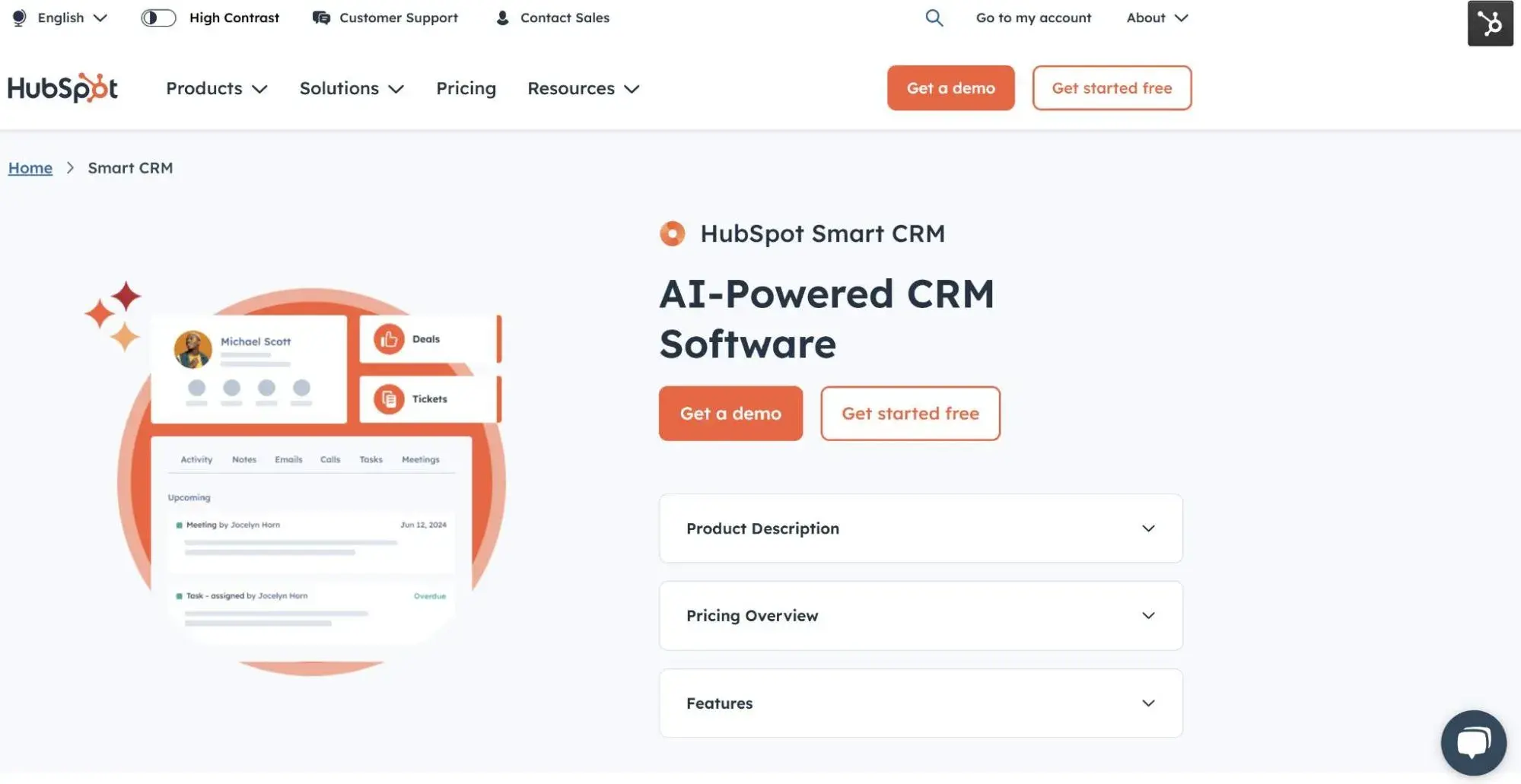
Best For: Staffing agencies that want it all — powerful HubSpot CRM capabilities combined with marketing automation and client relationship management that actually works together.
Key HubSpot Features:
- Scalable Contact Management – Handles up to 1,000,000 contacts in their free plan with unlimited users. That means you can grow your candidate database without worrying about hitting limits or paying per contact.
- Advanced Workflow Automation – HubSpot lets you create smart automated sequences for candidate nurturing, client follow-ups, and placement tracking. You’ll process more leads while still keeping that personal touch.
- Integrated Marketing and Sales Tools – Combine lead generation, email marketing, landing pages, and CRM all in one place.
- Free Plan: Basic CRM, contact management, email marketing (up to 2,000 emails/month), forms, and landing pages
- Starter: $15/month per user – Custom properties, basic automation, remove HubSpot branding, meeting scheduling
- Professional: $890/month per user – Advanced automation, custom reporting, A/B testing, sales automation
- Enterprise: $3,600/month per user – Advanced AI features, custom objects, predictive lead scoring, hierarchical teams
2. Bullhorn

Best For: Mid to large staffing agencies that need comprehensive applicant tracking and CRM integration with AI-powered features for high-volume recruiting.
Key Features:
- AI-Powered Candidate Matching – AI search and match capabilities that pull candidates from your database, rank them by fit, and connect them to jobs
- Comprehensive ATS Integration – Unified platform that manages candidates, jobs, shifts, and clients in a single system with a mobile-first design
- Automated Data Capture – Captures and processes all email communications, resume data, and candidate interactions
Pricing: ATS plan starts $99/month and includes candidate management sourcing, email integration, and resume parsing. Contact Bullhorn for more information on other plans.
3. Recruit CRM
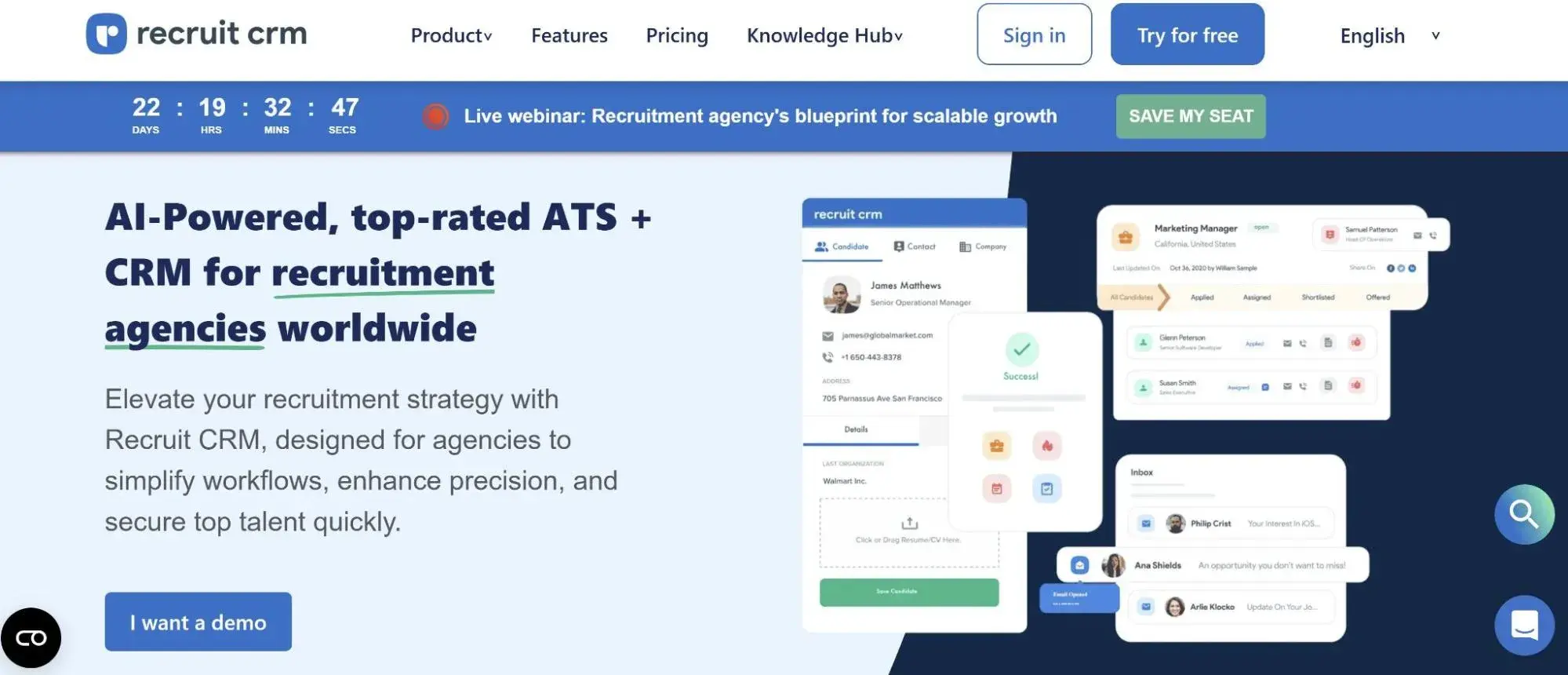
Best For: Growing staffing firms needing comprehensive reporting to track performance across their recruiting metrics.
Key Features:
- Built-in Reporting Suite – Analytics including Recruiter KPI Reports, Candidate Lifecycle Reports, Job Statistics, and Client Performance Reports with visual charts and CSV export
- Automated Candidate Management – Resume parsing, automated email sequences, and candidate tracking
- Global Integration Support – Connections with Gmail, Outlook, and other systems through Zapier integration and custom API access
Pricing: Custom pricing based on team size and features
4. Zoho Recruit
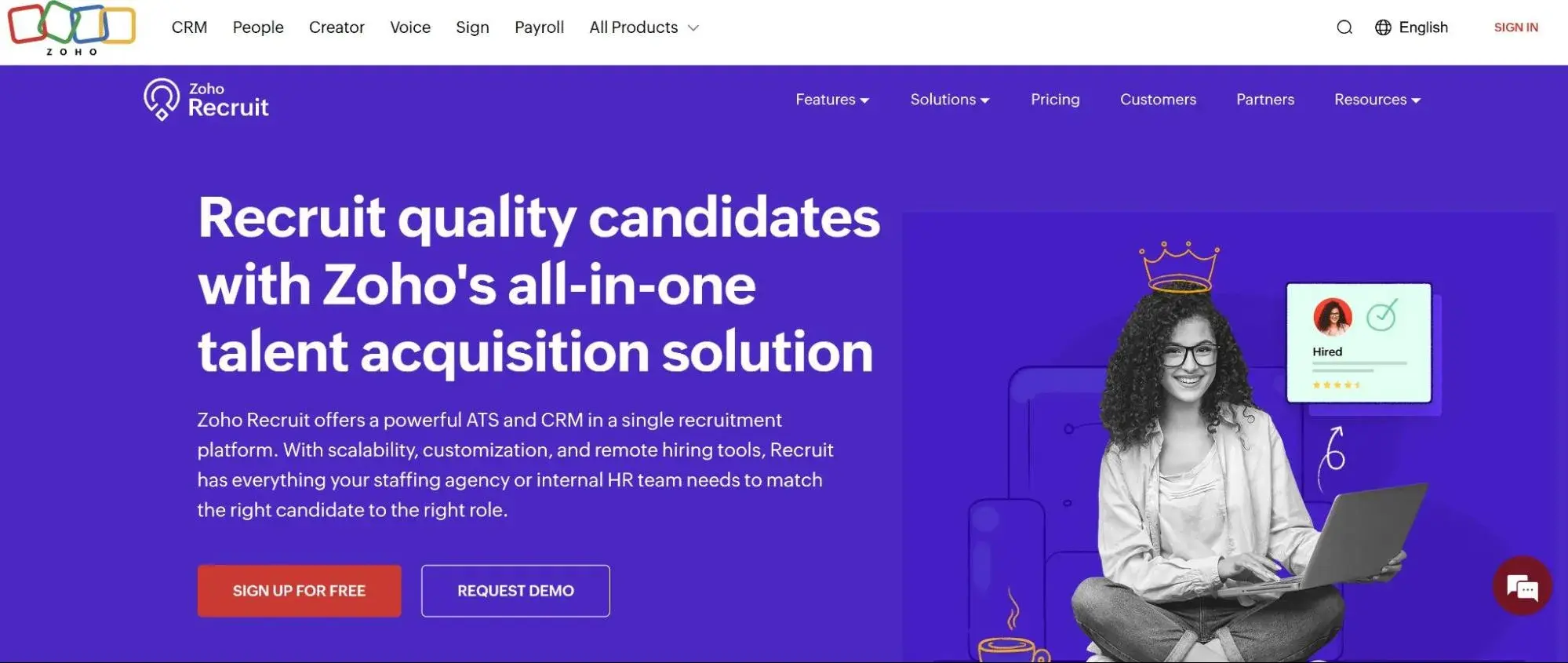
Best For: Budget-conscious staffing agencies that want a customizable platform with recruiting capabilities.
Key Features:
- Multi-Channel Job Posting – Automatically distribute job postings to multiple job boards and social media platforms from one interface.
- Social Recruiting Integration – Built-in tools for sourcing candidates from LinkedIn, Facebook, and other social networks
- Customizable Workflows – Workflow automation, custom fields, and personalized recruiting processes
- Free Plan: Basic features for up to 3 users with limited storage (256MB)
- Standard: $25/month per user – Enhanced features, integrations, reporting
- Professional: $50/month per user – Advanced automation, custom modules, API access
- Enterprise: $75/month per user – Advanced analytics, custom apps, premium support
5. RecruiterFlow

Best For: Recruiting and staffing firms focused on automation and visual pipeline management with job board integration.
Key Features:
- Visual Pipeline Management – Drag-and-drop Kanban-style boards
- Advanced Recruiting Automation – Automation features streamline communication workflows
- Extensive Job Board Integration – Post job openings to more than 150 popular job boards
Plans start at $99/month per user
6. Crelate
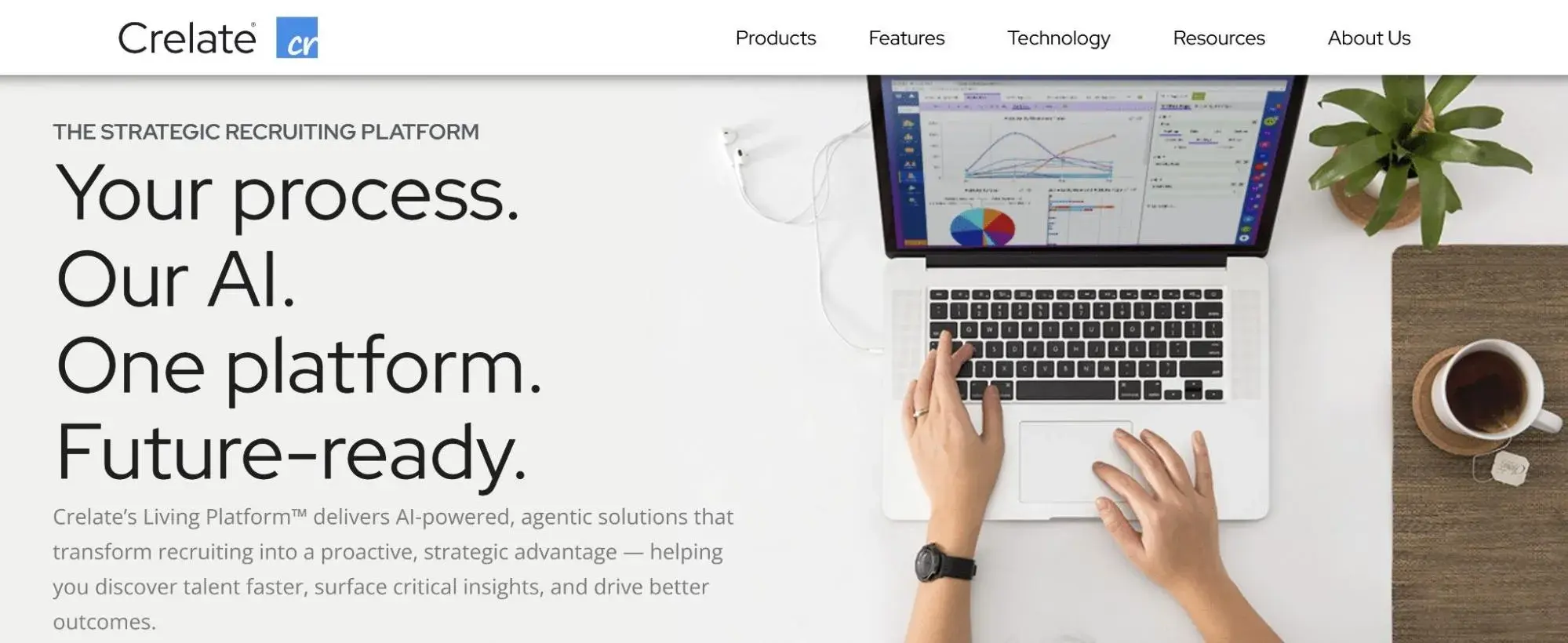
Best For: Executive search firms and recruiting agencies that need AI-driven candidate matching and market insights.
Key Features:
- AI Resume Summarization – Automatically summarizes resumes and suggests targeted interview questions based on candidate qualifications and job requirements
- Competitive Market Insights – Provides competitor analysis and industry data
- Advanced Candidate Search – Search functionality with AI-driven candidate recommendations and database optimization
Pricing: Starting at $99/month per user for basic features, with custom pricing available for advanced AI features.
7. Manatal
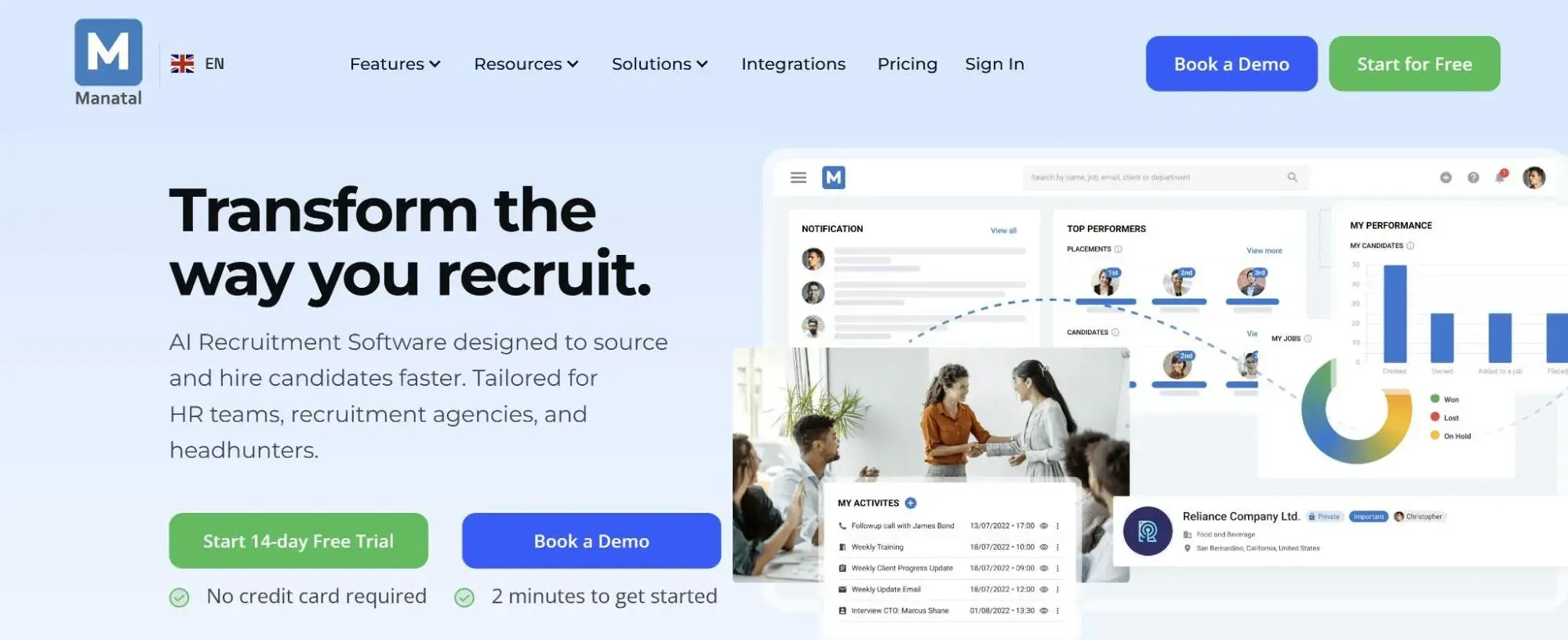
Best For: Small to medium staffing agencies that need mobile-first solutions with data capture and social media sourcing.
Key Features:
- Chrome Extension Integration – Integrate candidate data from LinkedIn, job boards, and other websites into your CRM
- Mobile-First Design – Full-featured mobile app lets recruiters manage candidates, schedule interviews, and communicate with clients
- Social Media Sourcing – Built-in tools for finding and engaging candidates across social media platforms with automated profile enrichment
- Professional: $15/month per user – Basic ATS and CRM features, candidate management
- Enterprise: $35/month per user – Advanced features, integrations, custom branding
- Enterprise Plus Plan: $55/month – Single sign-on, Beta features, advanced report builder
- Custom: Contact for pricing – Tailored solutions for large agencies
Benefits of CRM Software for Staffing Agencies
Streamlined Candidate Management—HubSpot consolidates all candidate information, resumes, and communications in one place, making it easier to search, filter, and track candidates from first contact to placement.
With HubSpot‘s unlimited contact management in the free plan, you won’t have to worry about hitting database limits as you grow.
Automated Workflow Efficiency – HubSpot automatically handles repetitive tasks like email sequences, interview scheduling, and follow-up reminders, so your recruiters can focus on what they do best — building relationships. Just ask Triage Staffing, which scaled from 400 to thousands of leads monthly with HubSpot’s workflow automation.
Enhanced Client Relationships – HubSpot tracks every client interaction, placement history, and requirement detail, so you can deliver more personalized service and keep clients coming back. HubSpot’s integrated marketing and sales tools help you nurture both candidates and clients more effectively.
Improved Placement Speed – With HubSpot‘s smart search capabilities, AI-powered matching through Breeze AI, and automated processes, you’ll fill positions faster and increase your overall placement volume. HubSpot’s streamlined workflows can significantly reduce your time-to-placement.
Data-Driven Decision Making – HubSpot’s reporting and analytics give you real insights into recruiter performance, which sources are working, and market trends. This means you can optimize your strategies and improve profitability with actual data, not just gut feelings.
6 Important Features for a Staffing CRM
• Resume Parsing and Candidate Database – HubSpot automatically extracts and organizes candidate information from resumes into searchable profiles with skills, experience, and qualifications. Plus, HubSpot’s contact management system handles up to 1,000,000 contacts in the free plan.
• Multi-Channel Job Posting – HubSpot distributes job openings across multiple job boards, social media platforms, and career sites from one interface to maximize your candidate reach. HubSpot’s marketing automation makes it easy to create targeted job posting campaigns.
• Automated Email Sequences—HubSpot sets up nurturing campaigns for candidates and clients, with personalized messaging based on their stage in the recruitment process. HubSpot’s email marketing tools include templates and A/B testing to optimize your outreach.
• Client and Placement Management—HubSpot tracks client requirements, placement history, contract details, and billing information in one place. Its CRM gives you a complete view of client relationships and placement success.
• Compliance and Documentation—HubSpot helps you maintain proper records for regulatory compliance, including I-9 verification, background checks, and employment documentation. For example, HubSpot‘s automation saved Triage Staffing’s compliance team 80 hours per week.
• Mobile Accessibility—HubSpot’s mobile app lets recruiters work effectively from anywhere, accessing candidate profiles and communicating on the go. Its mobile CRM keeps your team connected and productive no matter where they are.
How to Choose a CRM for Staffing Agencies (Step-by-Step)
Step 1: Map Your Current Workflows. Take a close look at your existing recruiting process from lead generation through placement completion. Identify the bottlenecks in candidate sourcing, client communication, and placement tracking that technology could help solve.
Step 2: Identify Must-Have Features. Make a list of features based on your agency’s specific needs: resume parsing, job board integrations, automation tools, or advanced reporting. Focus on solutions that tackle your biggest operational challenges first.
Step 3: Evaluate Ease of Use and Team Fit. Consider your team’s technical skills and how much time you have for training. Some solutions are designed specifically for recruiting agencies with minimal setup, while others need more extensive onboarding.
Step 4: Assess Total Cost of Ownership. Look beyond just monthly subscription costs — factor in implementation fees, training time, and integration expenses. Some platforms like HubSpot offer generous free plans, while others require higher upfront investments.
Step 5: Choose a Flexible Staffing Platform — Like HubSpot. Pick a CRM that can grow with your agency and adapt to changing industry needs.
Companies like Triage Staffing have used HubSpot to scale from processing 400 leads monthly to handling thousands while saving their compliance team 80 hours per week through automation and workflow optimization. This shows how effective HubSpot can be for staffing agencies ready to grow.
Frequently Asked Questions
What is the best CRM for staffing agencies?
HubSpot is the top choice for most staffing agencies because it combines powerful automation, scalable contact management, and integrated marketing tools in one platform.
HubSpot’s free plan, with unlimited users and up to 1,000,000 contacts, makes it accessible for growing agencies. The advanced features support enterprise-level operations. While Bullhorn offers industry-specific features, HubSpot provides a more comprehensive and cost-effective solution.
What features should I look for in a CRM for staffing agencies?
You’ll want resume parsing, multi-channel job posting, automated email sequences, candidate pipeline management, client relationship tracking, and comprehensive reporting.
HubSpot delivers all these features, advanced workflow automation, Breeze AI for intelligent insights, and integrated marketing tools. The beauty of HubSpot is that it combines all these capabilities in one unified system instead of requiring multiple tools.
Is HubSpot good for staffing agencies?
Absolutely! Triage Staffing is a perfect example. They implemented HubSpot and scaled from processing 400 leads monthly to thousands while automating their compliance team’s work, saving them 80 hours per week.
HubSpot’s workflow automation, personalized communication capabilities, and scalable infrastructure make it ideal for staffing firms of all sizes.
How much does a CRM for staffing agencies cost?
CRM costs typically range from $15-50 per user per month for basic plans, $50-150 for mid-tier solutions, and $150+ for enterprise-level platforms. HubSpot starts free with paid plans from $15/month per user, providing exceptional value compared to competitors.
While specialized solutions often cost hundreds per user monthly, HubSpot offers similar functionality at much more competitive pricing.
Do I need specialized recruiting features, or can I use a general CRM?
While general CRMs can handle basic contact management, staffing agencies really benefit from specialized features like resume parsing, job board integrations, candidate pipeline management, and placement tracking.
HubSpot bridges this gap perfectly by offering both general CRM capabilities and staffing-specific functionality through its workflow automation, custom properties, and extensive integration ecosystem.
Meet HubSpot, the Top CRM Choice for Staffing Companies
HubSpot is the go-to CRM solution for staffing agencies wanting to modernize their recruiting operations and scale their business correctly. Here’s why leading staffing companies choose HubSpot:
Key HubSpot Advantages for Staffing Agencies:
• Unlimited Scalability – HubSpot handles up to 1,000,000 contacts in the free plan with unlimited users. No growth constraints, no per-contact pricing headaches.
• Advanced Workflow Automation—HubSpot creates smart automated sequences for candidate nurturing, client follow-ups, and placement tracking. This results in less manual work and more personalized communication.
• Integrated Marketing and Sales Platform – HubSpot combines lead generation, email marketing, landing pages, and CRM functionality in one system. No more juggling multiple disconnected tools.
Triage Staffing‘s transformation is a perfect example of what’s possible.
They implemented HubSpot’s CRM platform and achieved incredible results: scaling from 400 leads monthly to processing thousands of candidates while saving their compliance team 80 hours per week through automated workflows. They also significantly reduced their time-to-placement through streamlined processes.
Here‘s what really impressed us: HubSpot’s workflow automation enabled Triage to process way more leads by automatically categorizing them by business channel and using custom properties to segment data effectively.
This personalization led to click-through rates growing from 10% to 20% — that’s the power of targeted communication in staffing.
Triage Staffing scaled from processing 400 leads monthly to thousands while saving their compliance team 80 hours per week using HubSpot‘s integrated platform. It’s a perfect example of how HubSpot transforms staffing operations and drives real business growth.
Ready to transform your staffing agency and scale your recruiting success? HubSpot has a proven track record with staffing companies, plus comprehensive features and flexible pricing that starts with a robust free plan.
It’s the foundation you need for sustainable agency growth. Get started with HubSpot today and join successful staffing agencies that have used CRM technology to streamline operations, improve candidate experiences, and drive exceptional results.
![]()

7 best CRM software for government agencies
Government agencies face unprecedented challenges in managing citizen relationships, delivering public services, and maintaining transparency while ensuring data security and regulatory compliance. As a result, government organizations require sophisticated tools to manage complex stakeholder relationships while adhering to strict compliance requirements. This comprehensive guide examines […]
MarketingGovernment agencies face unprecedented challenges in managing citizen relationships, delivering public services, and maintaining transparency while ensuring data security and regulatory compliance.
As a result, government organizations require sophisticated tools to manage complex stakeholder relationships while adhering to strict compliance requirements. This comprehensive guide examines the top CRM solutions tailored for government organizations, featuring detailed compliance analysis, security assessments, and real-world implementation examples.
HubSpot helped IGNITE National engage 6.5 million constituents across 25 websites, demonstrating how the right CRM platform can transform government outreach and citizen engagement at scale.
Table of Contents
- Best CRMs for Government at a Glance
- What is a CRM for government agencies?
- Best CRM Software for Government Agencies
- Benefits of CRM Software for Government Agencies
- 6 Important Features for a Government CRM
- How to Choose a CRM for Government Agencies
- Frequently Asked Questions
- Meet HubSpot, the Top CRM Choice for Government Agencies
Best CRMs for Government at a Glance
|
CRM |
Best For |
Key Features |
Pricing |
Free Trial? |
|
HubSpot |
Multi-department agencies need integrated marketing, service delivery, and citizen engagement |
Advanced workflow automation, scalable contact management, comprehensive reporting, and data encryption |
Free plan available; Starter $15/month per user |
Yes |
|
Salesforce Government Cloud |
Federal agencies requiring FedRAMP compliance and enterprise-scale security |
FedRAMP High authorization, advanced case management, AI-powered insights, government-specific features |
Contact for pricing |
Yes |
|
Oracle Public Sector CRM |
Large government organizations needing comprehensive citizen interaction management |
Constituent-focused approach, regulatory compliance tools, complex case management, integrated service delivery |
Contact for pricing; typically enterprise-level |
No |
|
Microsoft Dynamics 365 Government |
Agencies already using Microsoft ecosystem requiring seamless integration |
Office 365 integration, Power Platform automation, government compliance, familiar interface |
Starting at $65/month per user |
Yes |
|
Pipedrive |
Small to medium government offices prioritizing simplicity and cost-effectiveness |
Visual pipeline management, self-service citizen portals, automated communications, transparent pricing |
Starting at $14/month per user |
Yes |
|
CivicPlus |
Municipal governments focusing on citizen issue reporting and community engagement |
Non-emergency issue reporting, performance tracking, website integration, community-focused features |
Contact for pricing |
No |
|
Creatio |
Government contractors managing complex procurement processes |
AI-powered proposal management, contract lifecycle tracking, compliance automation, no-code customization |
Contact for pricing |
No |
What is a CRM for government agencies?
A CRM (Customer Relationship Management) system for government agencies is specialized software that centralizes citizen and stakeholder data, automates public service workflows, and streamlines interactions across all government touchpoints.
Unlike commercial CRMs, government-specific solutions include features like case management, compliance tracking, FISMA security controls, and transparency reporting to address the unique requirements of public sector organizations serving citizens rather than traditional customers.
HubSpot is a prime example of how modern CRM platforms can unify citizen data and enable personalized service experiences across government sales, marketing, and service teams.
It provides a single source of truth for all citizen interactions while maintaining the security and compliance standards government agencies require.
Best CRM Software for Government Agencies
1. HubSpot
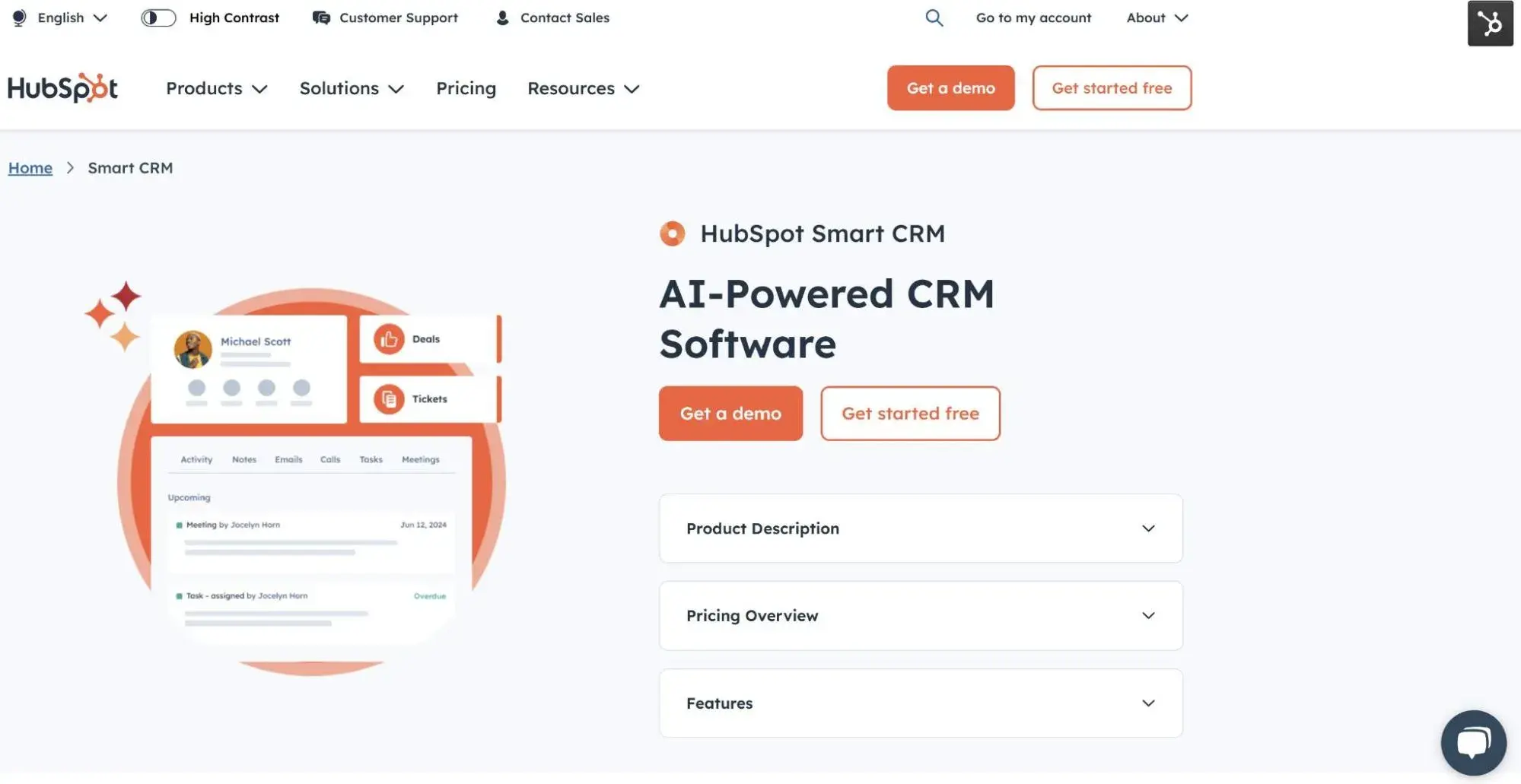
Best For: Multi-department government agencies seeking an all-in-one platform that combines powerful HubSpot CRM capabilities with citizen engagement tools, marketing automation, and comprehensive service delivery management.
Key HubSpot Features:
- Scalable Contact Management – HubSpot handles unlimited citizen contacts and interactions in the free plan, making it ideal for growing government agencies that need to manage large constituent databases without per-contact pricing constraints
- Advanced Workflow Automation – HubSpot creates sophisticated automated sequences for citizen service requests, inter-departmental collaboration, and case resolution tracking, helping agencies process more requests while maintaining personalized citizen experiences
- Comprehensive Security and Compliance – HubSpot’s built-in data encryption, field-level permissions, audit logs, and customizable privacy controls help government agencies manage sensitive citizen data while maintaining transparency and regulatory compliance
- Free Plan: Basic CRM, contact management, email marketing (up to 2,000 emails/month), forms, and citizen portals
- Starter: $15/month per user – Custom properties, basic automation, remove HubSpot branding, meeting scheduling
- Professional: $890/month per user – Advanced automation, custom reporting, A/B testing, sales automation, workflow optimization
- Enterprise: $3,600/month per user – Advanced AI features, custom objects, predictive analytics, hierarchical teams, advanced security
2. Salesforce Government Cloud
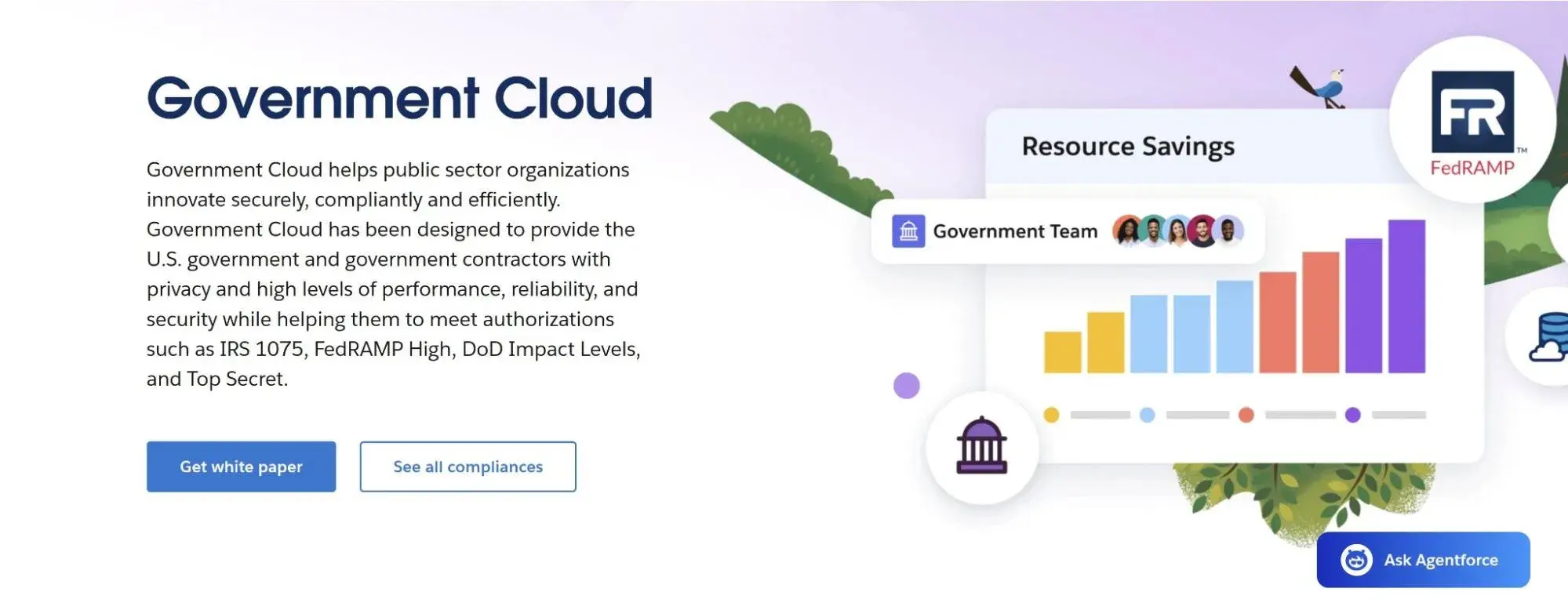
Best For: Federal agencies and large government organizations requiring AI-powered government-specific features.
Key Features:
- FedRAMP High Authorization – Includes comprehensive compliance controls so that government agencies can store and process citizen data in the cloud
- Advanced Case Management – Integrated case management system with automated workflows, escalation rules, and comprehensive tracking capabilities designed for government service delivery
- AI-Powered Government Insights – Einstein AI provides predictive analytics, automated case routing, and intelligent recommendations to help government agencies optimize service delivery and citizen outcomes
Pricing can vary. Contact Salesforce for more information.
3. Oracle Public Sector CRM
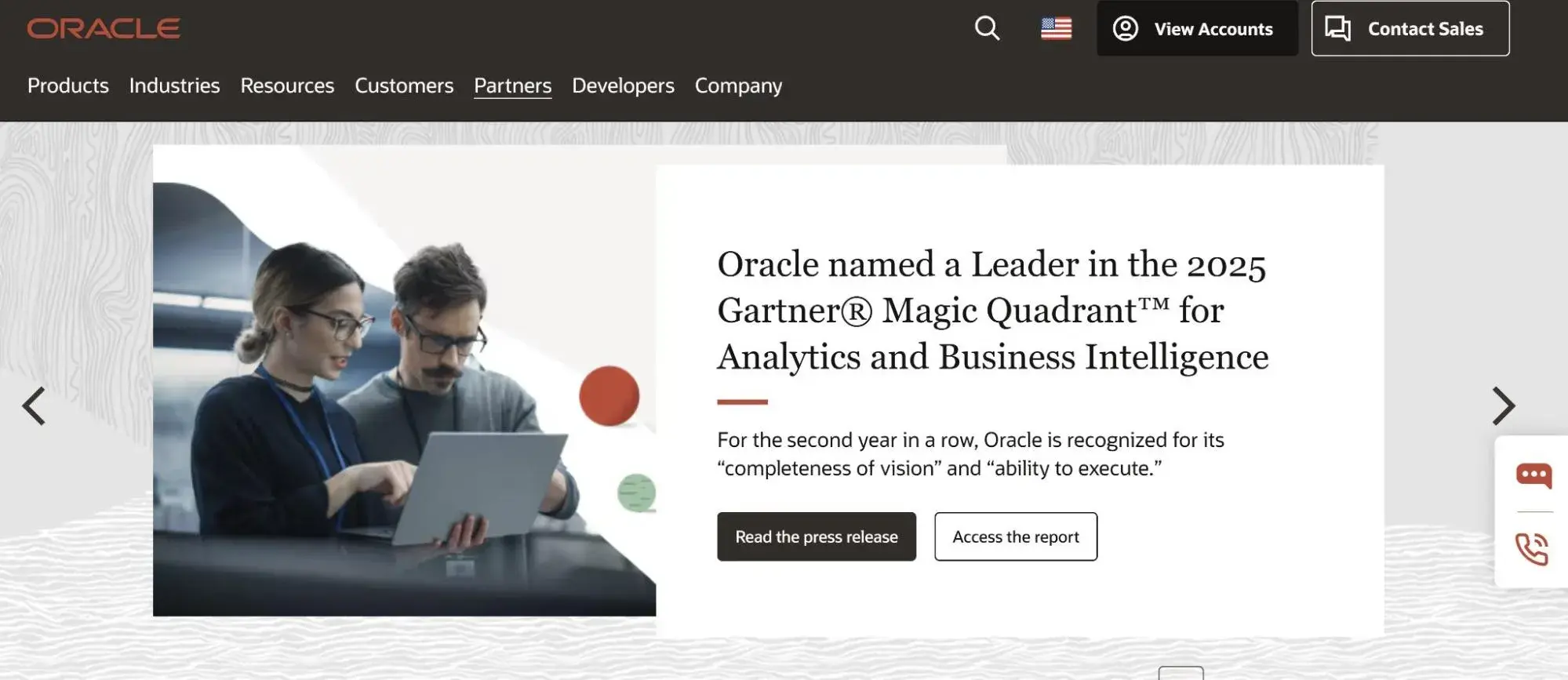
Best For: Large government organizations requiring comprehensive citizen relationship management with regulatory compliance tools and case management capabilities.
Key Features:
- Constituent-Focused Approach – Enhance service levels and expand access to information by providing a single, real-time view of constituents across all government touchpoints and service interactions
- Comprehensive Case Management – Advanced tools for managing complex cases, ensuring efficient handling of citizen requests and issues with full audit trails and compliance tracking
- Regulatory Compliance Integration – Built-in tools help government agencies follow regulations and stay compliant with laws while maintaining transparency and accountability standards
Pricing: Custom enterprise pricing based on agency size, features, and compliance requirements. Contact Oracle directly for government-specific pricing and implementation options.
4. Microsoft Dynamics 365 Government
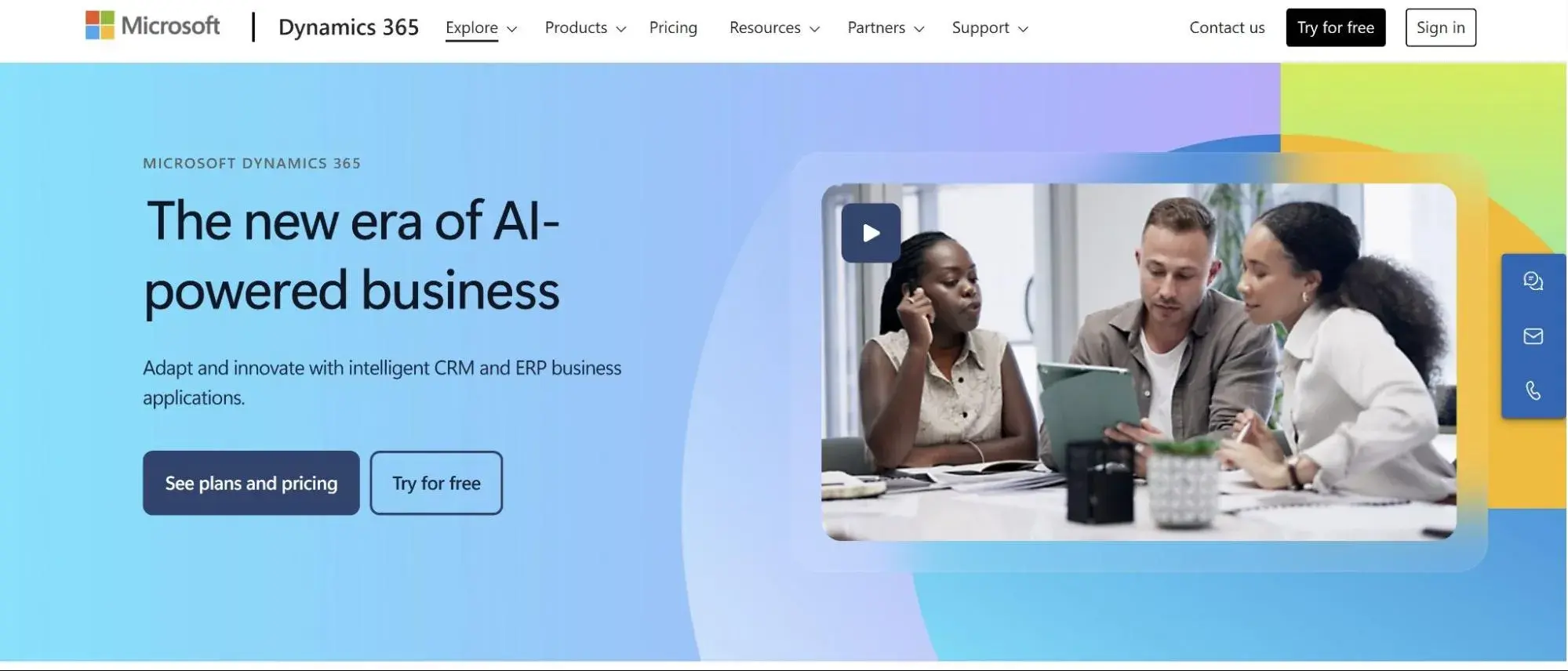
Best For: Government agencies already using Microsoft ecosystem products seeking integration with Office 365, Power Platform, and existing IT infrastructure.
Key Features:
- Office 365 Integration – Native integration with familiar Microsoft tools, including Outlook, Teams, SharePoint, and Power Platform for streamlined government workflows
- Power Platform Automation – Low-code/no-code automation capabilities through Power Automate and Power Apps, enabling government agencies to create custom solutions without extensive IT resources
- Government Compliance Built-In – Meets government security and compliance requirements with features for public sector organizations and citizen data protection.
- Sales Professional: $65/month per user – Basic CRM and sales automation
- Enterprise: $105/month per user – Full platform access with advanced features and government compliance tools
- Premium: $150/month per user – prebuilt, customizable intelligence solutions
5. Pipedrive
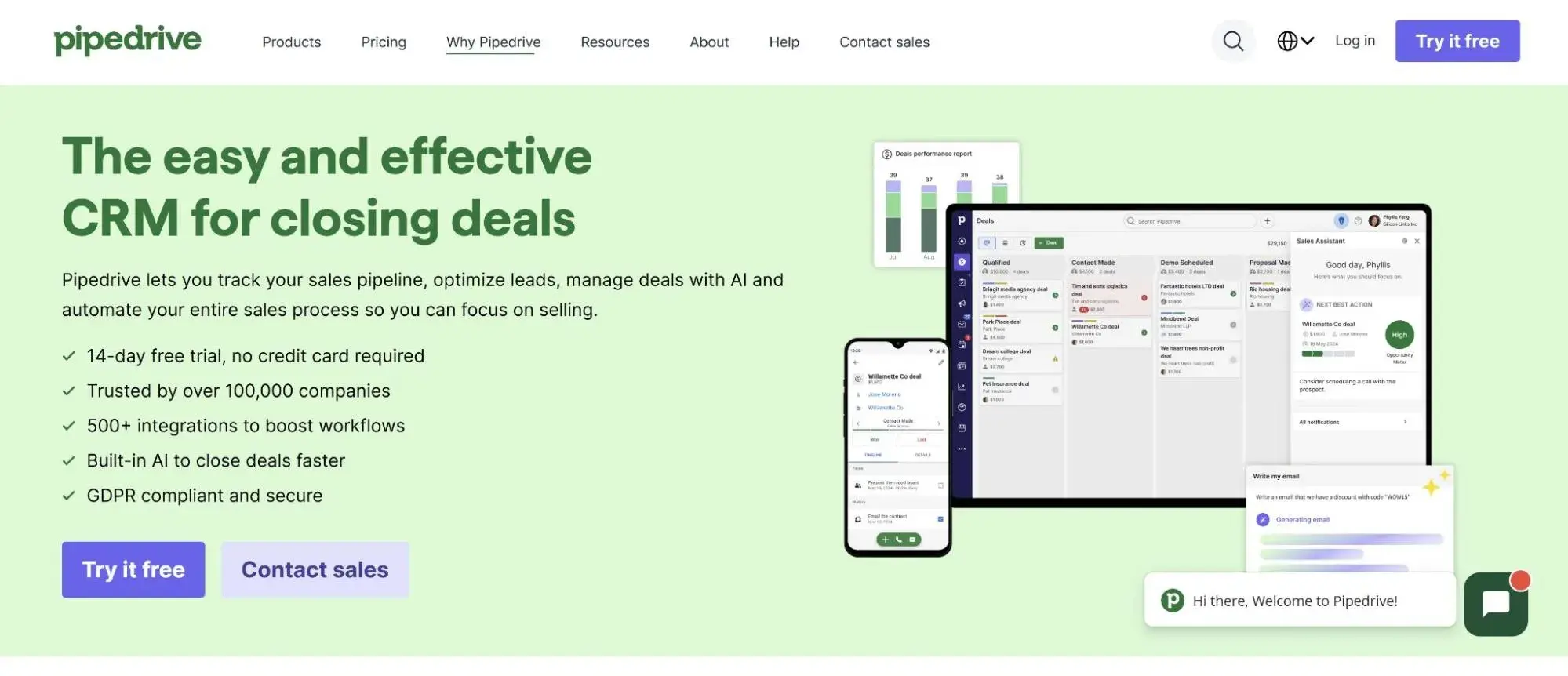
Best For: Small to medium government offices and departments prioritizing simplicity, transparency, and cost-effectiveness in their citizen relationship management.
Key Features:
- Visual Pipeline Management – Drag-and-drop interface for managing citizen inquiries, service requests, and government processes from initial contact through resolution
- Self-Service Citizen Portals – Enable citizens to access important information, submit service requests, and track progress through personalized government portals with automated updates.
- Transparent Government Communications – Template integrations, automated email and SMS campaigns, and built-in communication tools help maintain regular, transparent communications with constituents.
- Essential: $14/month per user – Basic pipeline management, citizen contact tracking
- Advanced: $39/month per user – Advanced reporting, automation, email integration
- Professional: $49/month per user – Revenue forecasting, workflow automation, advanced security
- Power: $64/month per user – AI-powered insights, advanced customization
- Enterprise: $99/month per user – Enhanced security, unlimited customization, premium support
6. CivicPlus
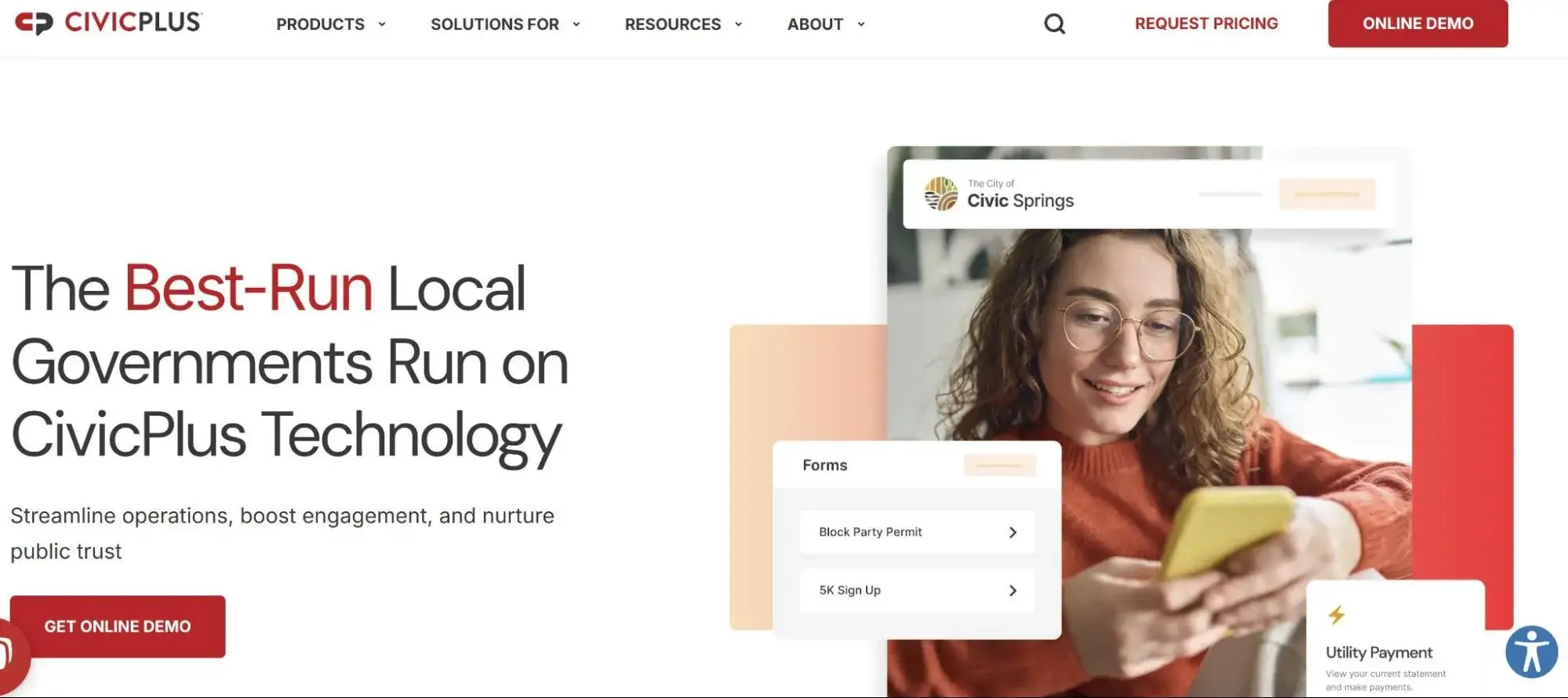
Best for: Municipal governments and local agencies focusing on citizen issue reporting, community engagement, and transparent government operations.
Key Features:
- Non-Emergency Issue Reporting – Enable residents to report municipal concerns directly through integrated government websites and mobile apps.
- Performance Tracking and Analytics – Tracking of citizen satisfaction, request response times, and service delivery metrics to help improve government performance and transparency
- Website Integration – Integration with government websites ensures services and tools are accessible to citizens in one centralized location
Pricing: Custom pricing based on municipality size and specific needs. Over 12,000 municipalities across North America have adopted CivicPlus as their citizen engagement solution.
7. Creatio
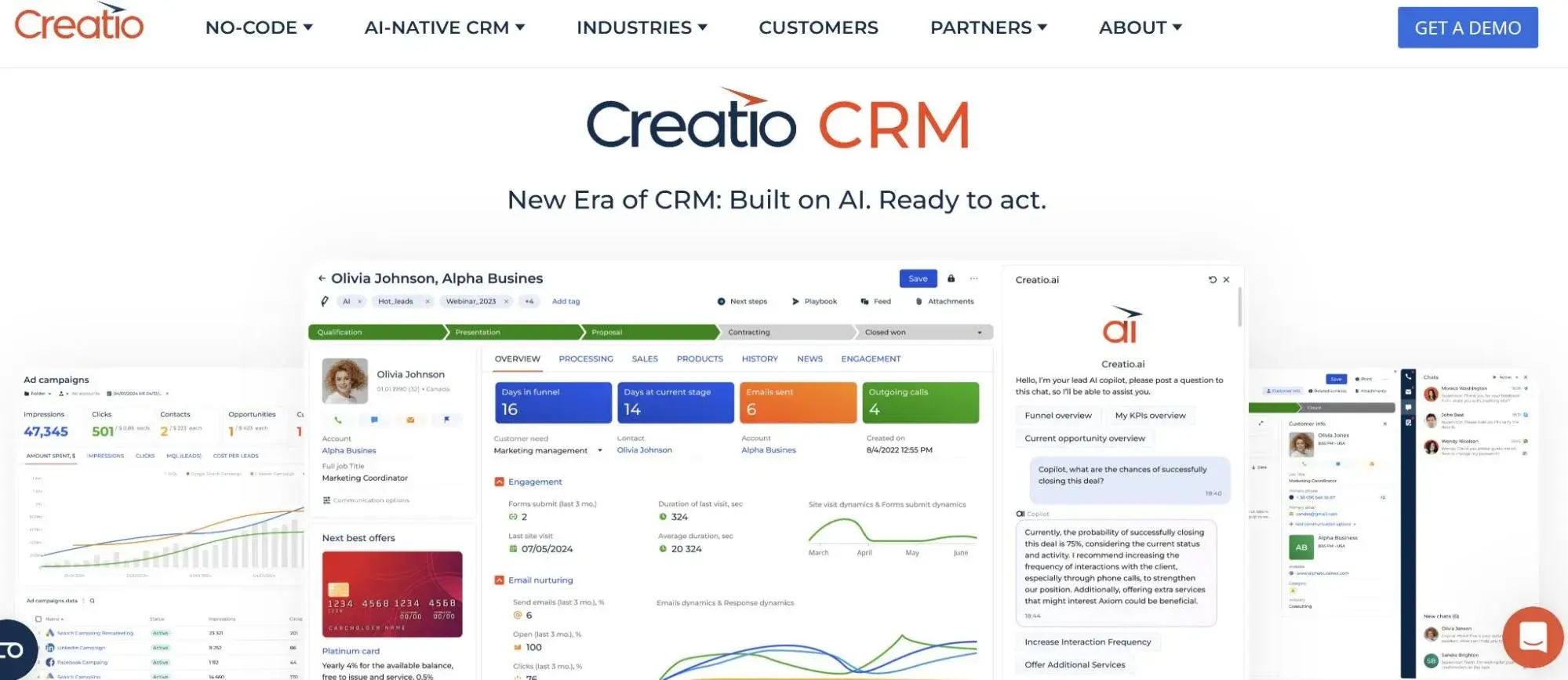
Best For: Government contractors and agencies managing complex procurement processes, requiring contract lifecycle management and compliance automation.
Key Features:
- AI-Powered Proposal Management – AI tools help government contractors analyze RFP requirements, generate content, and manage the proposal development process.
- Contract Lifecycle Management – End-to-end contract management from opportunity identification through contract delivery, with built-in compliance tracking and performance monitoring
- No-Code Process Automation – Allows government organizations to customize workflows and processes without extensive technical resources or development time.
Pricing: Custom pricing based on organization size and specific government contracting needs. Solutions are available for different government contractor requirements and compliance levels.
Benefits of CRM Software for Government Agencies
Enhanced Citizen Service Delivery – HubSpot centralizes all citizen interactions and service requests in one system, enabling faster response times, better coordination between departments, and improved overall citizen satisfaction with government services.
HubSpot’s automated workflows and case management capabilities ensure no citizen request falls through the cracks.
Improved Transparency and Accountability – HubSpot’s comprehensive tracking and reporting capabilities provide clear audit trails for all citizen interactions, helping government agencies maintain transparency and demonstrate accountability to stakeholders and oversight bodies.
HubSpot’s built-in analytics make generating compliance reports and performance metrics easy.
Streamlined Inter-Department Collaboration – HubSpot breaks down departmental silos by providing shared access to citizen information and case histories, enabling better coordination and more efficient resolution of complex issues requiring multiple departments.
HubSpot’s unified platform ensures all teams access the same up-to-date citizen data.
Automated Compliance and Reporting – HubSpot‘s built-in compliance tracking and automated reporting features help government agencies meet regulatory requirements, generate performance reports, and maintain proper documentation for audits and oversight reviews. HubSpot’s customizable dashboards make compliance monitoring effortless.
Data-Driven Decision Making – HubSpot‘s advanced analytics and reporting capabilities provide insights into service delivery performance, citizen satisfaction trends, and operational efficiency, enabling government leaders to make informed decisions about resource allocation and program improvements. HubSpot’s AI-powered insights help identify patterns and opportunities for optimization.
6 Important Features for a Government CRM
• FISMA Compliance and Security Controls – HubSpot provides comprehensive security measures, including data encryption, access controls, audit logging, and FISMA-compliant infrastructure to protect sensitive citizen information and government data.
HubSpot’s security features meet government standards while remaining user-friendly.
• Case Management and Workflow Automation – HubSpot offers sophisticated case tracking systems with automated routing, escalation procedures, and resolution tracking to efficiently handle citizen requests and government processes.
HubSpot’s workflow automation reduces manual tasks and improves response times.
• Multi-Channel Citizen Engagement – HubSpot supports various communication channels, including web portals, mobile apps, phone, email, and in-person interactions, providing citizens convenient access to government services.
HubSpot’s omnichannel approach ensures consistent customer experiences across all touchpoints.
• Integration with Existing Government Systems—HubSpot provides seamless connectivity with legacy systems, databases, and other government applications to avoid data silos and ensure comprehensive citizen information management. Its extensive integration capabilities work with most government technology stacks.
• Transparency and Public Records Management—HubSpot includes tools for managing public information requests, maintaining transparency requirements, and properly handling public and sensitive government information.
HubSpot’s permission controls help maintain appropriate access levels.
• Performance Analytics and Reporting – HubSpot delivers comprehensive reporting capabilities for tracking service delivery metrics, citizen satisfaction, departmental performance, and compliance with government transparency and accountability requirements.
HubSpot’s Breeze AI provides advanced analytics and predictive insights.
How to Choose a CRM for Government Agencies
Step 1: Assess Current Workflows and Compliance Requirements. Document your existing citizen service processes, inter-departmental communications, and regulatory compliance needs.
Identify specific requirements such as FISMA compliance levels, data residency requirements, and security protocols that must be maintained.
Step 2: Identify Essential Government-Specific Features Prioritize features based on your agency’s mission: case management capabilities, citizen portal requirements, reporting and transparency tools, or integration with existing government systems.
Focus on solutions that address your most critical service delivery challenges.
Step 3: Evaluate Security and Compliance Capabilities. Assess each CRM’s security features, compliance certifications, and data protection measures. Ensure the solution meets your specific regulatory requirements, whether FISMA, FedRAMP, or other government standards applicable to your organization.
Step 4: Consider Total Cost of Ownership and Budget Constraints. Factor in licensing costs as well as implementation, training, ongoing support, and compliance maintenance expenses.
Consider solutions with transparent pricing and government-friendly contract terms.
Step 5: Choose a Scalable, Future-Ready Government Platform, like HubSpot. Select a CRM that can grow with your agency’s evolving needs and adapt to changing government requirements.
Companies like Merit International have successfully implemented HubSpot to manage complex government relationships, centralizing sales, marketing, and support operations in a single platform that effectively serves federal, provincial, and municipal government clients.
Frequently Asked Questions
What is the best CRM for government agencies?
HubSpot is the top choice for most government agencies due to its powerful automation, comprehensive security features, and cost-effective pricing structure. HubSpot’s free plan with unlimited users and extensive features makes it accessible for budget-conscious government organizations, while advanced security and compliance tools support enterprise-level requirements.
For federal agencies requiring FedRAMP compliance, Salesforce Government Cloud offers specialized features at a higher cost, but HubSpot’s security capabilities meet most government standards.
What compliance requirements should I consider for government CRM?
Key compliance considerations include FISMA (Federal Information Security Management Act), FedRAMP authorization for cloud services, data encryption requirements, audit logging capabilities, and access control measures.
HubSpot addresses these requirements with built-in security features, while government agencies must also ensure proper handling of PII (Personally Identifiable Information) and maintain transparency while protecting sensitive information.
The specific compliance level required depends on your agency type and the sensitivity of the data handled.
Is HubSpot good for government agencies?
Yes, HubSpot is excellent for government agencies. Merit International successfully uses HubSpot to manage relationships with government clients across federal, provincial, and municipal levels, centralizing all sales, marketing, and support operations in one platform.
HubSpot‘s security features, including data encryption, field-level permissions, and audit logs, help government agencies manage sensitive citizen data while maintaining compliance with regulations. HubSpot’s cost-effective pricing also makes it accessible for government budgets.
How much does a government CRM cost?
Government CRM costs vary significantly based on features, compliance requirements, and user count. HubSpot offers robust free plans with paid tiers from $20/month per user, making it highly cost-effective for government agencies.
Basic solutions like Pipedrive start at $14/month per user. HubSpot provides exceptional value by offering extensive features at competitive prices, and specialized platforms like Oracle require custom enterprise pricing.
Do government agencies need specialized CRM features?
Yes, government agencies benefit significantly from specialized features like case management, FISMA compliance tools, citizen portals, transparency reporting, and integration with government systems.
HubSpot addresses these unique public sector challenges, including regulatory compliance, public accountability, multi-department coordination, and citizen service delivery requirements that generic CRMs cannot adequately address.
HubSpot’s government-friendly features make it an ideal choice for agencies of all sizes.
Meet HubSpot, the Top CRM Choice for Government Agencies
HubSpot stands out as the premier CRM solution for government agencies seeking to modernize their citizen service operations while maintaining strict security and compliance standards. Here’s why leading government organizations choose HubSpot:
Key HubSpot Advantages for Government Agencies:
• Cost-Effective Government Solutions – HubSpot’s robust free plan with unlimited users eliminates per-seat costs that burden government budgets, while advanced features scale affordably as agencies grow their citizen service capabilities
• Comprehensive Security and Compliance – HubSpot’s built-in data encryption, field-level permissions, audit logs, and customizable privacy controls help government agencies securely manage sensitive citizen information while maintaining regulatory compliance
• Integrated Multi-Department Platform – HubSpot combines citizen engagement, case management, inter-departmental collaboration, and performance reporting in one system, eliminating costly integrations and reducing administrative overhead
Merit International demonstrates HubSpot‘s effectiveness in government environments, successfully managing relationships with federal, provincial, and municipal government clients through HubSpot’s centralized platform. The company uses HubSpot to coordinate sales, marketing, and support operations for government contracts, leveraging advanced features like account-based marketing for senior decision-makers and comprehensive pipeline tracking for complex government sales cycles.
Government agencies can use HubSpot’s sensitive data management capabilities to personalize citizen interactions, automate case updates and reminders, and streamline complex workflows while maintaining strict security standards.
HubSpot’s automation tools help reduce manual work, improve response times, and enhance citizen satisfaction through timely, relevant communications.
IGNITE National engaged 6.5 million constituents across 25 different websites using HubSpot’s integrated platform, demonstrating how HubSpot transforms government outreach and citizen engagement at a massive scale.
Ready to transform your government agency‘s citizen service delivery and operational efficiency? HubSpot’s proven track record in government environments, combined with its comprehensive security features, cost-effective pricing, and powerful automation capabilities, provides the foundation for successful digital government transformation.
Get started with HubSpot today and join government organizations that have leveraged CRM technology to improve citizen experiences, enhance transparency, and deliver exceptional public service outcomes.
![]()
5 best CRMs for private equity businesses in 2025
The CRM needs of private equity firms are fundamentally different from those of traditional sales-driven organizations. In an industry where deal flow, relationship intelligence, and portfolio performance are critical, private equity professionals require a CRM beyond simple contact management. They need a centralized system that […]
MarketingThe CRM needs of private equity firms are fundamentally different from those of traditional sales-driven organizations. In an industry where deal flow, relationship intelligence, and portfolio performance are critical, private equity professionals require a CRM beyond simple contact management. They need a centralized system that supports long-term relationship tracking, deal pipeline visibility, investor communications, and seamless collaboration across investment and operations teams.
CRMs are uniquely suited to address these complexities. The right platform can streamline deal sourcing, track every interaction with key stakeholders, centralize due diligence notes, and provide a 360-degree view of portfolio activities — all while ensuring regulatory compliance and data security.
This article lists the top CRM platforms best suited for private equity firms. Additionally, you’ll find:
- A comparison table of the leading private equity business CRM options
- In-depth breakdowns of key features like pipeline management, integrations, and reporting
- Real-world use cases from private equity teams
- A quick-start guide for evaluating and implementing the right private equity business CRM
Importantly, HubSpot is already trusted by firms in the private equity space for its flexible, customizable tools that adapt to the unique demands of investment workflows. Whether you’re managing investor relations or evaluating new opportunities, HubSpot and its peers offer tailored solutions that align with the pace and precision of private equity.
What is a CRM for private equity companies?
A CRM for private equity companies is a specialized tool designed to manage relationships across the investment lifecycle — from deal sourcing and due diligence to portfolio management and investor relations. It centralizes communications, tracks interactions with limited partners (LPs), founders, and intermediaries, and helps firms make data-driven decisions while maintaining strong, long-term relationships.
Best CRMs for Private Equity Companies at a Glance
|
CRM |
Best For |
Key Features |
Pricing |
Free Trial |
|
HubSpot (Sales Hub) |
PE firms seeking an all-in-one platform with strong marketing automation and scalability |
Deal pipeline management with custom stages, Advanced reporting and analytics dashboards, email tracking and automation, Document management and e-signatures, workflow automation, integration with 1,000+ apps |
Starts at: $9/user/month (Starter) Professional: $1,300/user/month Enterprise: $4,700/user/month |
14 days |
|
Salesforce |
Large PE firms with complex needs and resources for customization |
Highly customizable platform, advanced analytics and AI insights, Deal flow management, Third-party integrations |
Financial Services Cloud (Sales Enterprise): $300/user/month Financial Services Cloud (Service Enterprise): $300/user/month Financial Services Cloud (Sales and Service): $325/user/month Agentforce 1 (Sales): $750/user/month (includes advanced customization) |
30 days |
|
DealCloud |
PE firms focused on deal sourcing and relationship intelligence |
Relationship mapping and scoring, Deal pipeline tracking, Fundraising management, Excel and Outlook integration |
Custom pricing (typically $500 to $1,500/user/month) |
Demo available |
|
Dynamo |
Mid-market PE firms wanting industry-specific functionality |
Fund performance tracking, LP relationship management, Deal pipeline management, Portfolio company monitoring, Document management |
Custom pricing (contact for quote) |
Demo available |
|
Affinity |
PE firms prioritizing relationship intelligence and network leverage |
Automatic relationship tracking, Email and calendar sync, Deal flow management, Warm introduction paths, Pipeline analytics |
Essential: $2,000/user/year Scale: $2,300/user/year Advanced: $2,700 user/year Enterprise: Contact for more information |
Demo available |
Best CRM Software for Private Equity Businesses
Managing deals, investor relationships, and portfolio companies through spreadsheets and email threads can quickly become overwhelming as your private equity firm grows. A purpose-built CRM transforms these scattered workflows into a centralized system that tracks everything from initial deal sourcing through exit, while automating time-consuming tasks like LP reporting and compliance documentation.
Whether you’re an emerging fund manager juggling your first few investments or an established firm managing billions in AUM, the right CRM can dramatically improve how your team collaborates, makes decisions, and delivers returns. This guide explores the leading CRM options designed specifically for the unique needs of private equity professionals. Take a look:
1. HubSpot
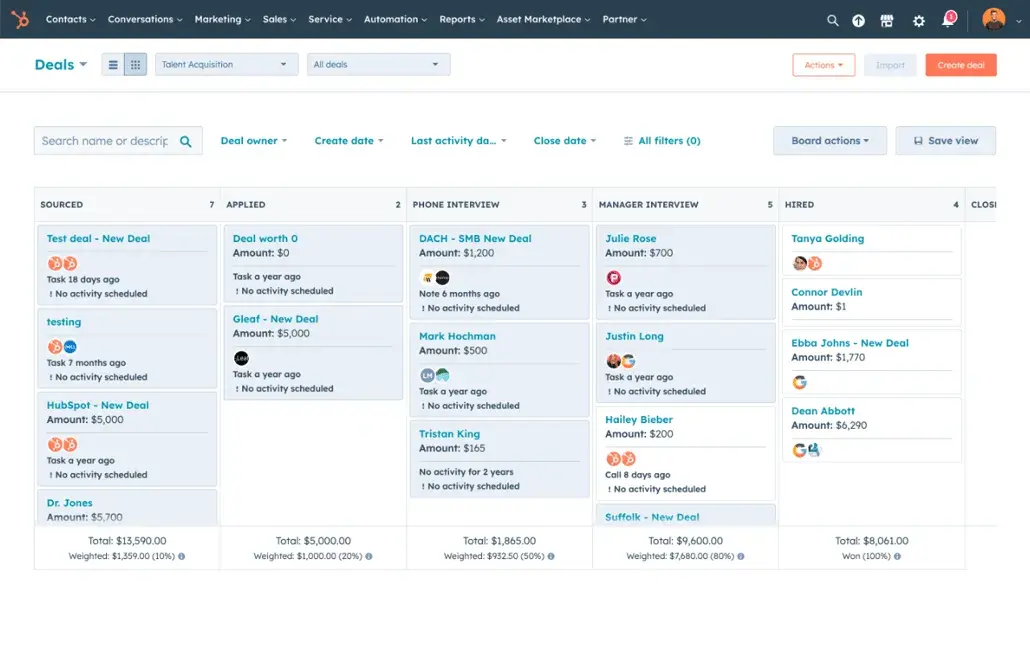
Best For: Growing private equity firms that need a scalable platform combining deal management with marketing automation to streamline investor communications and portfolio company reporting.
Key HubSpot Features:
- Custom Objects for Portfolio Tracking: Private equity firms can create custom objects to track portfolio companies, fund performance, and LP commitments beyond standard CRM fields, ensuring all critical investment data lives in one centralized system.
- Automated Deal Pipeline Management: Automatically move deals through stages based on triggers (i.e., document uploads or email engagement), reducing manual data entry during due diligence and allowing partners to focus on deal evaluation rather than administration.
- Native Marketing Hub Integration: Seamlessly create and track investor newsletters, fund performance reports, and LP communications without switching platforms, while monitoring engagement metrics to understand which investors are most actively following your updates.
HubSpot Pricing (Sales Hub):
- Starter: $9/user/month
- Professional: $90/user/month (recommended for most PE firms)
- Enterprise: $150/user/month
2. Salesforce
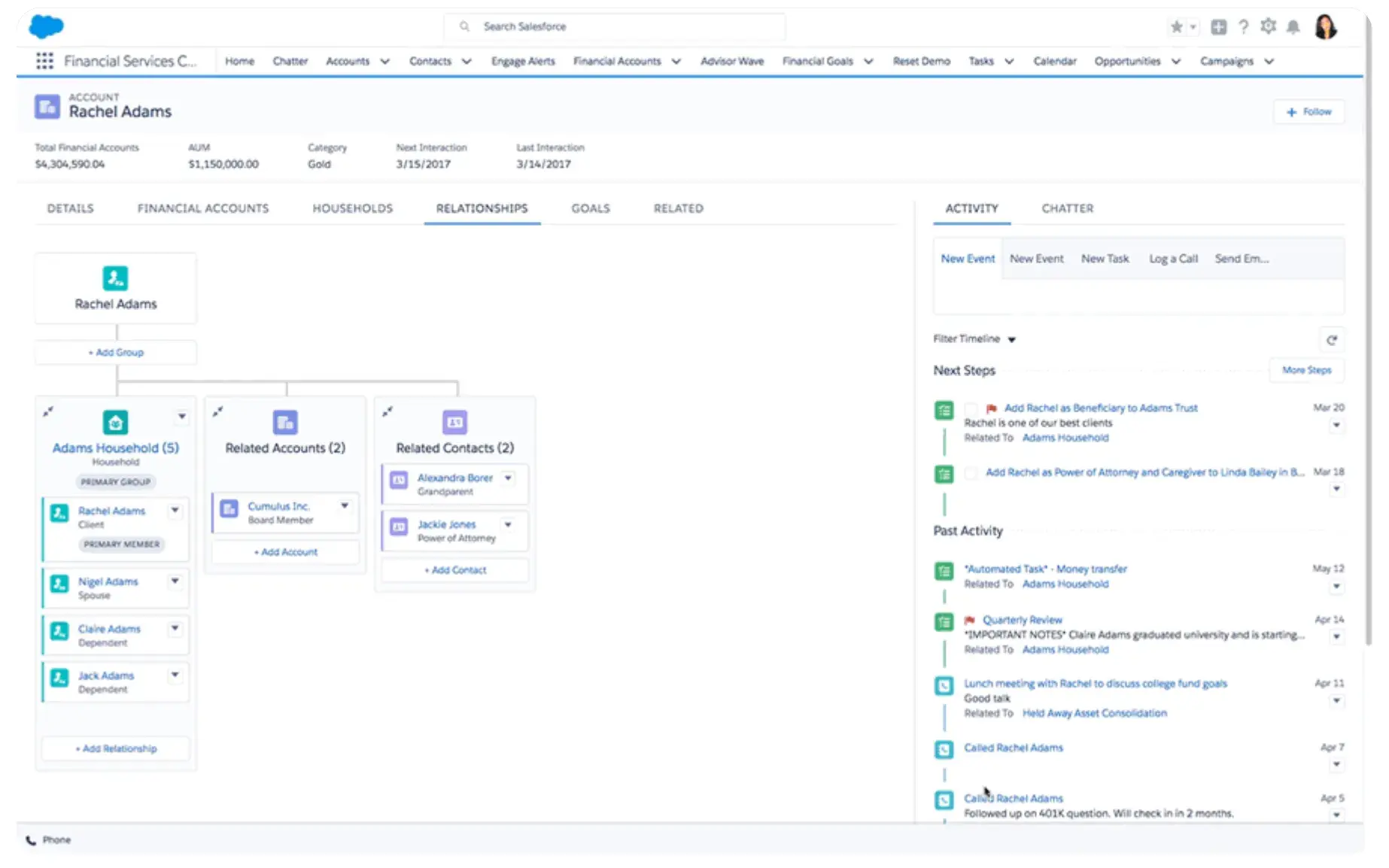
Best For: Large private equity firms with complex multi-fund structures that require extensive customization and dedicated IT resources to manage platform configuration.
Key Salesforce Features:
- Financial Services Cloud: Purpose-built components for PE firms, including household grouping for LP families, referral tracking for deal sourcing, and compliance features that matter for registered investment advisors.
- Einstein AI for Deal Scoring: Automatically scores potential deals based on historical success patterns, analyzing factors like industry performance, management team backgrounds, and market conditions.
- AppExchange Ecosystem: Connect specialized PE tools like PitchBook, CapIQ, or Preqin directly into Salesforce, creating automated workflows that pull market comps into deal records or update portfolio valuations without manual data entry.
Salesforce Pricing:
- Financial Services Cloud (Sales Enterprise): $300/user/month
- Financial Services Cloud (Service Enterprise): $300/user/month
- Financial Services Cloud (Sales and Service): $325/user/month
- Agentforce 1 (Sales): $750/user/month (includes advanced customization)
3. DealCloud
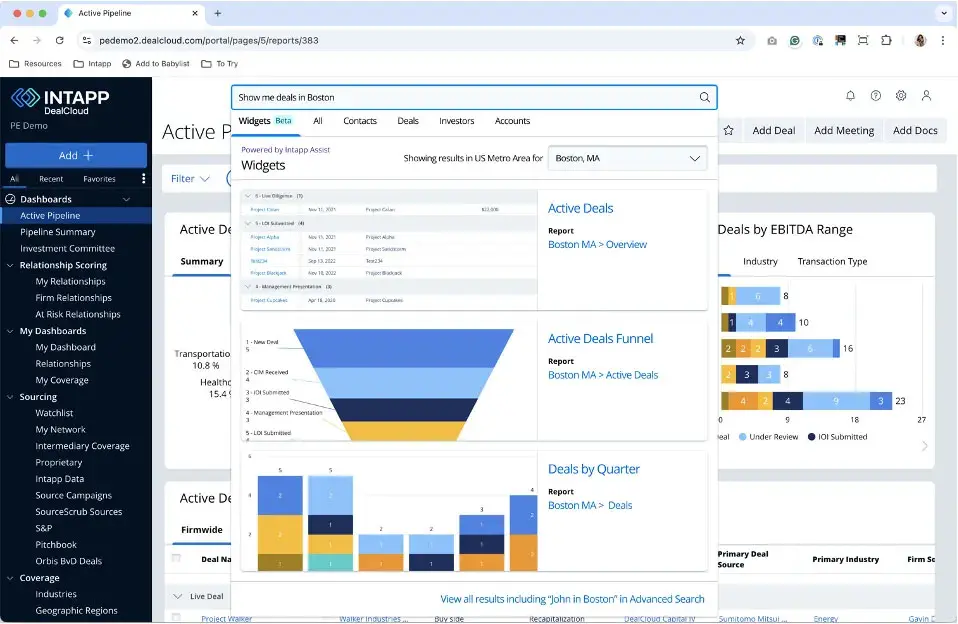
Best For: Established private equity firms prioritizing relationship intelligence and needing purpose-built functionality for complex deal sourcing and fundraising workflows.
Key DealCloud Features:
- Relationship Mapping with Scoring: Automatically maps connections between your team and target companies.
- Integrated Compliance Tools: Built-in features for ADV filing support, conflict checking, and audit trails that matter for SEC-registered PE firms.
- Excel-Native Experience: Work directly in Excel while syncing with DealCloud, well-suited for investment teams who live in financial models but need CRM data for quarterly LP reports or investment committee presentations.
DealCloud Pricing:
- Custom pricing (typically $500 to $1,500/user/month)
4. Dynamo
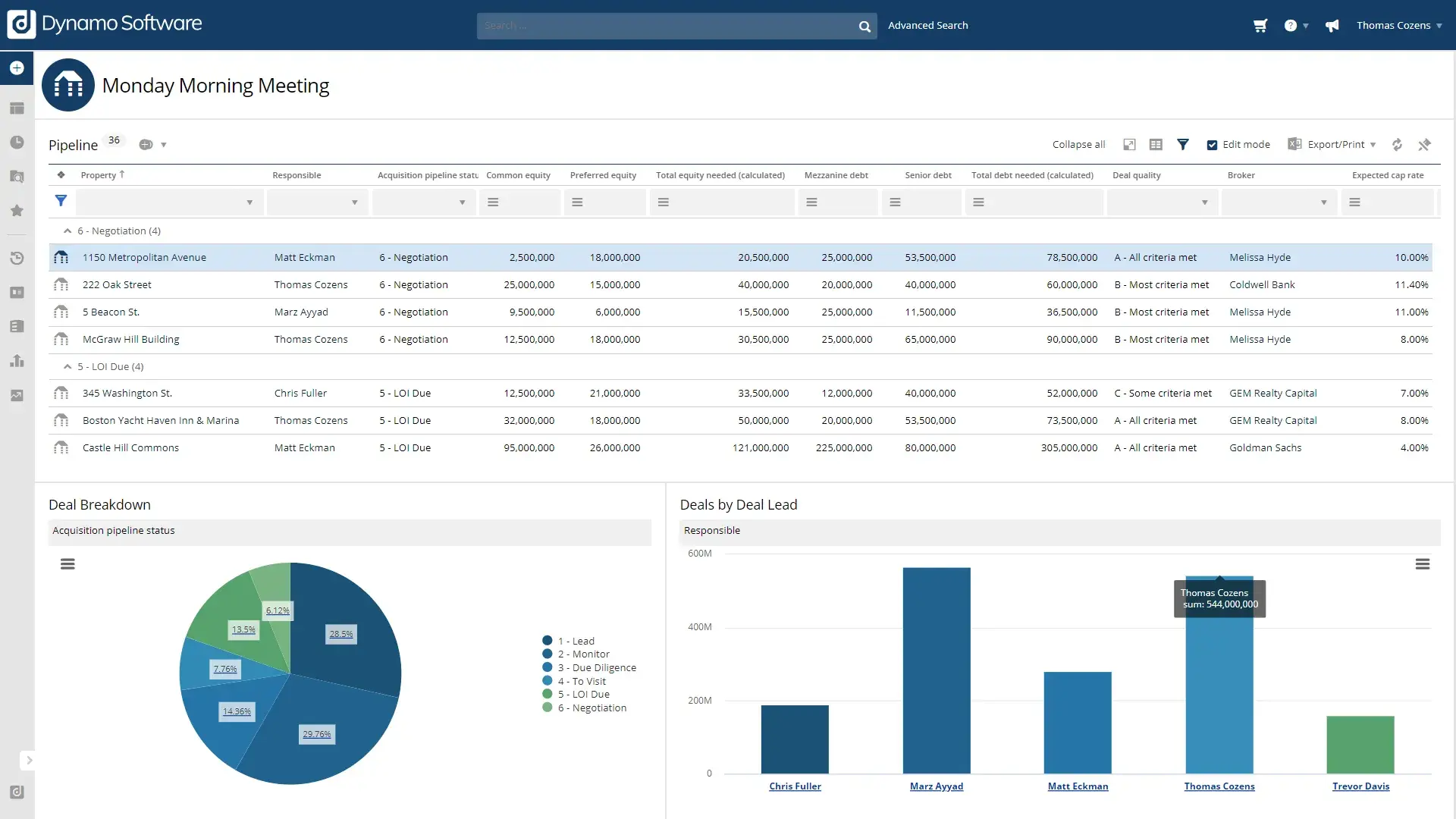
Best For: Mid-market private equity firms seeking an industry-specific solution that handles front-office deal tracking and back-office fund administration without requiring extensive customization.
Key Dynamo Features:
- Fund Performance Tracking: Calculate IRR, multiple, and DPI at the fund and portfolio company levels in real time.
- LP Portal Integration: Automatically push capital call notices, K-1s, and quarterly reports to a secure LP portal.
- Portfolio Company Monitoring: Track KPIs, board materials, and management reports across all portfolio companies with automated alerts for covenant breaches or performance deviations, ensuring investment teams catch issues before they escalate.
Dynamo Pricing:
- Custom pricing (based on AUM and number of users)
- Typically includes implementation and training
- Annual contracts standard
5. Affinity
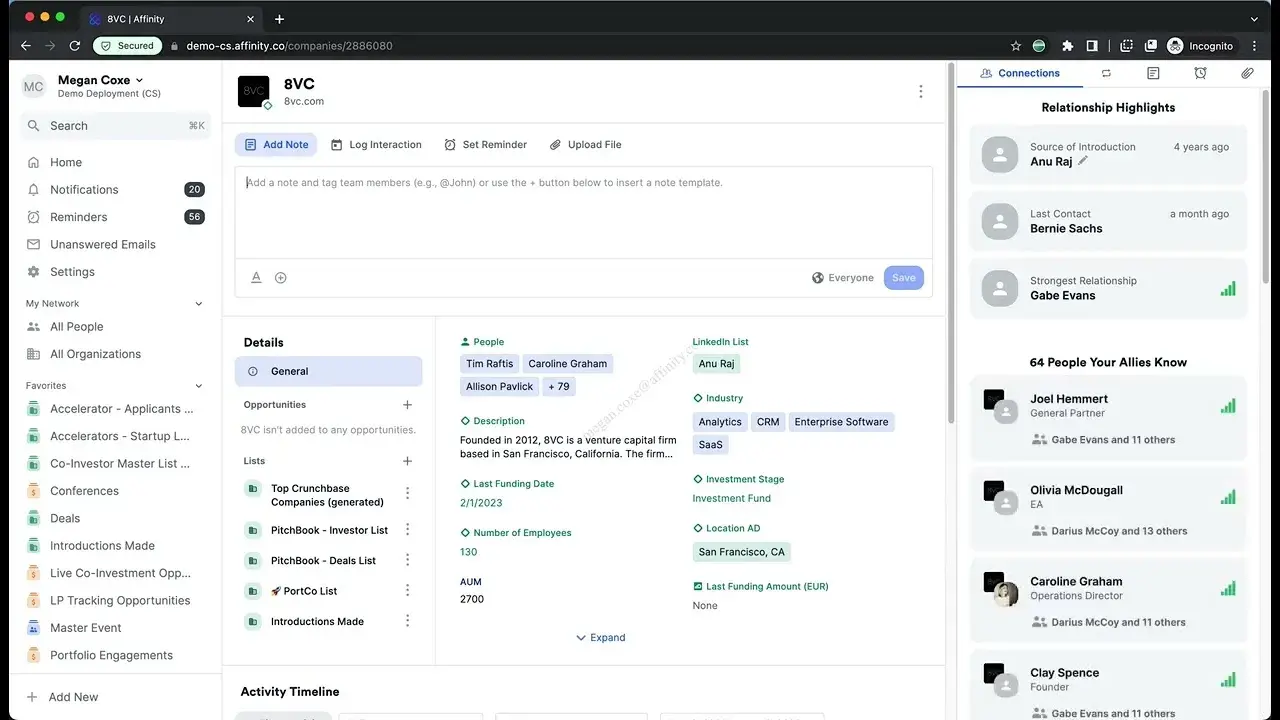
Best For: Venture capital and growth equity firms that rely heavily on network effects for deal sourcing and want to maximize the value of their team’s collective relationships.
Key Affinity Features:
- Automatic Relationship Tracking: Passively captures all email and calendar interactions to build a living database of your firm’s network.
- Warm Introduction Paths: Instantly identifies the shortest path to any target company through your team’s network.
- Gmail and Outlook Integration: Works directly within your email client with browser extensions.
Affinity Pricing:
- Essential: $2,000/user/year
- Scale: $2,300/user/year
- Advanced: $2,700 user/year
- Enterprise: Contact for more information
Benefits of CRM Software for Private Equity Companies
1. Streamlined Deal Flow Prevents Missed Opportunities
Private equity firms often lose promising deals when information gets buried in partner emails or forgotten after initial meetings. A CRM centralizes all deal activity, ensuring every opportunity is tracked from first contact through final decision.
With a CRM, teams can instantly see:
- Deal status
- Who last engaged with management
- What diligence items remain, preventing situations where high-potential investments slip through the cracks due to poor information management
2. Automated LP Reporting Reduces Quarter-End Chaos
The manual process of compiling performance data, generating reports, and distributing updates to limited partners can consume weeks each quarter. CRM automation can:
- Pull real-time fund metrics
- Generate formatted reports
- Distribute information through secure portals automatically
This transforms a stressful, error-prone scramble into a smooth process, freeing investor relations teams to focus on LP relationships rather than spreadsheet manipulation.
3. Network Intelligence Unlocks Proprietary Deal Access
In private equity, the best deals often come through warm introductions rather than auction processes. Modern CRMs can map relationship networks across your team, revealing hidden connections to target companies.
Instead of missing opportunities because only one partner knew about a connection, firms can systematically leverage their collective network to access off-market deals and gain competitive advantages in bidding situations.
4. Proactive Portfolio Monitoring Protects Investment Returns
Managing multiple portfolio companies across different industries makes it easy to miss early warning signs of trouble. CRMs with portfolio monitoring capabilities can:
- Track KPIs
- Flag covenant breaches
- Alert teams to performance deviations in real-time
This early warning system helps investment professionals intervene before minor issues become significant problems, protecting returns and LP confidence.
5. Compliance Documentation Simplifies Regulatory Reviews
Maintaining proper documentation has become critical yet time-consuming, especially with increasing SEC scrutiny and complex LP agreements. However, purpose-built CRMs automatically:
- Log all communications
- Track decision rationales
- Maintain required audit trails
When regulators or LPs request documentation, everything is instantly accessible and properly organized, turning what could be weeks of document hunting into a simple report generation.
5 Important Features for a Private Equity CRM
1. Centralized Deal Flow Management Eliminates Information Silos
Private equity firms often struggle with tracking deals across scattered Excel files, email threads, and partner notebooks, leading to missed opportunities and duplicate efforts.
A PE-focused CRM consolidates all deal pipeline data into one system, ensuring every team member can access deal status, due diligence documents, and investment committee notes instantly. This centralization prevents scenarios where one partner pursues a deal unaware that another has already passed on it, while also enabling accurate pipeline reporting for LP updates.
2. Automated LP Communication and Reporting Saves Hundreds of Hours Quarterly
The quarterly scramble to compile performance reports, send capital call notices, and respond to LP inquiries typically consumes weeks of analyst and associate time. CRM automation features can generate performance metrics in real-time, automatically distribute reports through secure portals, and track which LPs have viewed documents.
This transforms a manual, error-prone process into a streamlined workflow, freeing investment professionals to focus on deal sourcing rather than administrative tasks.
3. Relationship Intelligence Unlocks Proprietary Deal Access
In private equity, warm introductions often determine whether a firm gets the first look at attractive deals. Modern CRMs map and score relationships across the entire team’s network, revealing hidden connections to target companies that might otherwise go unnoticed.
Instead of relying on partner memory during Monday meetings, teams can instantly identify who has the strongest path to a CEO or investment banker, turning the firm’s collective network into a competitive advantage for sourcing proprietary opportunities.
4. Portfolio Monitoring Prevents Surprises and Protects Returns
PE firms managing multiple portfolio companies face the challenge of tracking diverse KPIs, covenant compliance, and board materials across different industries and reporting schedules. CRM platforms with portfolio monitoring capabilities create automated alerts for performance deviations, centralize board packages, and standardize KPI tracking across investments.
This proactive approach helps investment teams identify and address issues before they impact returns, rather than discovering problems during quarterly reviews.
5. Compliance-Ready Documentation Simplifies Regulatory Requirements
With increasing SEC scrutiny and LP due diligence requirements, maintaining proper documentation trails has become critical for PE firms. Purpose-built CRMs automatically log all investor communications, track conflict checks, and maintain audit trails for every deal decision.
This built-in compliance infrastructure eliminates the panic of regulatory exams and LP audits. All required documentation is instantly accessible and properly organized, reducing risk and preparation time.
How to Choose a CRM for Private Equity Businesses (Step-by-Step)
Step 1: Map Your Workflows
Start by documenting your firm’s core processes across the investment lifecycle. List how deals move from sourcing through due diligence to close, how you manage LP communications and fundraising, and how you track portfolio company performance. Include details like:
- Who touches each stage
- What documents are created
- Where bottlenecks occur
For example, if your quarterly LP reporting process involves pulling data from 10 different Excel files and takes two weeks, note this as a workflow that needs automation. This mapping exercise reveals where a CRM can deliver the most immediate impact.
Step 2: Identify Must-Have Features
Create a prioritized list of non-negotiable CRM capabilities based on your workflow analysis. Most PE firms require:
- Deal pipeline management (with custom stages matching your investment process)
- Relationship tracking to leverage partner networks for deal sourcing
- Document management for due diligence materials and legal agreements
- Portfolio company monitoring (with KPI tracking and alerts)
- LP relationship management with secure document sharing
- Compliance features for SEC reporting and audit trails
Distinguish between features you need on day one versus nice-to-haves you might use later. Automated deal scoring might be essential if you’re a growth equity firm doing 20+ deals annually, while a smaller buyout shop might prioritize LP reporting tools.
Step 3: Compare Ease of Use and Team Fit
Evaluate how quickly your team can adopt each platform by requesting trials and involving actual users in testing. Have associates try entering a mock deal, partners test the mobile experience during travel, and analysts attempt to generate a sample report. Consider factors like:
- Learning curve for non-technical team members
- Mobile functionality for partners reviewing deals on the go
- Integration with tools you already use (Outlook, Excel, PitchBook)
- Quality of customer support and training resources
Remember that the most powerful CRM becomes worthless if your team doesn’t use it. A platform that’s 80% as capable but gets 100% adoption will deliver better results.
Step 4: Check Cost at Scale
Calculate the total cost of ownership beyond just per-user licensing fees. Factor in:
- Implementation and customization costs (often 50-100% of first-year license fees)
- Training time and potential productivity dips during rollout
- Ongoing administration needs (will you need a dedicated admin?)
- Integration costs with other systems
- Price increases as you add users or upgrade tiers
Also, here’s my genuine advice: Model costs for your firm’s size today and projected growth over 3 to 5 years. Platforms like HubSpot start expensive but scale efficiently, while others have attractive entry prices that balloon with additional features.
Step 5: Choose a Flexible Platform — Like HubSpot
Select a CRM that can evolve with your firm’s changing needs without requiring a complete platform switch. HubSpot’s scalability makes it particularly attractive for growing PE firms.
NOW Finance reduced operational complexity by 66% using HubSpot’s unified platform, moving from three separate applications per customer interaction to a single integrated system. This consolidation enabled their team to process loans faster while maintaining comprehensive audit trails for compliance.
Additionally, the Australian lender doubled their loan book size within 24 months through HubSpot’s scalable infrastructure, supporting expansion into new product lines like auto loans while transforming their direct-to-consumer channel from a minor to major revenue contributor – achieved without external capital investment.
Frequently Asked Questions
What is the best CRM for private equity?
The best CRM for private equity depends on your firm’s size, investment strategy, and specific needs. HubSpot leads for growing PE firms seeking scalability and marketing automation, while DealCloud excels for established firms prioritizing relationship intelligence. Consider your deal volume, LP base, and portfolio size when evaluating options.
What features should I look for in a CRM for private equity?
Essential CRM features for private equity include:
- Deal pipeline management with customizable stages matching your investment process
- Relationship mapping to track connections and warm introduction paths
- Document management for due diligence materials and legal agreements
- LP relationship tool, including secure portals and automated reporting
- Portfolio company monitoring with KPI tracking and performance alerts
- Compliance features for SEC reporting, conflict checking, and audit trails
- Financial metrics calculation for IRR, multiples, and fund performance
- Integration capabilities with Excel, Outlook, and data providers like PitchBook
- Mobile access for partners reviewing deals while traveling
Is HubSpot good for private equity?
Yes, HubSpot is particularly well-suited for small to mid-sized private equity firms that want a platform capable of scaling with their growth. Its strengths for PE include custom objects for tracking portfolio companies and LP commitments, robust workflow automation for deal processes, and integrated marketing tools for investor communications.
HubSpot’s extensive integration ecosystem connects with PE-specific tools, while its tiered pricing allows firms to start affordably and add capabilities as needed.
How much does a CRM for private equity cost?
CRM costs for private equity firms vary significantly based on platform and firm size:
- Entry-level options like HubSpot start at $20-100/user/month
- Mid-market solutions typically range from $200-500/user/month
- Enterprise PE platforms like DealCloud cost $500-1,500/user/month
- Implementation costs often add 50-100% to first-year expenses
- Annual minimums are standard, with many PE-specific platforms requiring $50,000-100,000+ annual commitments
Beyond licensing, budget for training, customization, and potential dedicated administration. A 10-person PE firm should expect total first-year costs between $30,000 and $150,000, depending on platform sophistication.
How do I migrate from Excel to a private equity CRM?
Migrating from Excel to a CRM requires careful planning but delivers significant long-term benefits. Start by auditing all Excel files tracking deals, LPs, and portfolio companies. Clean and standardize data before import, ensuring consistent naming conventions and complete records. Most PE CRMs offer Excel import tools and implementation support.
Plan for a 3 – 6 month transition where both systems run in parallel. Assign a project champion, typically an analytically-strong associate, to manage the migration. Focus initial efforts on active deals and current LPs, then gradually import historical data. The key is maintaining team buy-in by demonstrating quick wins like automated pipeline reports.
Can private equity CRMs integrate with existing tools?
Yes, modern PE CRMs integrate extensively with tools firms already use. Common integrations include:
- Microsoft Office for Excel modeling and Outlook email/calendar sync
- Data providers like PitchBook, Preqin, and S&P Capital IQ
- Accounting systems for portfolio company financial data
- Document management platforms like SharePoint or Box
- Communication tools, including Zoom and Microsoft Teams
- Marketing platforms for LP communications
- E-signature services like DocuSign for deal documents
Integration quality varies by platform – HubSpot offers 1,000+ pre-built integrations, while specialized platforms like DealCloud focus on PE-specific tool connections.
What’s the difference between a general CRM and a private equity CRM?
Private equity CRMs include specialized features absent from general business CRMs. PE-specific capabilities include fund performance calculations (IRR, MOIC, DPI), LP relationship management with capital call tracking, portfolio company monitoring across multiple investments, compliance tools for SEC requirements, and relationship intelligence for deal sourcing.
General CRMs like standard Salesforce or HubSpot require significant customization to handle these PE workflows, while purpose-built solutions like DealCloud or Dynamo include them natively. However, general CRMs — like HubSpot — often offer better pricing, broader integration options, and stronger marketing capabilities that benefit firms doing direct LP outreach.
Meet HubSpot, the Top CRM Choice for Private Equity Companies
HubSpot is the essential platform for financial services companies looking to transform manual processes into revenue-generating machines.
The platform’s ability to unify sales and marketing operations into one centralized system eliminates the inefficiencies that plague traditional financial service providers, enabling teams to focus on building relationships rather than managing disparate tools and manual processes.
Key HubSpot Features Transforming Financial Operations:
- Automated Lead-to-Advocate Journey Mapping: Create sophisticated workflows that automatically guide prospects from initial interest through account creation, first transaction, and into advocacy, with tailored messaging at each critical stage.
- Unified Sales Pipeline with System Integration: Consolidate all sales activities into one platform while seamlessly connecting with existing financial systems. This provides end-to-end visibility from lead management to churn alerts.
- Intelligent Customer Satisfaction Tracking: Automatically deploy satisfaction surveys at key touchpoints and identify high-value advocates through NPS scoring, turning satisfied customers into referral engines.
Proven Financial Services Success with HubSpot:
Instant Factoring increased sales team efficiency by over 30% through HubSpot’s centralized platform, eliminating the need to juggle multiple tools and enabling representatives to manage the entire customer lifecycle from a single interface.
The factoring company generated €449,000 in revenue within just one year from clients managed through HubSpot workflows, demonstrating the direct impact of automated nurturing and systematic customer journey management on bottom-line results.
Transform Your Financial Services Growth Today
Stop letting manual processes and disconnected systems limit your revenue potential. Join innovative financial companies already using HubSpot to automate customer journeys, boost team productivity, and drive measurable revenue growth.
Ready to see how HubSpot can accelerate your financial services business? Get started with HubSpot today, and turn your customer relationships into sustainable revenue streams.
![]()

7 best CRMs for fitness businesses in 2025
The fitness industry is growing fast, but managing member relationships is getting harder. The global fitness industry is estimated to be worth $257 billion in 2025 and continues to expand at a rapid pace. With this growth comes fierce competition, making it essential for fitness […]
MarketingThe fitness industry is growing fast, but managing member relationships is getting harder. The global fitness industry is estimated to be worth $257 billion in 2025 and continues to expand at a rapid pace. With this growth comes fierce competition, making it essential for fitness businesses to deliver exceptional member experiences while streamlining operations.
Fitness businesses face unique challenges that generic CRMs can’t solve. You need tools that handle class scheduling, membership management, payment processing, and member retention—all while tracking leads and automating follow-ups. Without the right CRM, you risk losing potential members, struggling with retention, and missing growth opportunities.
This guide compares the top CRM solutions for fitness brands, featuring pricing breakdowns, key features, and implementation guidance. Gold’s Gym SoCal had its best six months of sales after implementing HubSpot‘s Sales Hub, demonstrating the platform’s effectiveness in driving fitness business growth.
Table of Contents
- What is a CRM for fitness businesses?
- Best CRMs for Fitness Businesses at a Glance
- Best CRM Software for Fitness Businesses
- Benefits of CRM Software for Fitness Businesses
- 6 Important Features for a Fitness CRM
- How to Choose a CRM for Fitness Businesses (Step-by-Step)
- Frequently Asked Questions
- Meet HubSpot, the Top CRM Choice for Fitness Companies
What is a CRM for fitness businesses?
A CRM for fitness businesses is a customer relationship management platform designed specifically for gyms, studios, and wellness centers.
It combines traditional CRM features like contact management and sales tracking with fitness-specific tools, including class scheduling, membership management, and automated member communication to help fitness brands attract, engage, and retain members.
HubSpot exemplifies this approach by unifying member data and enabling personalized experiences across sales, marketing, and service teams.
Best CRMs for Fitness Businesses at a Glance
|
CRM |
Best For |
Key Features |
Pricing |
Free Trial |
|
HubSpot |
Growing fitness businesses |
Free CRM, marketing automation, sales tracking, email marketing |
Free (up to 1M contacts), Starter $15/month |
Yes |
|
Mindbody |
Boutique fitness studios |
Class scheduling, member management, payment processing |
Starts at $99/month |
No |
|
Exercise |
All-in-one fitness management |
Custom-branded app, workout delivery, comprehensive CRM |
Custom pricing |
No |
|
TeamUp |
Class-based fitness businesses |
Class scheduling, member portal, payment processing |
Starts at $10/month |
No |
|
Glofox |
Boutique gyms and studios |
Mobile app, class booking, membership management |
Custom pricing |
No |
|
ABC Fitness |
Large fitness chains |
Enterprise billing, member management, payment processing |
Custom pricing |
No |
|
Salesforce |
Enterprise fitness brands |
Advanced automation, customization, extensive integrations |
$25/user/month |
Yes |
Best CRM Software for Fitness Businesses
1. HubSpot
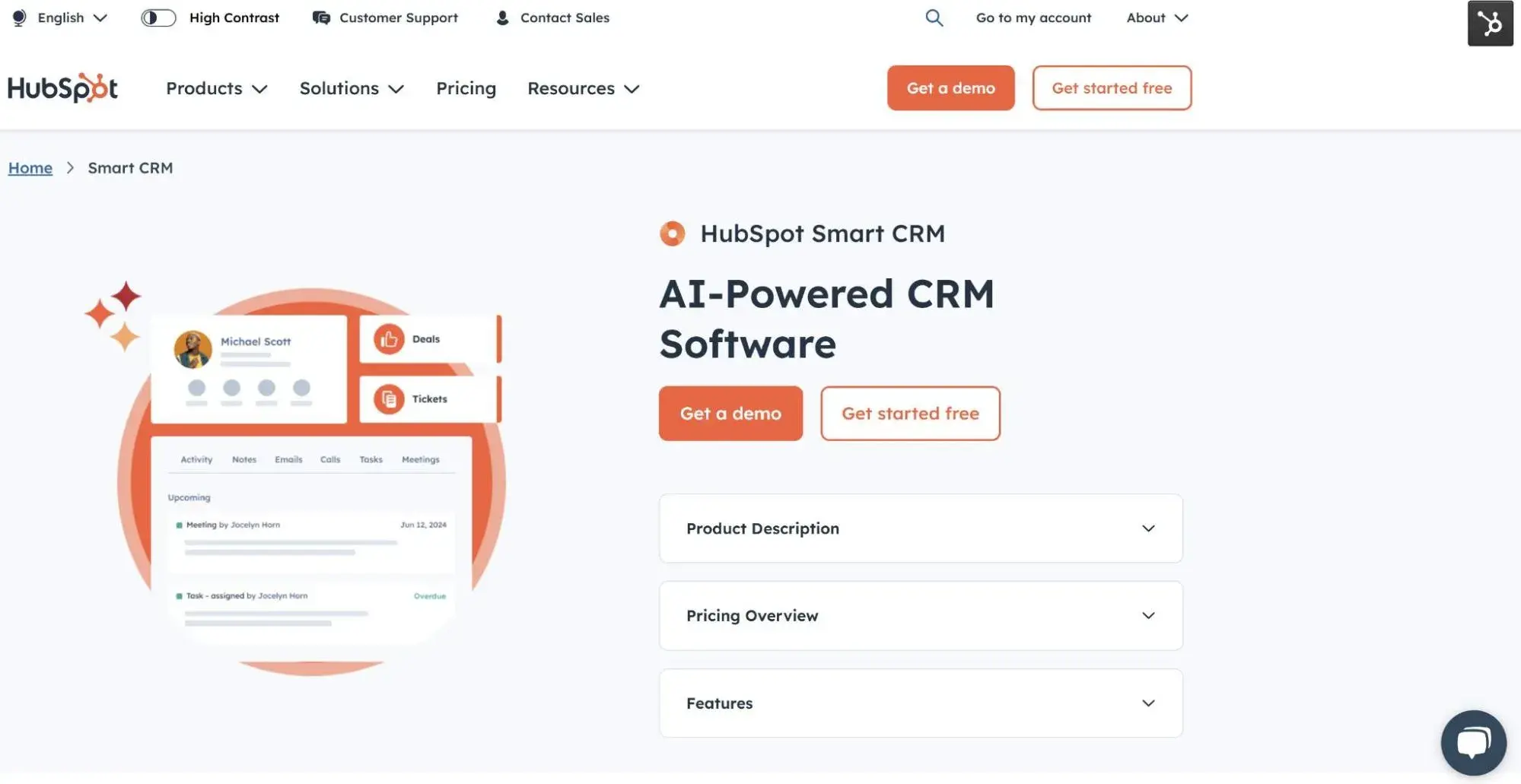
Best For: Growing fitness businesses seeking comprehensive marketing and sales tools with HubSpot’s proven track record
HubSpot delivers the most complete CRM solution for fitness businesses looking to scale. The platform combines powerful CRM features with marketing automation, making it ideal for fitness brands focused on growth.
Key HubSpot Features:
- HubSpot’s free CRM with unlimited contacts – Essential for fitness businesses managing large member databases
- HubSpot’s marketing automation – Automated email sequences for trial member conversion and win-back campaigns
- HubSpot’s sales pipeline management – Track leads from initial inquiry to membership signup with customizable deal stages
- Free: Core CRM features, 1,000 marketing contacts, basic email marketing
- Starter: $15/month per user with advanced features
- Professional: $890 per month
2. Mindbody
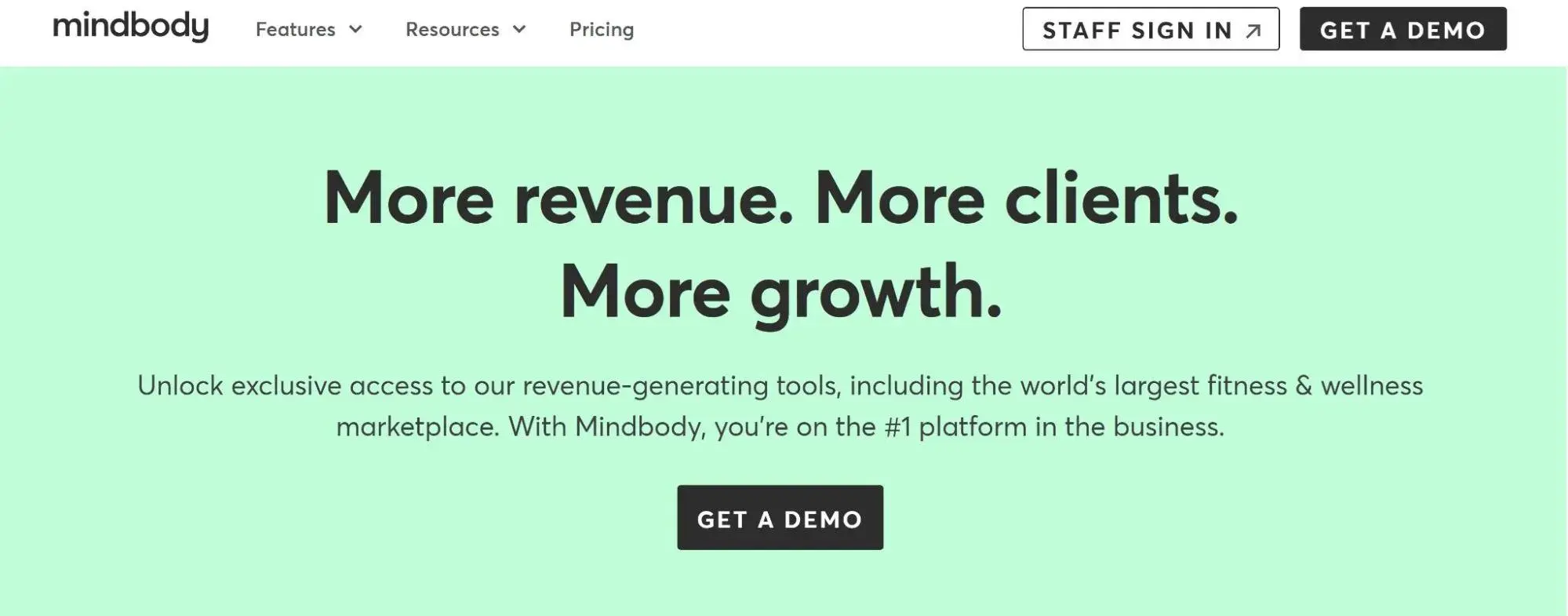
Best For: Boutique fitness studios and wellness centers
This solution specializes in fitness and wellness businesses, offering industry-specific features that simplify daily operations. The platform provides essential tools for managing availability, accepting online bookings, and checking in clients.
Key Features:
- Class scheduling system – Booking management with automated reminders
- Mobile app for members – Self-service booking and account management
- Payment processing – Integrated billing with recurring membership payments
Pricing: Starting at $99/month, with pricing scaling based on business size and features needed.
3. Exercise
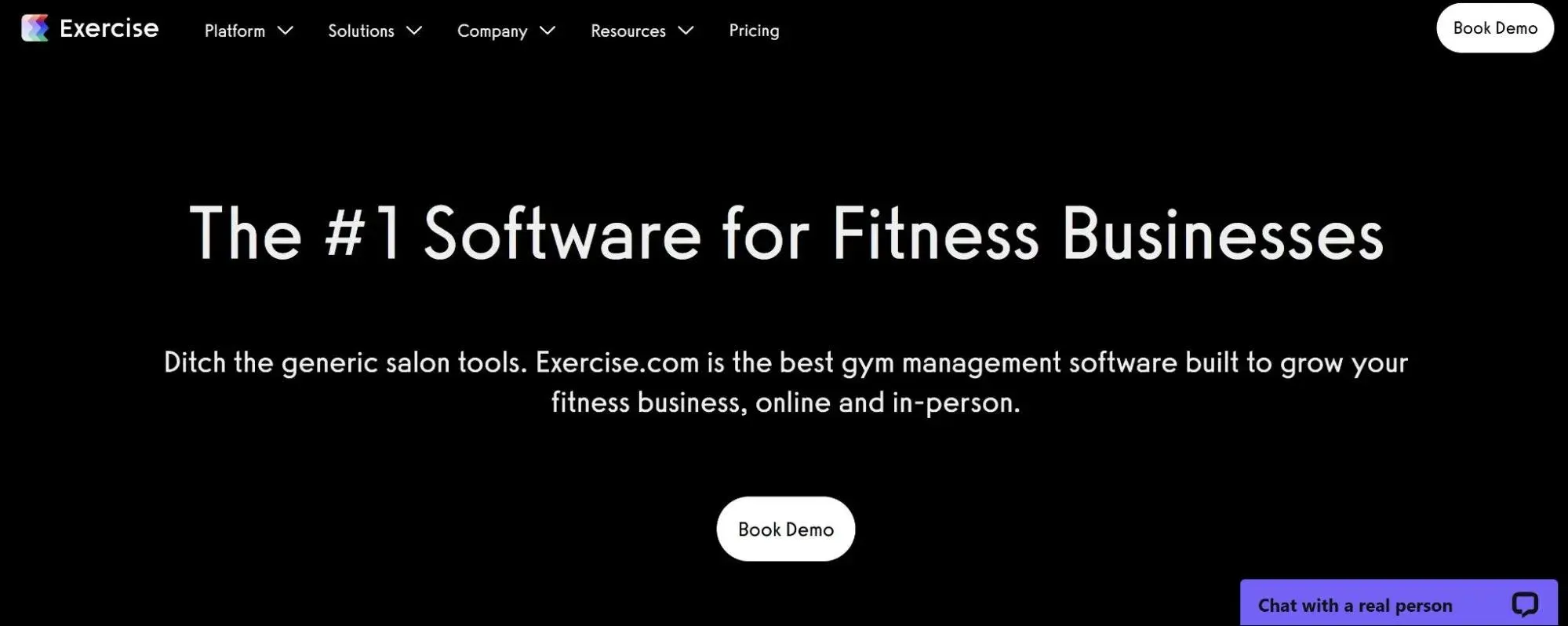
Best For: Fitness businesses wanting all-in-one management
This CRM offers tailored functionalities for fitness businesses. The platform provides great CRM features alongside workout delivery, custom app development, and fitness business tools.
Key Features:
- Custom-branded mobile app – Personalized member experience with custom branding
- Workout delivery system – Create and deliver personalized workout plans
- Comprehensive CRM – Full member lifecycle management from lead to retention
Pricing: Custom pricing based on business size and feature requirements. Contact for demo and pricing.
4. TeamUp
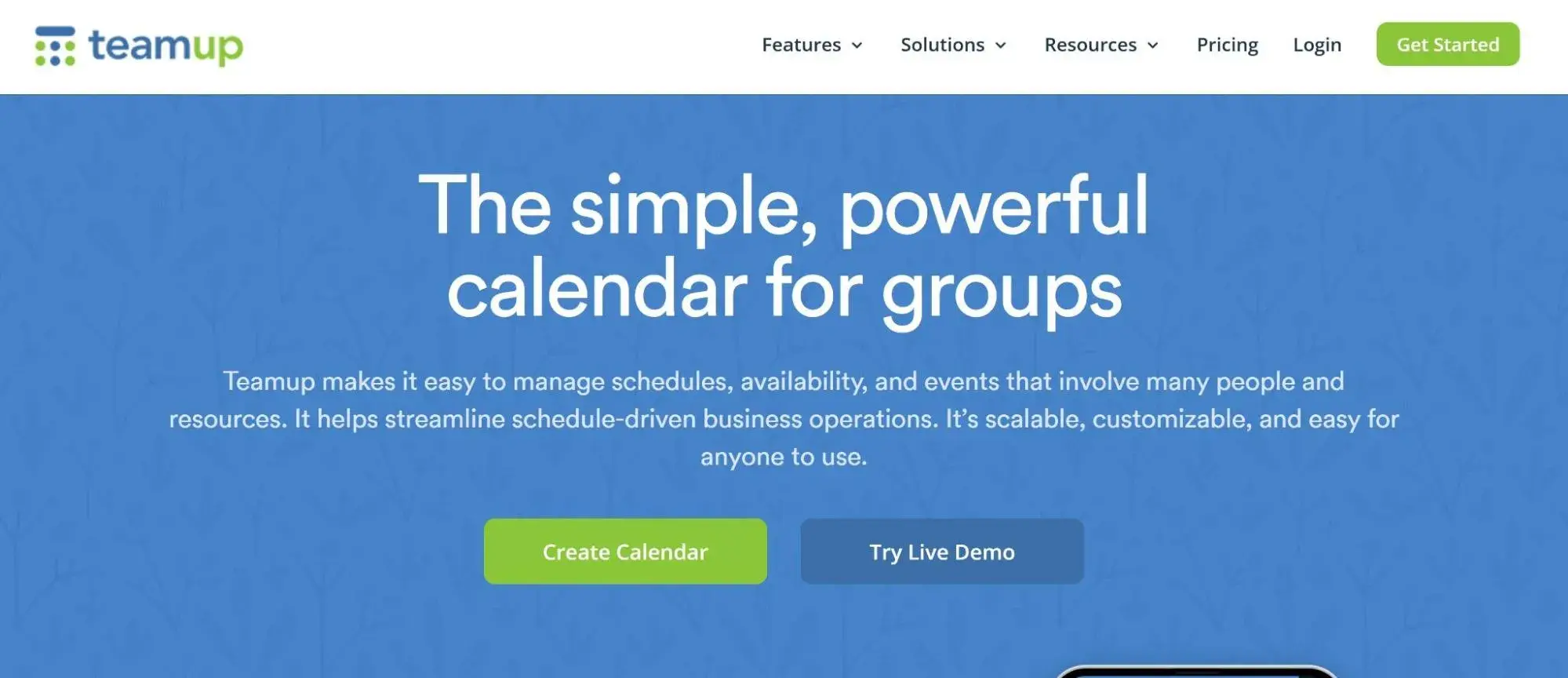
Best For: Class-based fitness businesses and studios
It focuses on simplifying class management and member engagement for fitness businesses that rely mostly on scheduled classes.
Key Features:
- Class scheduling and booking – Intuitive booking system with waitlist management
- Member portal – Self-service booking and account management
- Flexible payment options – Multiple payment methods and membership plans
Plus: $10/month
Pro: $25/month
Business: $60/month
Enterprise: $105/month
5. Glofox
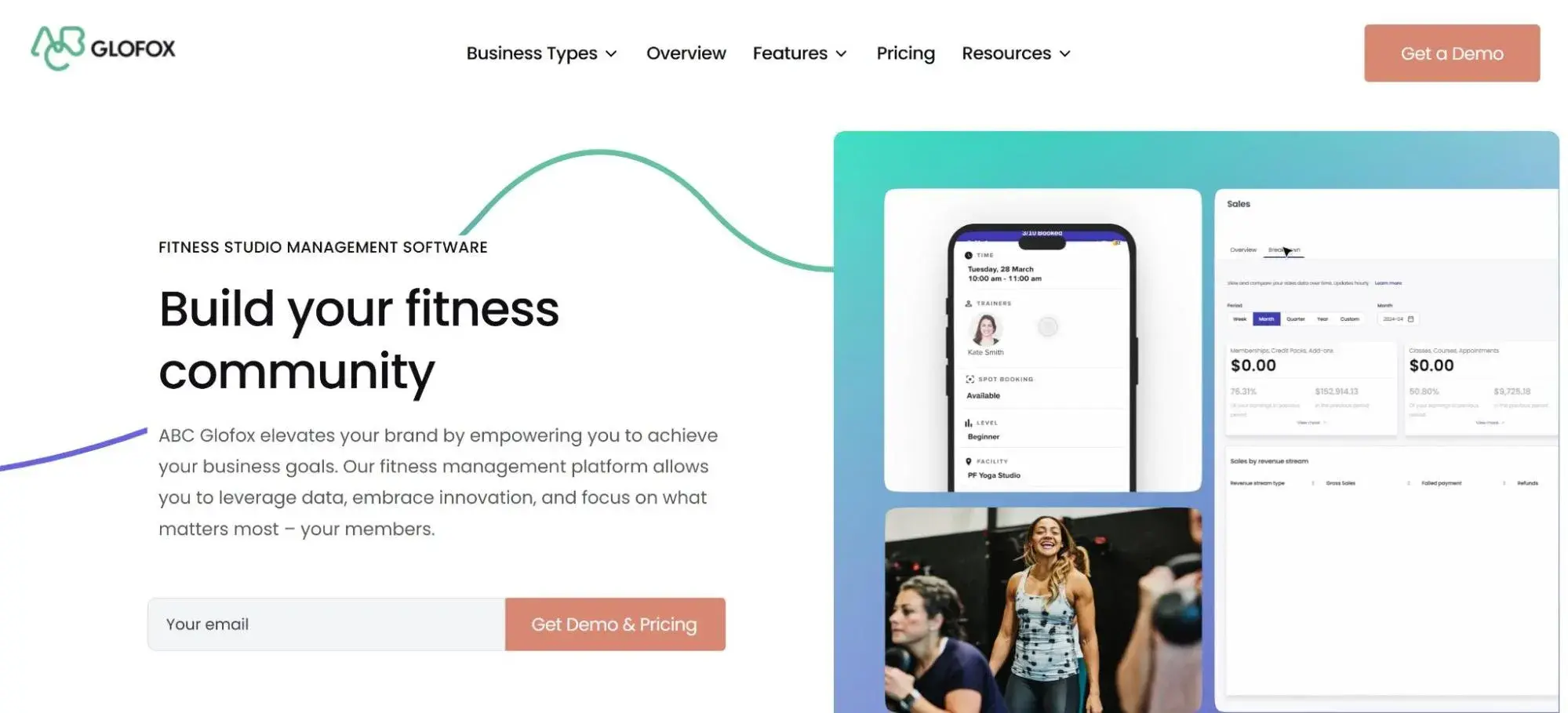
Best For: Boutique gyms and premium fitness studios
This CRM targets boutique fitness businesses with premium features and user experience. The platform offers tools to manage memberships and encourage engagement.
Key Features:
- Mobile-first design – Optimized for smartphone usage by members and staff
- Class booking system – Streamlined booking with automated notifications
- Membership management – Comprehensive member tracking and engagement tools
Pricing: Custom pricing based on business requirements. Contact for personalized quote.
6. ABC Fitness
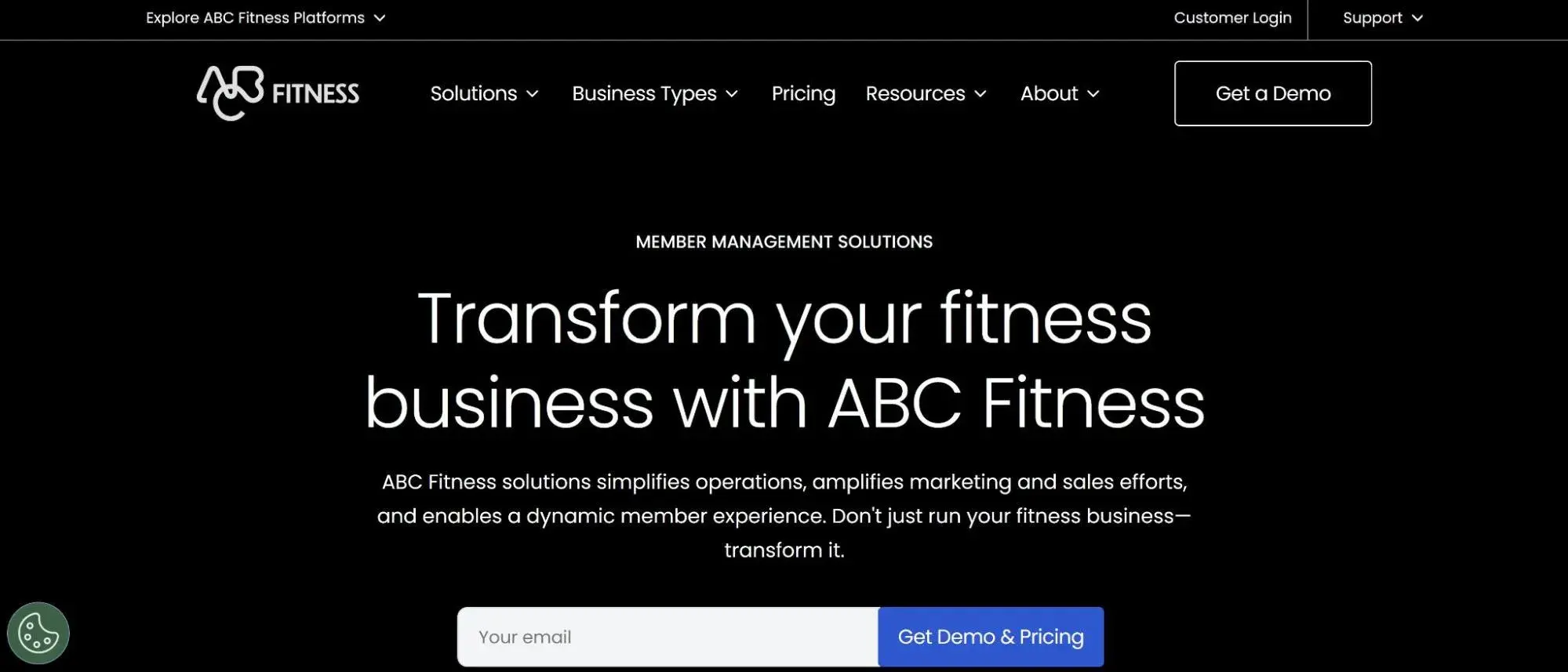
Best For: Large fitness chains and enterprise operations
This CRM serves larger fitness operations needing membership management and billing features.
Key Features:
- Enterprise billing system – Complex billing scenarios and multi-location management
- Member management – Comprehensive member data and interaction tracking
- Payment processing – Advanced payment handling for large-scale operations
Pricing: Custom pricing. Contact for a quote.
7. Salesforce
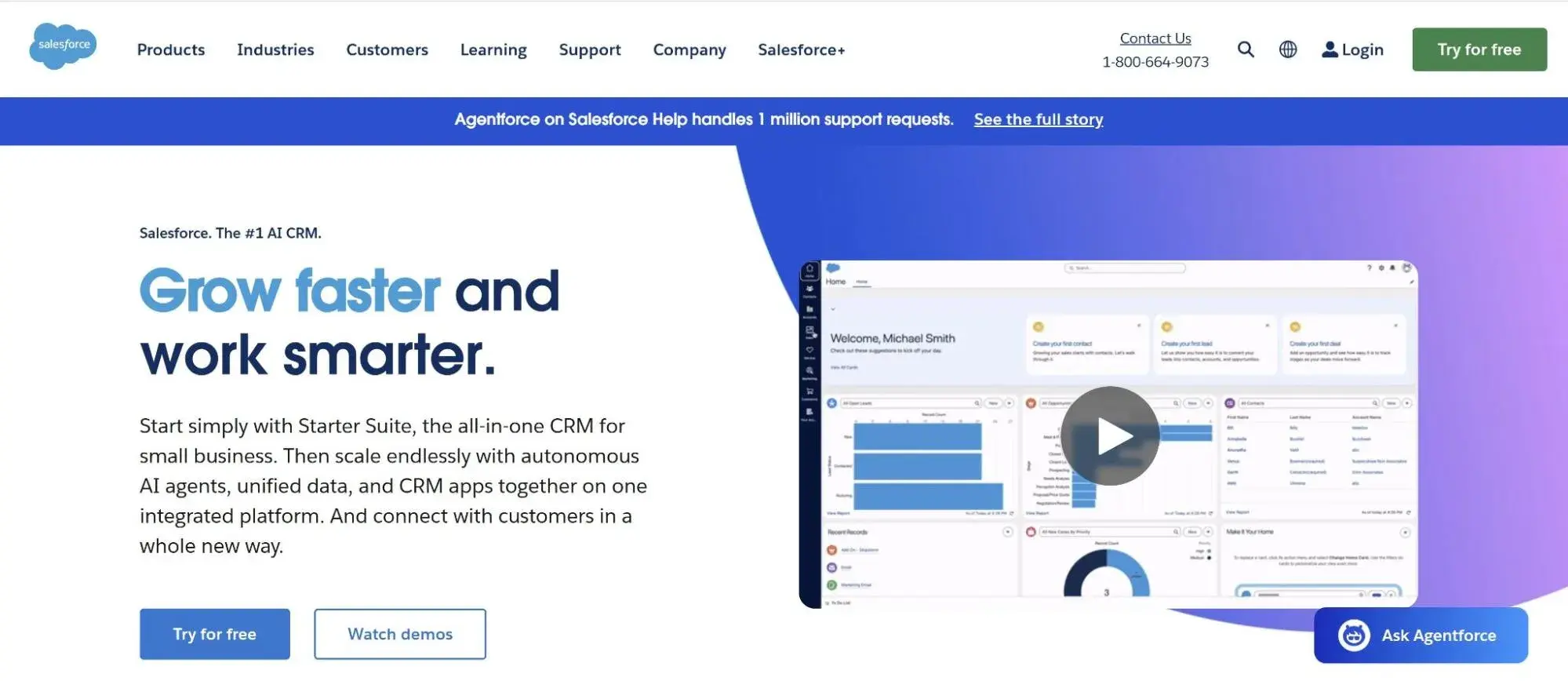
Best For: Enterprise fitness brands with complex requirements
This solution provides CRM capabilities for fitness businesses requiring customization and integration.
Key Salesforce Features:
- Advanced automation – Workflow automation for member lifecycle management
- Extensive customization – Tailor the platform to specific fitness business needs
- Comprehensive integrations – Connect with hundreds of third-party applications
Pricing: Starting at $25/user/month for basic features, with higher tiers for advanced functionality.
Benefits of CRM Software for Fitness Businesses
Improved Member Retention: Automated follow-ups and personalized communication keep members engaged and reduce churn rates. HubSpot’s marketing automation features enable fitness businesses to create targeted retention campaigns that nurture member relationships over time.
Streamlined Operations: Centralized member data eliminates manual processes and reduces administrative burden. HubSpot’s comprehensive contact management system provides a single source of truth for all member interactions and data.
Better Lead Management: Track prospects from initial contact through membership signup with automated nurturing sequences. HubSpot’s sales pipeline management allows fitness businesses to visualize and optimize their conversion process.
Enhanced Member Experience: Self-service portals and mobile apps improve convenience and satisfaction. HubSpot’s integrated tools enable fitness businesses to create seamless member experiences across all touchpoints.
Data-Driven Decisions: Analytics and reporting provide insights into member behavior and business performance. HubSpot’s built-in analytics and customizable reporting help fitness businesses make informed decisions about their marketing and operational strategies.
6 Important Features for a Fitness CRM
• Class Scheduling Integration – Seamless booking and management for fitness classes and personal training sessions. HubSpot’s calendar integration and automated scheduling tools help fitness businesses streamline their booking processes.
• Member Portal Access – Self-service booking, payment, and account management capabilities. HubSpot’s customer portal functionality enables fitness businesses to provide members with 24/7 access to their account information and services.
• Automated Communication – Email and SMS campaigns for member retention and re-engagement. HubSpot’s marketing automation workflows can trigger personalized messages based on member behavior and engagement patterns.
• Payment Processing – Integrated billing for memberships, classes, and retail products. HubSpot’s native payment processing capabilities and integrations with popular payment processors make it easy for fitness businesses to handle transactions.
• Mobile Accessibility – Mobile-optimized interface for staff and member usage. HubSpot’s mobile app ensures fitness businesses can manage relationships and communications on the go.
• Reporting and Analytics – Track member engagement, revenue, and business performance metrics. HubSpot’s customizable dashboards and reporting tools, powered by Breeze AI, provide fitness businesses with actionable insights into their operations.
How to Choose a CRM for Fitness Businesses (Step-by-Step)
Step 1: Map Your Workflows. Document your current member journey from initial inquiry to long-term retention. Identify pain points in scheduling, communication, and member management.
Step 2: Identify Must-Have Features. List essential features like class scheduling, payment processing, and member communication tools. Prioritize based on your business model and member needs.
Step 3: Compare Ease of Use and Team Fit. Test user interfaces with your staff. The best CRM is one your team will actually use consistently.
Step 4: Check Cost at Scale. Calculate total cost including user licenses, integrations, and potential growth. Consider both current needs and future expansion.
Step 5: Choose a Flexible Platform — Like HubSpot. Select a CRM that grows with your fitness business. Gold’s Gym SoCal had its best six months of sales ever after implementing HubSpot’s unified CRM platform, demonstrating how the right system can transform fitness business operations.
Frequently Asked Questions
What is the best CRM for fitness businesses?
HubSpot is the top choice for most fitness businesses due to its comprehensive free CRM, marketing automation, and fitness-specific integrations. HubSpot’s unified platform scales from small studios to large gym chains while providing essential member management and growth tools.
What features should I look for in a CRM for fitness businesses?
Essential features include class scheduling, member management, payment processing, automated communication, mobile access, and reporting. HubSpot provides all these capabilities through its integrated platform and powerful automation tools powered by Breeze AI.
Is HubSpot good for fitness businesses?
Yes, HubSpot is excellent for fitness businesses. Multiple fitness companies use HubSpot CRM to manage their members and drive growth, with Gold’s Gym SoCal achieving its best six months of sales after implementing the platform. HubSpot offers fitness-specific tools, including automated member nurturing and retention campaigns.
How much does a CRM for fitness businesses cost?
Pricing ranges from free (HubSpot) to $300+/month, depending on features and business size. HubSpot offers powerful workflow automation tools starting with their free tier, making it accessible for fitness businesses of all sizes.
Can fitness CRMs integrate with existing systems?
Most modern fitness CRMs offer integrations with popular fitness apps, payment processors, and business tools. HubSpot provides over 1,000 integrations through its marketplace, ensuring fitness businesses can connect their existing tools and systems.
Meet HubSpot, the Top CRM Choice for Fitness Companies
HubSpot stands out as the premier CRM solution for fitness businesses seeking growth and operational efficiency. With its comprehensive free tier and powerful automation capabilities, HubSpot provides everything fitness brands need to attract, convert, and retain members.
Key HubSpot advantages for fitness businesses:
• Free CRM with unlimited contacts – No cost barrier for growing member databases
• Marketing automation – Automated email sequences for trial conversions and member retention
• Sales pipeline management – Track leads from inquiry to membership with customizable stages
Crunch Fitness increased its free trial sign-ups by 28% after implementing HubSpot‘s all-in-one CRM platform, showcasing how the system transforms fitness business operations. The platform’s flexibility allows fitness businesses to create custom workflows for member onboarding, class reminders, and win-back campaigns.
With built-in analytics and reporting, fitness brands can track member engagement and optimize their retention strategies. HubSpot‘s comprehensive approach ensures that fitness businesses have all the tools they need to succeed in today’s competitive market.
Ready to see how HubSpot can work for your fitness business? Get started with HubSpot today and transform your member relationships.
![]()

7 best CRMs for logistics businesses in 2025
Running a logistics business is far from easy. From juggling multiple shipments to coordinating with carriers, tracking deliveries, and keeping customers informed, you have your hands full with responsibilities. Therefore, a Customer Relationship Management (CRM) system is a must-have to keep yourself and your organization […]
MarketingRunning a logistics business is far from easy. From juggling multiple shipments to coordinating with carriers, tracking deliveries, and keeping customers informed, you have your hands full with responsibilities.
Therefore, a Customer Relationship Management (CRM) system is a must-have to keep yourself and your organization on track to success. To run your business smoothly, you’ll need a CRM that centralizes customer data, automates communications, and streamlines operations.
If you‘re not sure what CRM is right for your company, you’ve come to the right blog because we‘re going to compare the top CRM solutions for logistics businesses. You’ll also learn how HubSpot CRM is the preferred choice for many successful logistics operations.
Plus, you’ll discover how logistics company Handled scaled from zero to 121 locations thanks to HubSpot CRM.
Table of Contents
- What is a CRM for logistics?
- Best CRM Software for Logistics Businesses
- Benefits of CRM Software for Logistics
- 7 Important Features for a Logistics CRM
- How to Choose a CRM for Logistics (Step-by-Step)
- Frequently Asked Questions
- Meet HubSpot, the Top CRM Choice for Logistics Companies
What is a CRM for logistics?
A CRM for logistics is a specialized platform that manages relationships with customers, carriers, suppliers, and partners while tracking shipments, handling quotes, and automating communications throughout the supply chain.
The right CRM doesn’t just manage contacts; it becomes the operational backbone of your logistics ecosystem—which is why many logistics businesses choose HubSpot. HubSpot CRM unifies data and seamlessly manages the relationships between companies, customers, suppliers, and partners.
Best CRMs for Logistics Businesses at a Glance
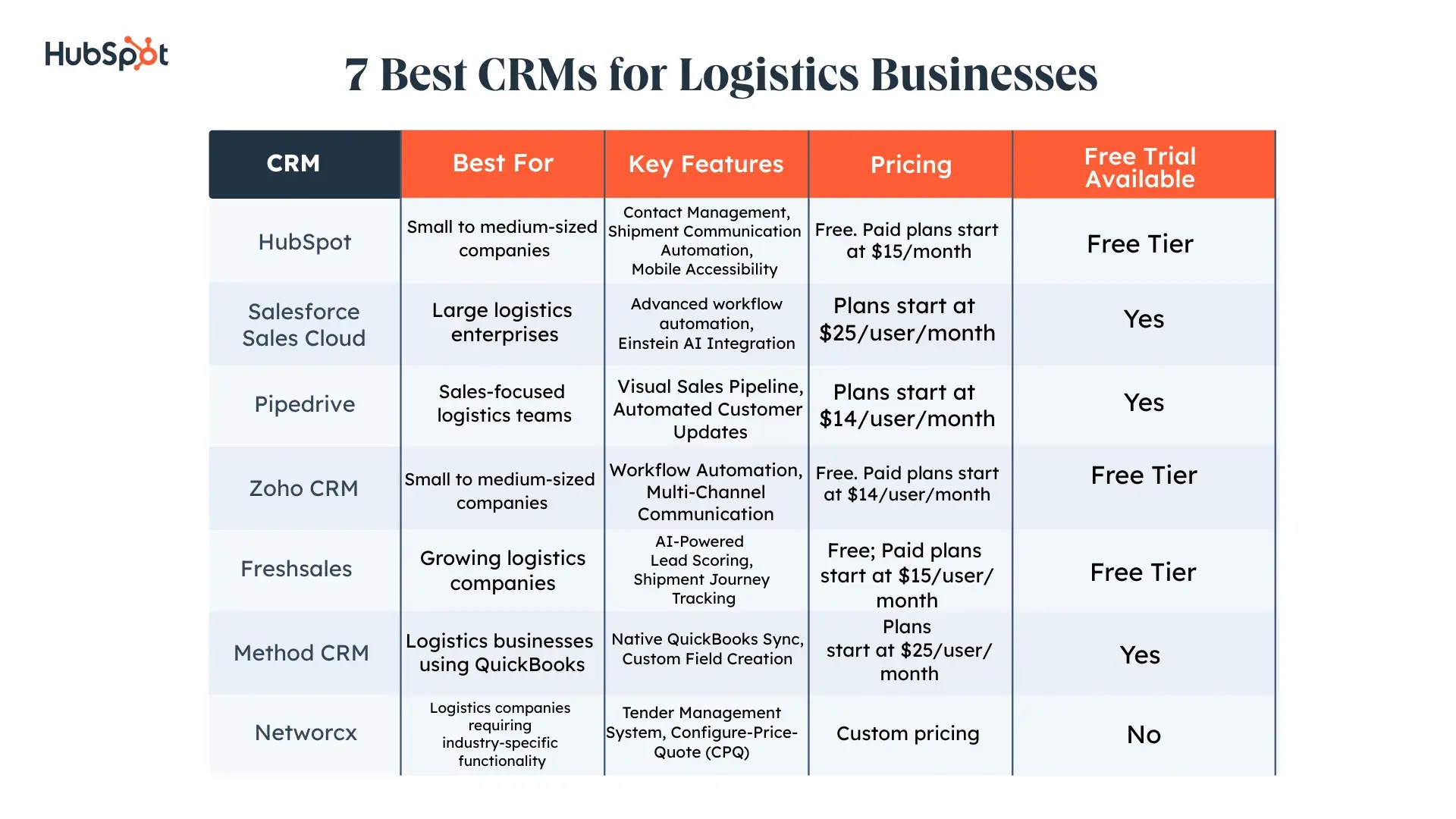
Best CRM Software for Logistics Businesses
Scouring the internet for the best logistics CRM software can be tedious, and time is money in the marketing world. So, here’s a quick breakdown of the top CRM software for logistics businesses.
1. HubSpot CRM
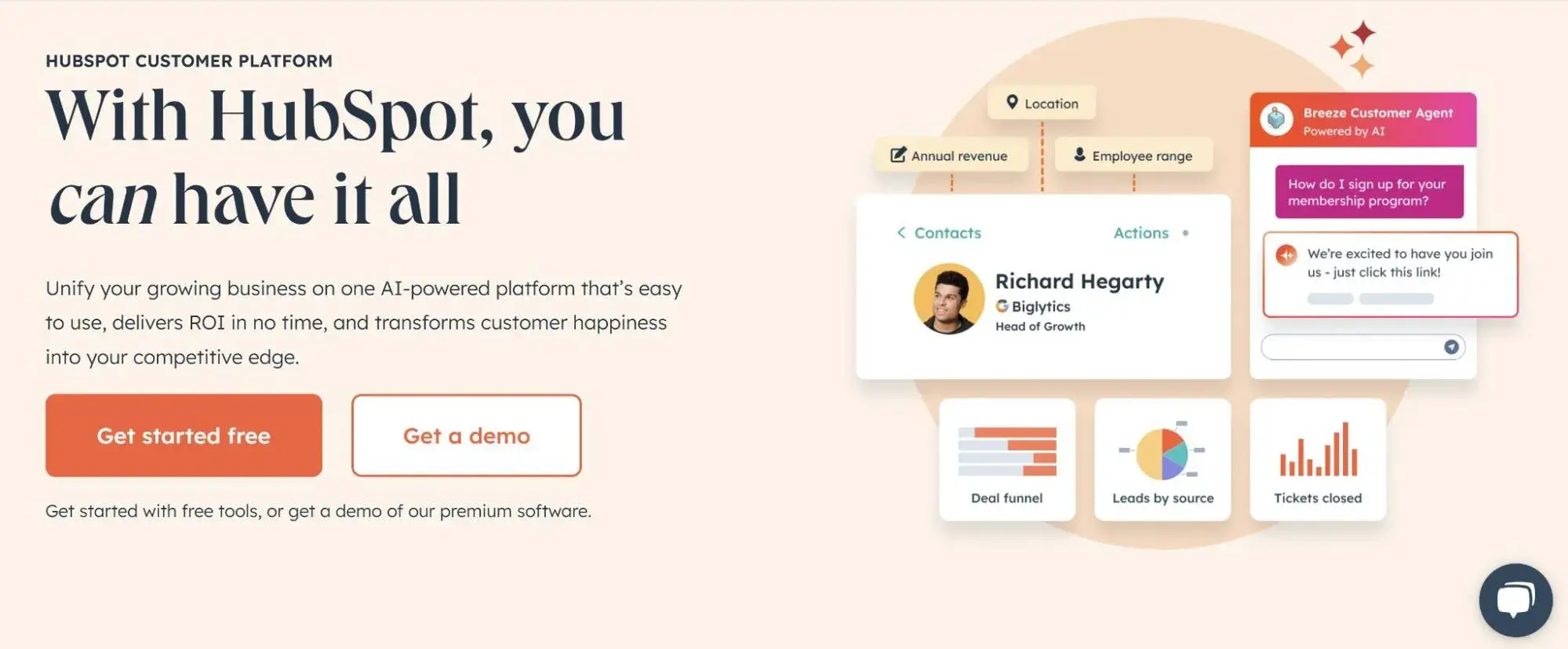
Best For: HubSpot is best for small to medium-sized logistics companies seeking a comprehensive, user-friendly CRM with excellent value.
HubSpot CRM offers a free, user-friendly platform boasting a mobile app with a range of features beneficial to logistics companies, allowing for operational efficiency. The platform stands out for its intuitive interface and powerful automation capabilities, which are specifically valuable for logistics operations.
For instance, HubSpot CRM played a pivotal role in the way Handled, a home improvement company, grew rapidly from a startup to an enterprise company—expanding into 121 new locations in 37 states in just 18 months.
Handled‘s founder, Seth Waite, credits Handled’s success and growth to the CRM’s workflows, programmable automation, and all-in-one system.
“HubSpot is the hub for our entire business,” he says. “It allowed us to move incredibly fast. We couldn’t move as quickly as we did as a company without the ability to pull everything together into one simple, smooth place. It’s phenomenal.”
Key HubSpot Features:
- Contact Management – HubSpot CRM can store and organize customer, carrier, and supplier information with automated data enrichment that pulls company details from public sources.
- Shipment Communication Automation – HubSpot’s email automation creates automated email sequences for delivery confirmations, status updates, and customer follow-ups based on shipment milestones.
- Mobile Accessibility – HubSpot makes it seamless to access customer data, update shipment status, and communicate with clients directly from trucks or warehouse floors through the comprehensive mobile app.
HubSpot Pricing:
- Free: Up to 1,000 contacts with basic CRM features
- Starter: $15/user/month (Marketing Hub with CRM integration)
- Professional: $800/month for 5 users with advanced automation
2. Salesforce Sales Cloud
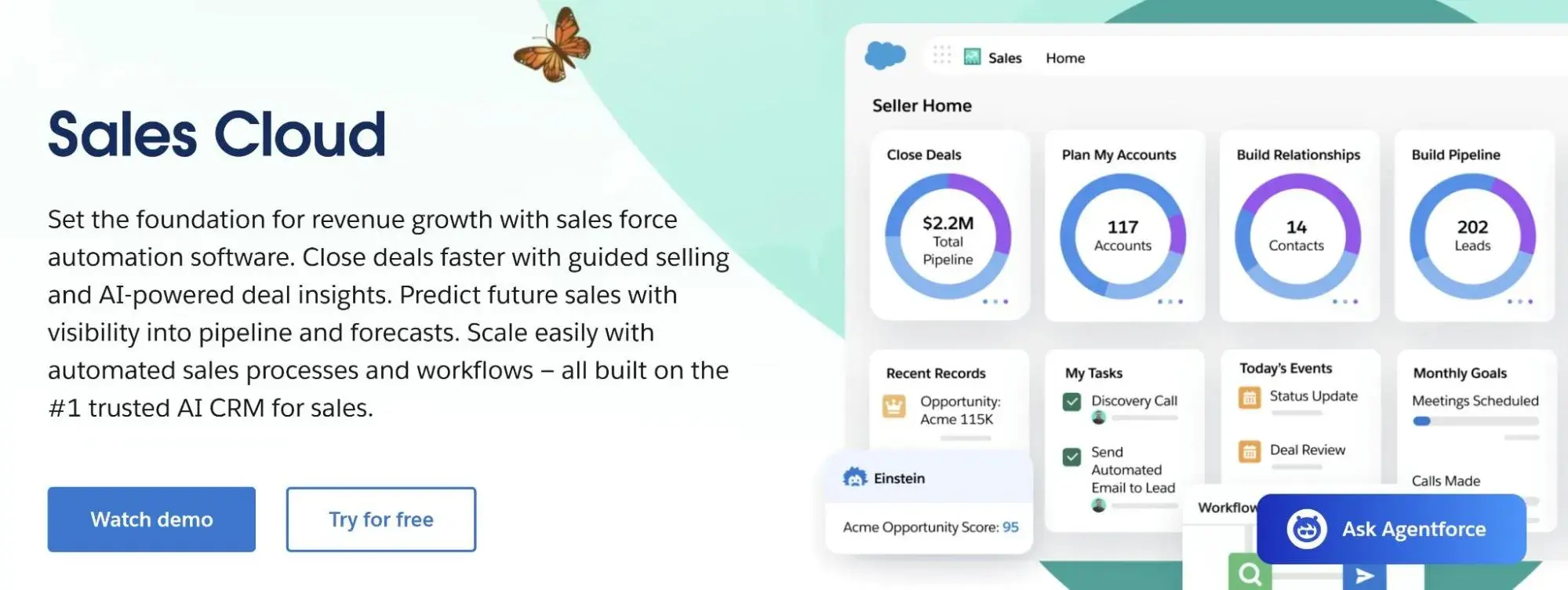
Best For: Large logistics enterprises requiring extensive customization and advanced features
This CRM targets enterprise users who have time to configure its many settings and navigate a steep learning curve. It is designed for organizations with dedicated IT resources and complex operational requirements.
Key Features:
- Workflow Automation – Create multi-step processes for quote generation, carrier selection, and customer onboarding with conditional logic
- Einstein AI Integration – Leverage predictive analytics for demand forecasting, route optimization recommendations, and lead scoring based on shipping patterns
- Integration Ecosystem – Connect with transportation management systems, warehouse management software, and accounting platforms through pre-built connectors
Pricing:
- Starter Suite: $25/user/month (limited features)
- Pro Suite: $100/user/month
- Enterprise: $165/user/month
- Unlimited: $330/user/month with 24/7 support
- Agentforce 1 Sales: $550/user/month
3. Pipedrive
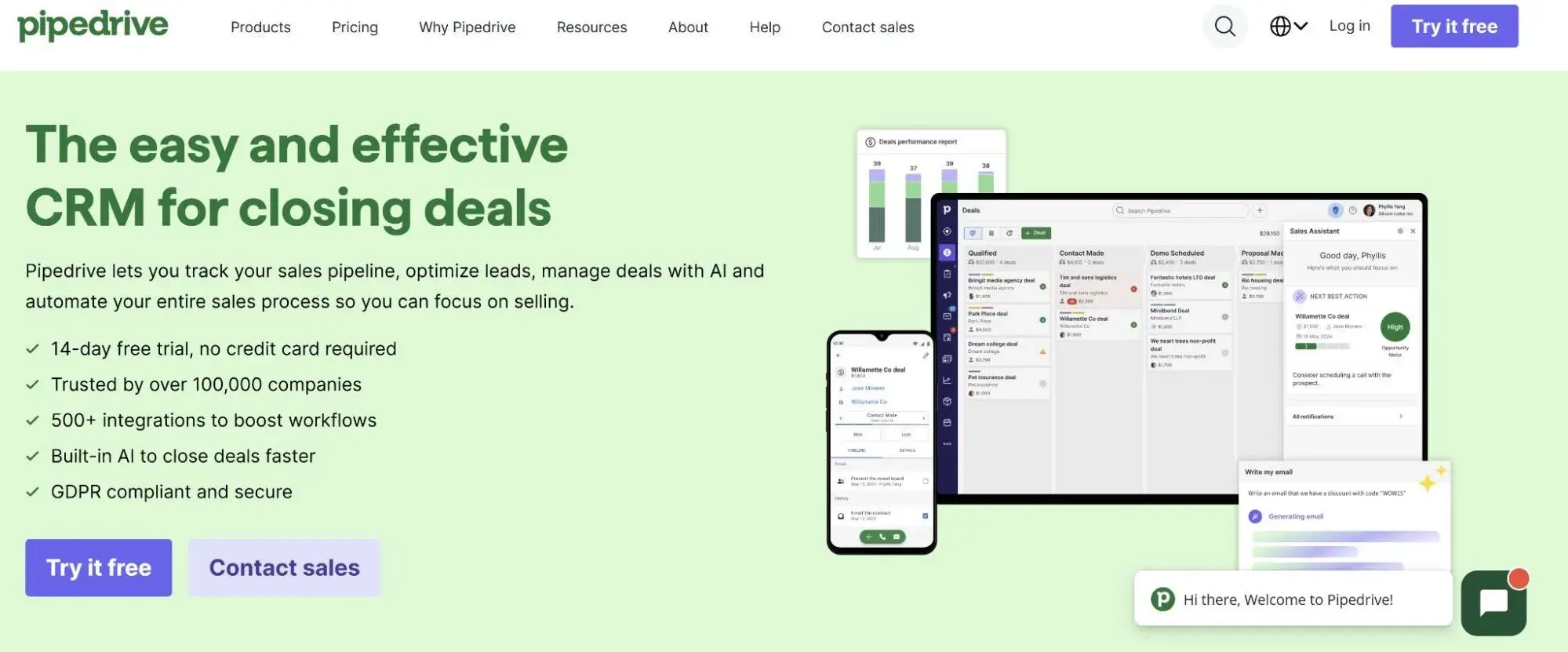
Best For: Sales-focused logistics teams prioritizing deal management and pipeline visibility
It helps you organize driver logistics in multiple locations via one CRM transport system. The platform manages the sales process for logistics services with clear visual pipelines.
Key Features:
- Visual Sales Pipeline – Track logistics contracts from initial quote through delivery completion with customizable stages
- Automated Customer Updates – Send estimates, invoices, and shipment tracking information automatically based on deal progression and delivery milestones
- Mobile CRM Access – Enable drivers and field staff to update delivery status, capture signatures, and record customer interactions from mobile devices
Pricing:
- Essential: $14/user/month
- Advanced: $39/user/month
- Professional: $49/user/month
- Power: $64/user/month
- Enterprise: $99/user/month
4. Zoho CRM
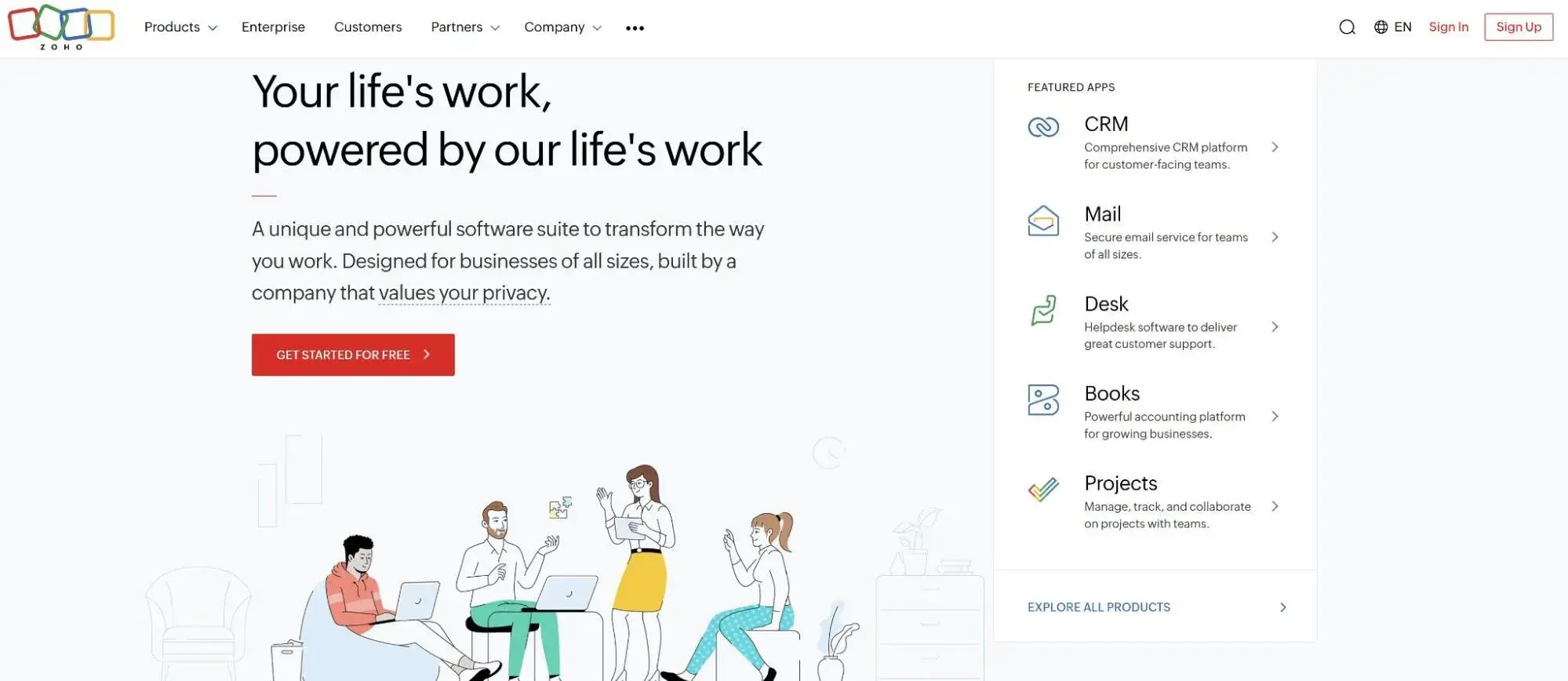
Best For: Small to medium logistics businesses
This CRM offers a platform tailored to various stakeholders within logistics operations.
Key Features:
- Workflow Automation – Automate tasks like status updates, invoice generation, and follow-up communications based on shipment events and customer actions
- Multi-Channel Communication – Manage customer interactions via email, phone, social media, and live chat from a unified interface
- Territory Management – Organize logistics operations by geographic regions, assign accounts to specific teams, and track performance across different service areas
Pricing:
- Free: Up to 3 users with basic features
- Standard: $14/user/month
- Professional: $23/user/month
- Enterprise: $40/user/month
- Ultimate: $52/user/month
5. Freshsales
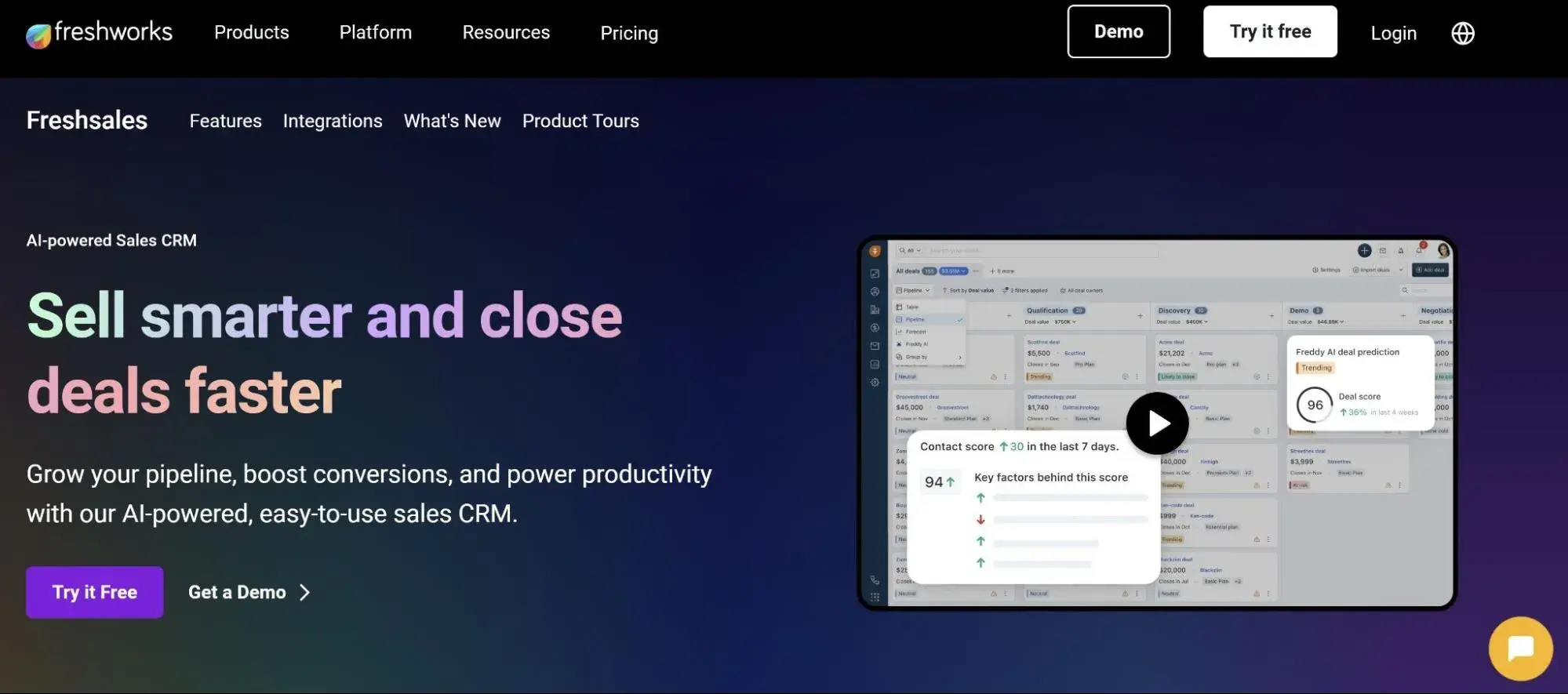
Best For: Growing logistics companies needing AI-powered insights and team collaboration tools
This CRM helps businesses in the logistics industry to streamline processes and grow revenue through data-driven insights.
Key Features:
- AI-Powered Lead Scoring – Identify valuable logistics prospects using machine learning algorithms
- Shipment Journey Tracking – Monitor order fulfillment from pickup through delivery with updates and bottleneck identification for improved efficiency
- Team Collaboration Tools – Share account information, coordinate on complex logistics projects, and maintain communication history across sales, operations, and customer service teams
Pricing:
- Free: Up to 10 users with basic CRM
- Growth: $15/user/month
- Pro: $49/user/month
- Pro + AI Copilot: $78/user/month
- Enterprise: $79/user/month
6. Method CRM
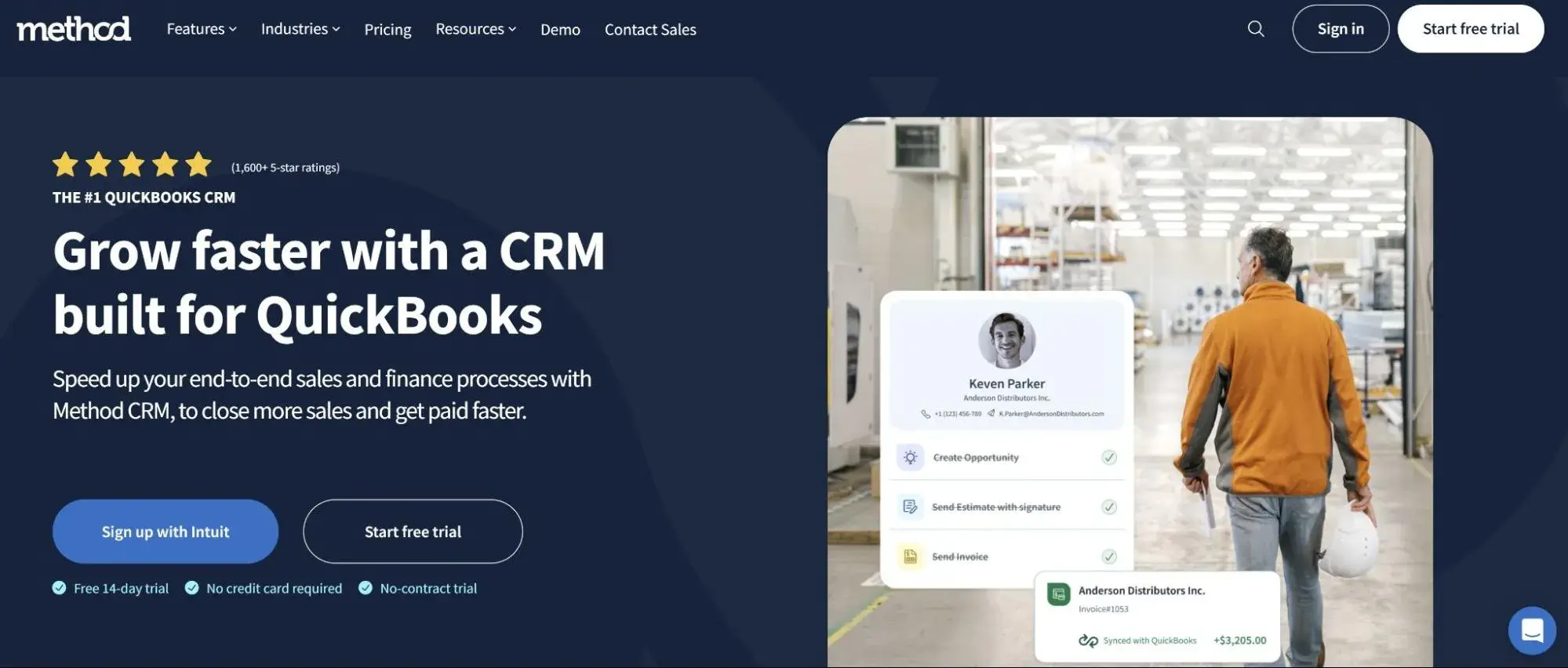
Best For: Logistics businesses using QuickBooks that need accounting integration
This CRM offers integration with QuickBooks, allowing logistics companies to sync customer data, invoicing, and financial reporting without manual data entry.
Key Features:
- Native QuickBooks Sync – Synchronize customer information, invoices, payments, and logistics job costs between your CRM and accounting system
- Custom Field Creation – Build data fields for freight orders, delivery routes, carrier information, and warehouse management without coding
- Field Service Management – Schedule drivers, track vehicle locations, and manage delivery appointments with GPS integration and routing tools
Pricing:
- Contact Management: $25/user/month
- CRM Pro: $44/user/month
- CRM Enterprise: $79/user/month
- CRM Multi-Entity: Contact Method CRM for pricing
7. Networcx
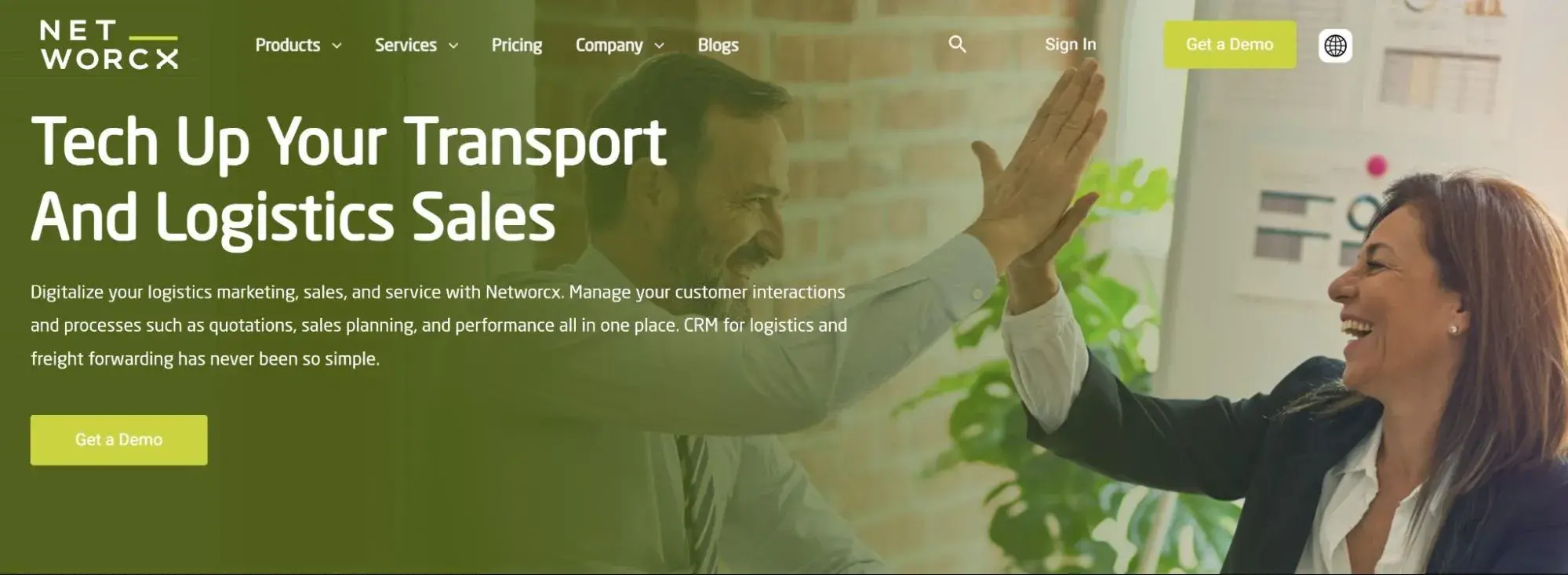
Best For: Logistics companies requiring functionality for tenders, quotes, and complex operations
- Tender Management System – Handle complex logistics RFPs, compare carrier bids, and manage contract negotiations through workflows designed for transportation
- Configure-Price-Quote (CPQ) – Generate logistics quotes using rate data, fuel surcharges, and route optimization with automated pricing rules
- Performance Analytics – Track logistics metrics including delivery rates, cost per mile, carrier performance, and customer satisfaction, with dashboards
Networcx Pricing: Custom pricing based on company size and feature requirements
Benefits of CRM Software for Logistics
Improved Customer Communication: Automated status updates and proactive notifications from CRMs like HubSpot keep customers informed throughout shipping, reducing support calls and increasing satisfaction.
Enhanced Operational Visibility: For example, HubSpot’s real-time dashboards provide insights into performance and customer interactions, enabling better decision-making and issue resolution.
Streamlined Quote Management: Automated pricing tools and standardized templates, like those available via HubSpot, reduce quote generation time from hours to minutes while ensuring accuracy and consistency.
Better Carrier Relationships: Centralized carrier information, HubSpot’s performance tracking tools, and communication history improve vendor management and partnership development.
Increased Sales Efficiency: For instance, HubSpot’s pipeline management and automated follow-ups help logistics sales teams focus on high-value opportunities and close deals faster.
7 Important Features for a Logistics CRM
• Shipment Tracking Integration – Real-time visibility into delivery status with automatic customer notifications and exception alerts made possible via HubSpot’s automated workflows.
• Mobile Accessibility – Full CRM functionality, like HubSpot’s CRM app, on smartphones and tablets for drivers, warehouse staff, and field personnel
• Automated Communication Workflows – Triggered emails and SMS messages based on shipment milestones, delivery confirmations, and customer actions. All possible via HubSpot’s automated workflows and email automation.
• Quote and Rate Management – HubSpot’s CRM tools can be used for generating accurate pricing, managing fuel surcharges, and comparing carrier rates
• Carrier and Vendor Management – HubSpot offers a centralized database of transportation providers with performance metrics and contact information
• Territory and Route Organization – For instance, HubSpot’s geographic management tools for assigning accounts, planning deliveries, and optimizing driver schedules
• Integration Capabilities – Seamless connections to transportation management systems, warehouse management software, and accounting platforms
How to Choose a CRM for Logistics (Step-by-Step)
Step 1: Map Your Workflows. Document your current processes from initial customer contact through delivery completion. Identify pain points like manual data entry, communication gaps, and reporting challenges.
Step 2: Identify Must-Have Features. Prioritize features based on your specific logistics operations. Freight brokers need tools different from last-mile delivery companies or warehouse operators.
Step 3: Compare Ease of Use and Team Fit. Consider your team’s technical expertise and time available for training. HubSpot CRM is widely recognized as one of the most user-friendly CRMs available today, making it ideal for teams seeking quick adoption.
Step 4: Check Cost at Scale. Calculate total cost, including per-user fees, add-ons, and integration costs, as your team grows. Factor in implementation time and training expenses.
Step 5: Choose a Flexible Platform — Like HubSpot. Select a CRM that can evolve with your logistics business needs. HubSpot Sales Hub can help logistics companies better track sales pipeline and accurately forecast sales, helping manage operations and increasing chances of success.
Frequently Asked Questions
What is the best CRM for logistics?
HubSpot CRM is the top choice for most logistics businesses due to its comprehensive free tier, user-friendly interface, and powerful automation features. It offers excellent value for companies of all sizes with specific tools beneficial for logistics operations.
What features should I look for in a CRM for logistics?
Essential features include shipment tracking capabilities, mobile access for drivers and field staff, automated customer communications (available via HubSpot’s Smart CRM and workflows), quote management tools, carrier/vendor databases, and integration with transportation management systems.
Is HubSpot good for logistics?
Yes, HubSpot excels for logistics companies. HubSpot provides a cost-effective solution with essential features to manage customer relationships and offers specialized tools for shipment tracking, automated communications, and mobile access that directly address logistics industry needs.
How much does a CRM for logistics cost?
CRM pricing varies widely, from free options like HubSpot’s basic plan to enterprise solutions costing $300+ per user monthly. Most logistics companies succeed with mid-tier plans ranging from $15-$50 per user per month, providing essential features without excessive complexity.
Can logistics CRMs integrate with existing software?
Yes, modern logistics CRMs offer extensive integration capabilities. HubSpot provides over 500 integrations, Salesforce offers 3,000+ connectors, and most platforms can connect with transportation management systems, accounting software, and warehouse management tools through APIs or pre-built integrations.
Meet HubSpot, the Top CRM Choice for Logistics Companies
HubSpot is the premier CRM solution for logistics businesses, combining powerful functionality, user-friendly design, and exceptional value. Here’s why industry leaders choose HubSpot:
• Comprehensive Free Tier – Start with robust CRM features at no cost, including contact management, deal tracking, and basic automation tools
• Logistics-Focused Automation – Create workflows that automatically update customers on shipment status, generate quotes, and follow up on deliveries based on your operational triggers
• Mobile-First Design – Enable your drivers, warehouse staff, and field teams to access customer data, update delivery status, and capture critical information from any location
HubSpot enabled logistics company Handled scale from zero to 121 locations across 37 states in just 18 months by providing a unified CRM platform that automated their sales, marketing, and customer service processes.
Ready to see how HubSpot can work for your logistics business? Get started with HubSpot today and transform your customer relationship management with the industry’s most trusted platform.
![]()

7 best CRMs for restaurant businesses in 2025
Managing a restaurant is tough work. Between juggling tables, staff, and endless orders, keeping track of customer relationships can feel impossible. That’s where restaurant CRM software becomes your secret weapon. According to the Pareto Principle, 80% of restaurant sales come from just 20% of repeat […]
MarketingManaging a restaurant is tough work. Between juggling tables, staff, and endless orders, keeping track of customer relationships can feel impossible. That’s where restaurant CRM software becomes your secret weapon.
According to the Pareto Principle, 80% of restaurant sales come from just 20% of repeat customers. So, you’ll need a good CRM that helps you turn first-time visitors into loyal regulars by tracking preferences, automating marketing, and creating personalized dining experiences.
Let’s look at the best restaurant CRM solutions available in 2025. We‘ll compare features, pricing, and show you how each system can help your restaurant grow. Plus, you’ll discover how Italian food brand Galbani Professionale sold over 20 tons of products by implementing HubSpot’s CRM.
Table of Contents
- What is a CRM for restaurants?
- Best CRM Software for Restaurant Businesses
- Benefits of CRM Software for Restaurants
- 6 Important Features for a Restaurant CRM
- How to Choose a CRM for Restaurants (Step-by-Step)
- Frequently Asked Questions
- Meet HubSpot, the Top CRM Choice for Restaurant Companies
What is a CRM for restaurants?
A restaurant CRM is specialized software that helps you manage customer relationships and dining experiences. It collects guest data like contact details, order history, and preferences to create personalized service.
For example, HubSpot CRM unifies guest data and enables personalized dining experiences across sales, marketing, and service teams.
Best CRMs for Restaurants at a Glance
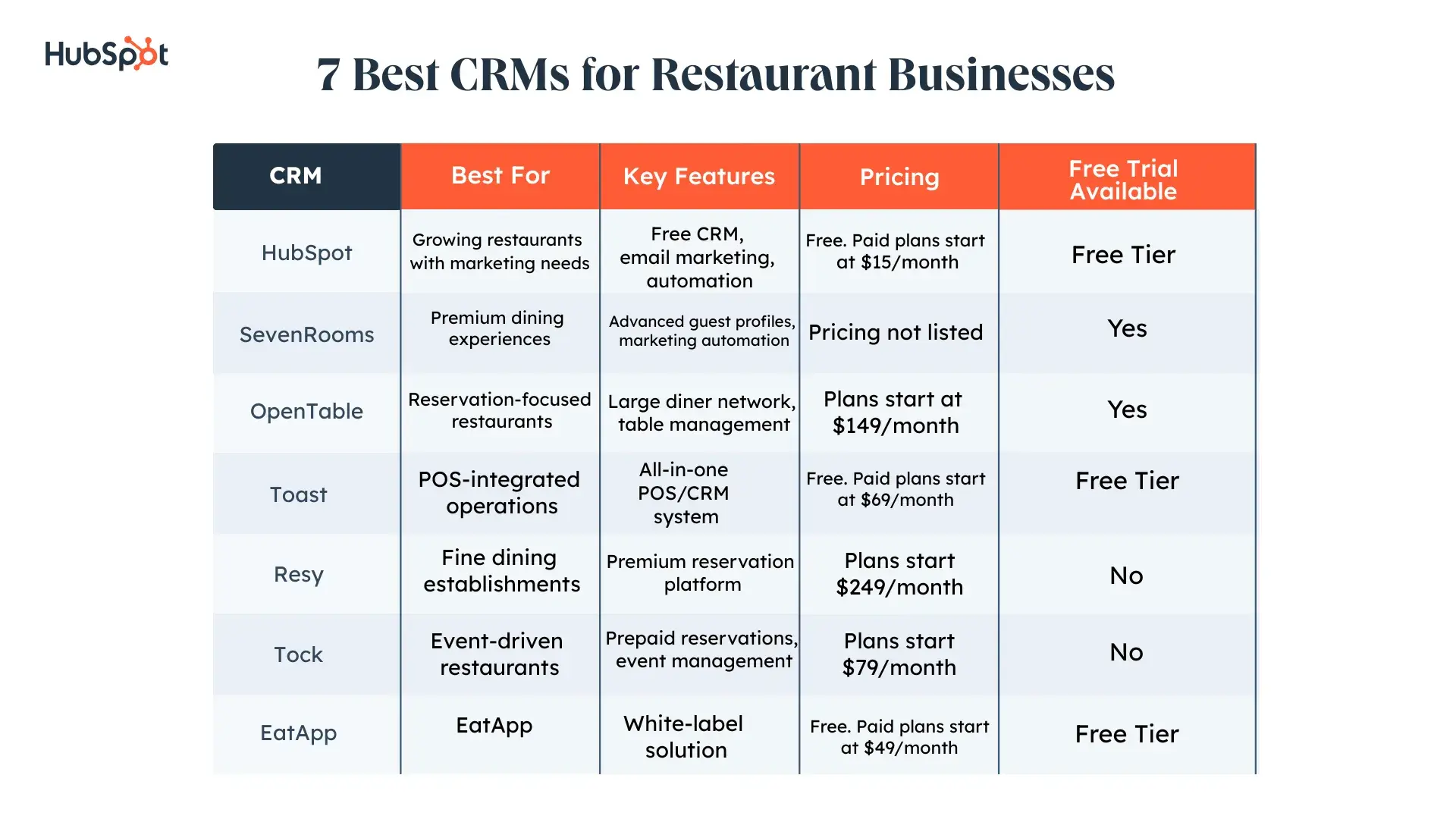
Best CRM Software for Restaurant Businesses
Finding the right CRM can transform how you connect with customers and grow your business. Here are our top solutions for restaurants in 2025:
1. HubSpot
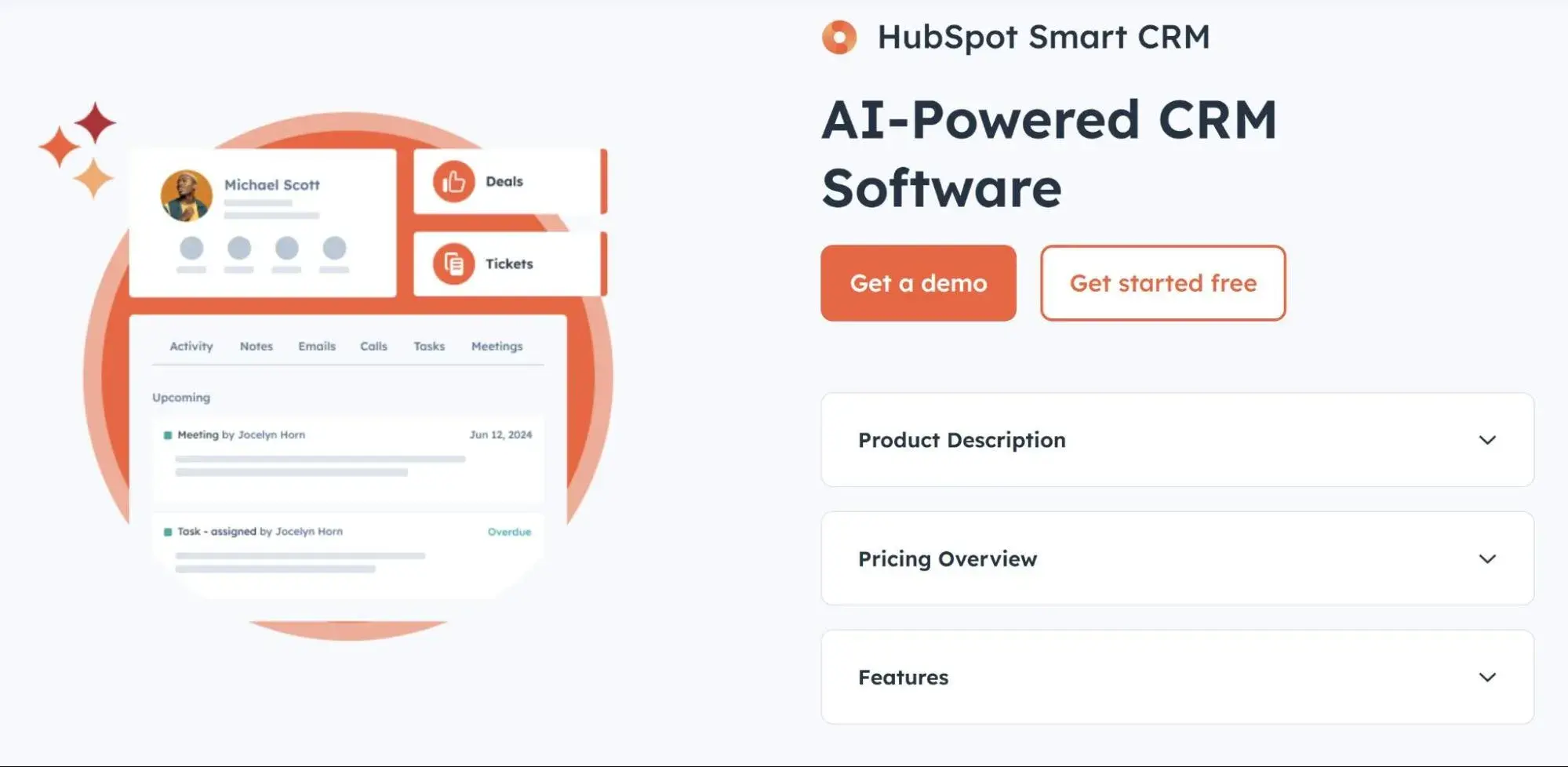
Best For: HubSpot works best for growing restaurants that need marketing automation and customer relationship tools
HubSpot’s Smart CRM offers enterprise CRM functionality to help you unify your data, teams, and tech stacks on one platform. What makes HubSpot perfect for restaurants is its combination of powerful CRM features with marketing automation, all starting completely free.
Businesses like Amadori, a leading company in the food sector, have turned their websites into central hubs for all customer interactions and leverage a service management system that boosts customer experience by using HubSpot’s CRM.
Key HubSpot Features:
- HubSpot’s contact management offers storage for unlimited customer profiles with dining preferences, order history, and special dates like birthdays and anniversaries
- HubSpot’s email marketing tools send targeted campaigns based on customer behavior, with up to 2,000 free emails monthly
- HubSpot’s automation workflows follow up with guests, send birthday offers, and nurture customer relationships without manual work
- Free: Unlimited contacts, basic CRM, limited forms, and email marketing (up to 2,000 emails/month)
- Starter: $15/month per user – Remove branding, advanced features
- Professional: Starts at $890/month – Marketing automation, custom reporting
- Enterprise: $3,600/month – Advanced AI, customer journey analytics
2. SevenRooms
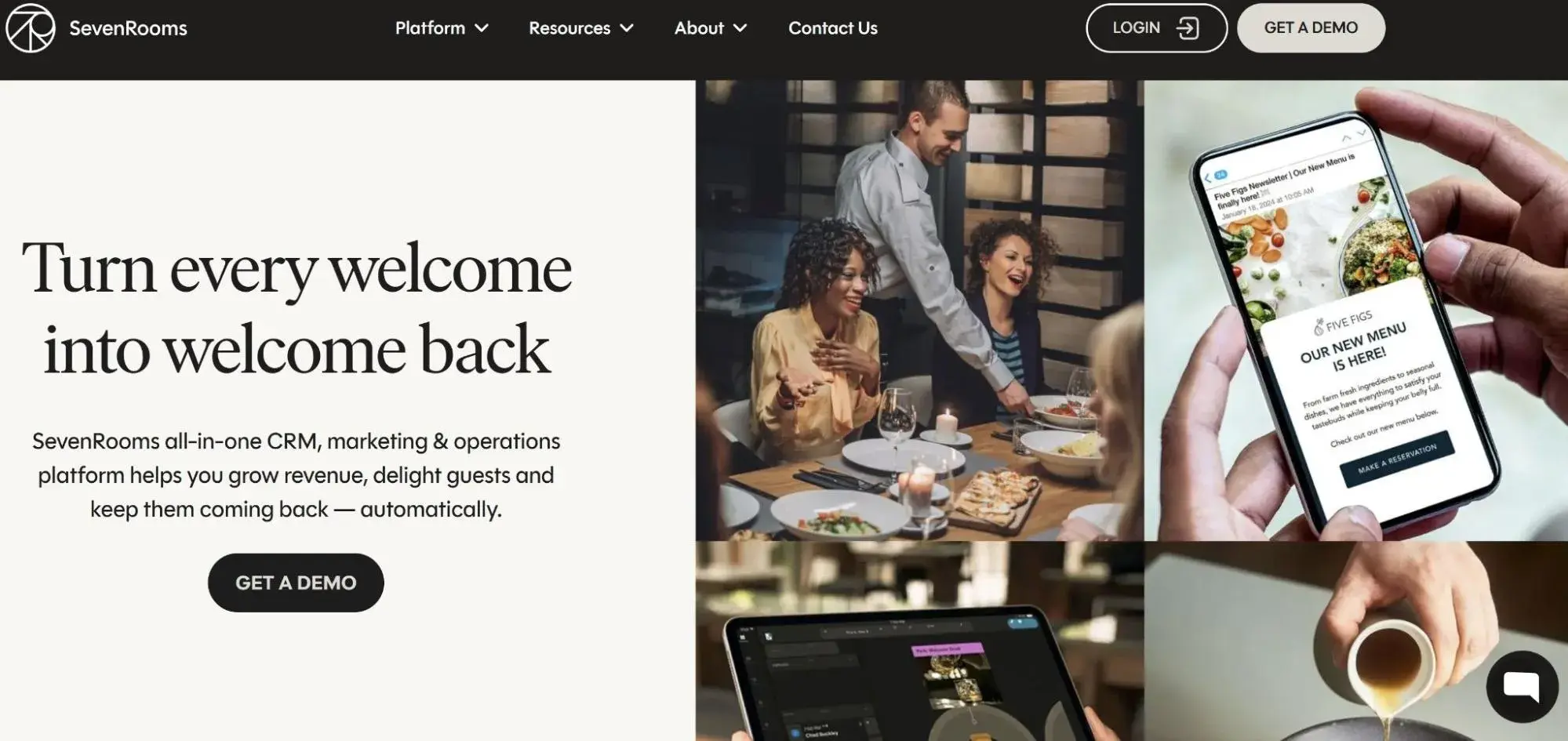
Best For: Upscale restaurants focused on premium guest experiences
This popular reservation and CRM solution is designed to give operators and their teams insight into the guest journey. The platform is known for creating detailed guest profiles and personalized experiences.
Key Features:
- Actionable Guest Profiles – Track detailed preferences, spending patterns, and visit history across a wide range of touchpoints
- Marketing Automation – Automated email campaigns with advanced segmentation and personalization
- Multi-location Management – Centralized guest data across multiple restaurant locations
Pricing: Contact the CRM for a quote, but a free trial is available.
3. OpenTable
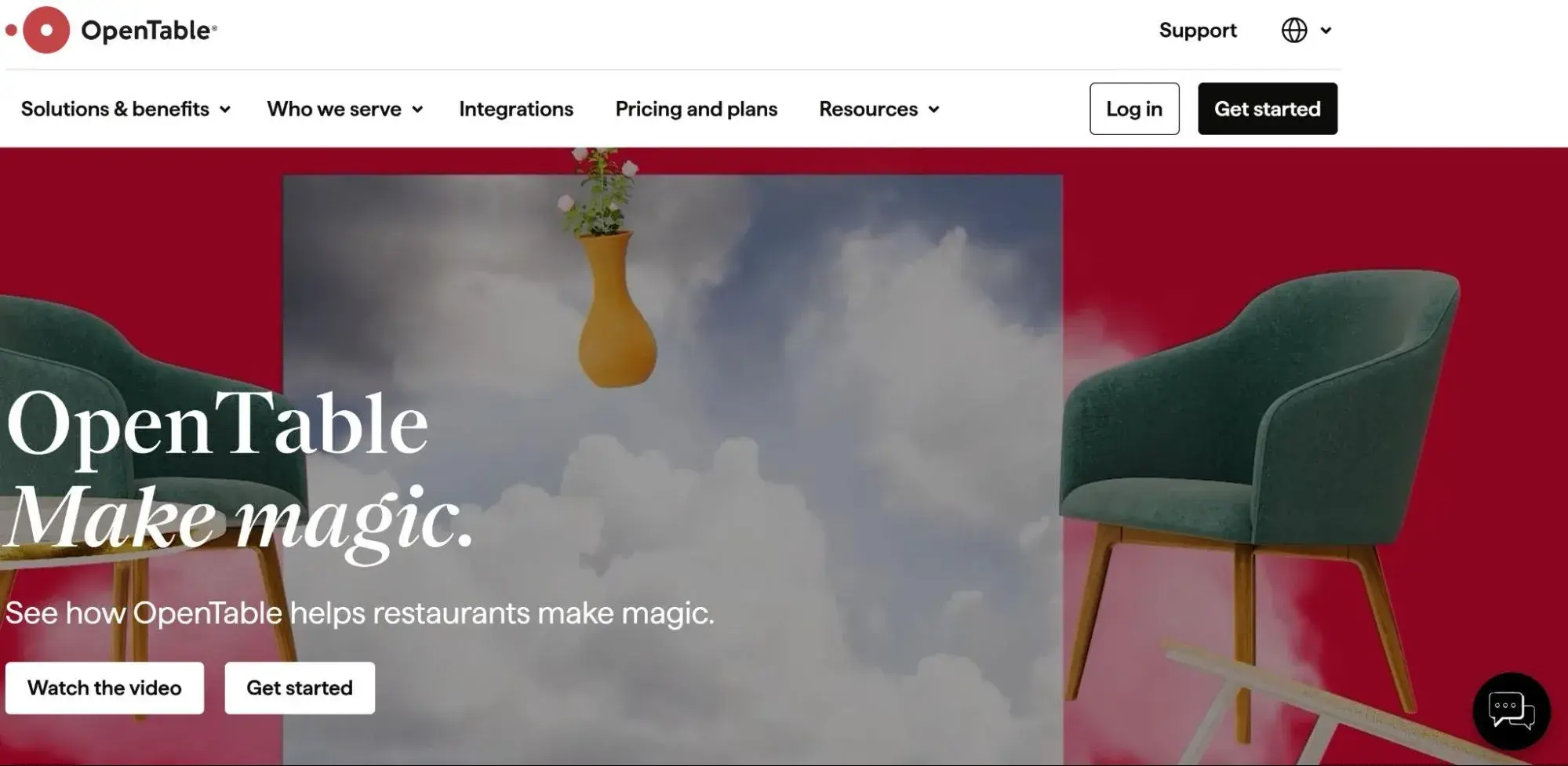
Best For: Restaurants prioritizing reservation management and diner discovery
This CRM’s main offering is its reservation system that includes a comprehensive diner network designed to help fill seats. With its large consumer base, OpenTable is known for boosting discoverabiltiy.
Key Features:
- Diner Network – Access to a vast array of diners actively searching for restaurants
- Guest Profiles – Collect preferences, spending data, and visit frequency
- Email Marketing – Send targeted campaigns before and after dining experiences
Pricing: 3 tiers—Basic starting at $149 a month, Core at $299/month, and Pro at $499 per month
4. Toast
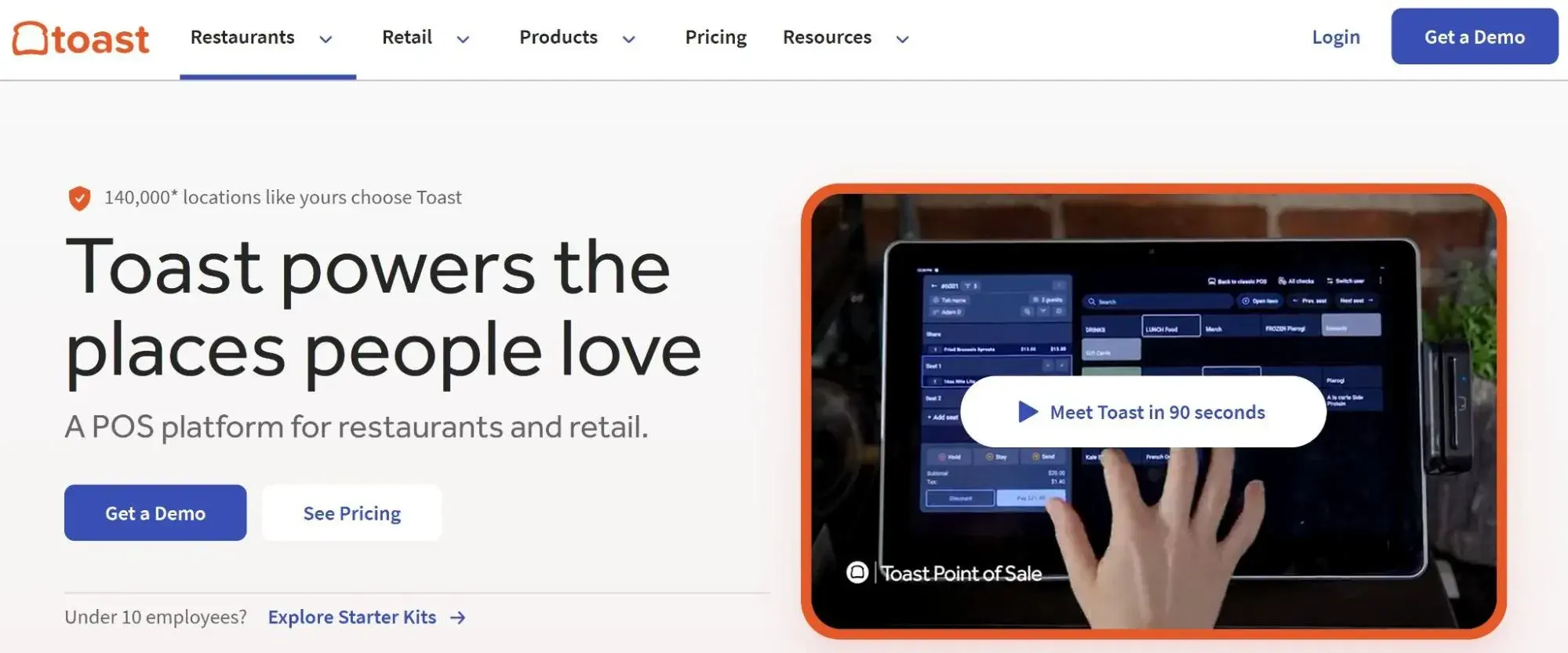
Best For: Restaurants wanting integrated Point Of Sale (POS) and CRM functionality
The CRM is primarily recognized as a POS system with reservation and table management features. The CRM capabilities are built into their comprehensive restaurant management platform.
Key Features:
- Integrated POS Data – Automatically capture order history and preferences from point-of-sale transactions
- Email Segmentation – Create targeted campaigns based on detailed purchase data
- Loyalty Programs – Built-in credit card-linked rewards system
Pricing: Free Starter Kit (great for single-location restaurants); Point of Sale plan starts at $69/month; Custom pricing for Build Your Own plan.
5. Resy
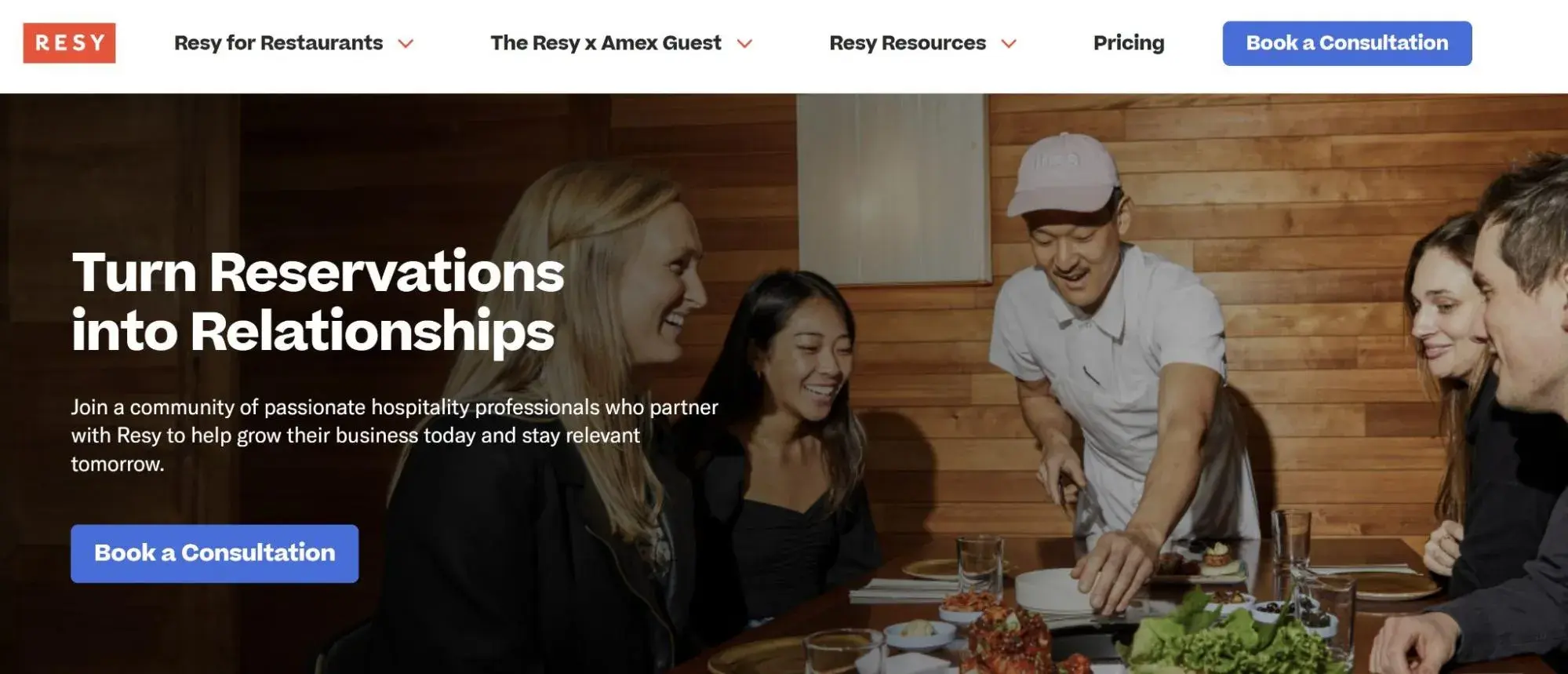
Best For: Fine dining restaurants seeking premium reservation experiences
As a reservation platform with an impressive consumer diner network, it’s designed for upscale establishments that want to maintain their brand while attracting quality diners.
Key Features:
- Premium Diner Network – Attracts higher-spending diners in major metropolitan areas
- Guest Information Collection – Captures contact details, special occasions, and dietary restrictions
- Survey Integration – Automated post-dining feedback collection
Pricing: Pricing typically starts at $249/month, which includes core features
6. Tock
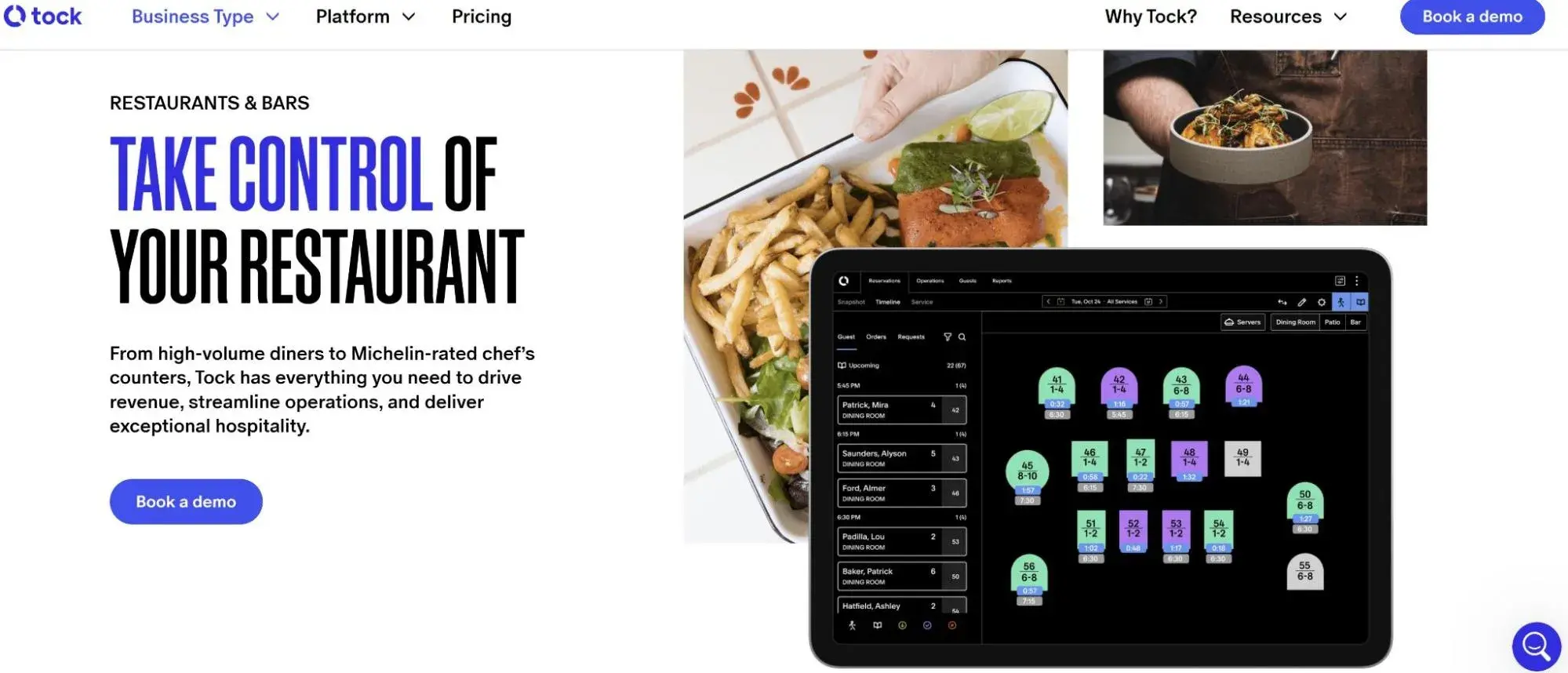
Best For: Restaurants with events, special experiences, or prepaid dining
This CRM is appreciated for it’s avility to give users more ownership over guest data, making it great for restaurants that want greater control over customer relationships.
Key Features:
- Prepaid Reservations – dvanced payment options
- Event Management – Cam mange special dinners, wine tastings, and unique experiences
- Data Ownership – Extensive control over guest information and marketing
Pricing: Basic: $79/month; Essential: $199/month; Premium: $399/month; Premium Unlimited: $769/month
7. EatApp
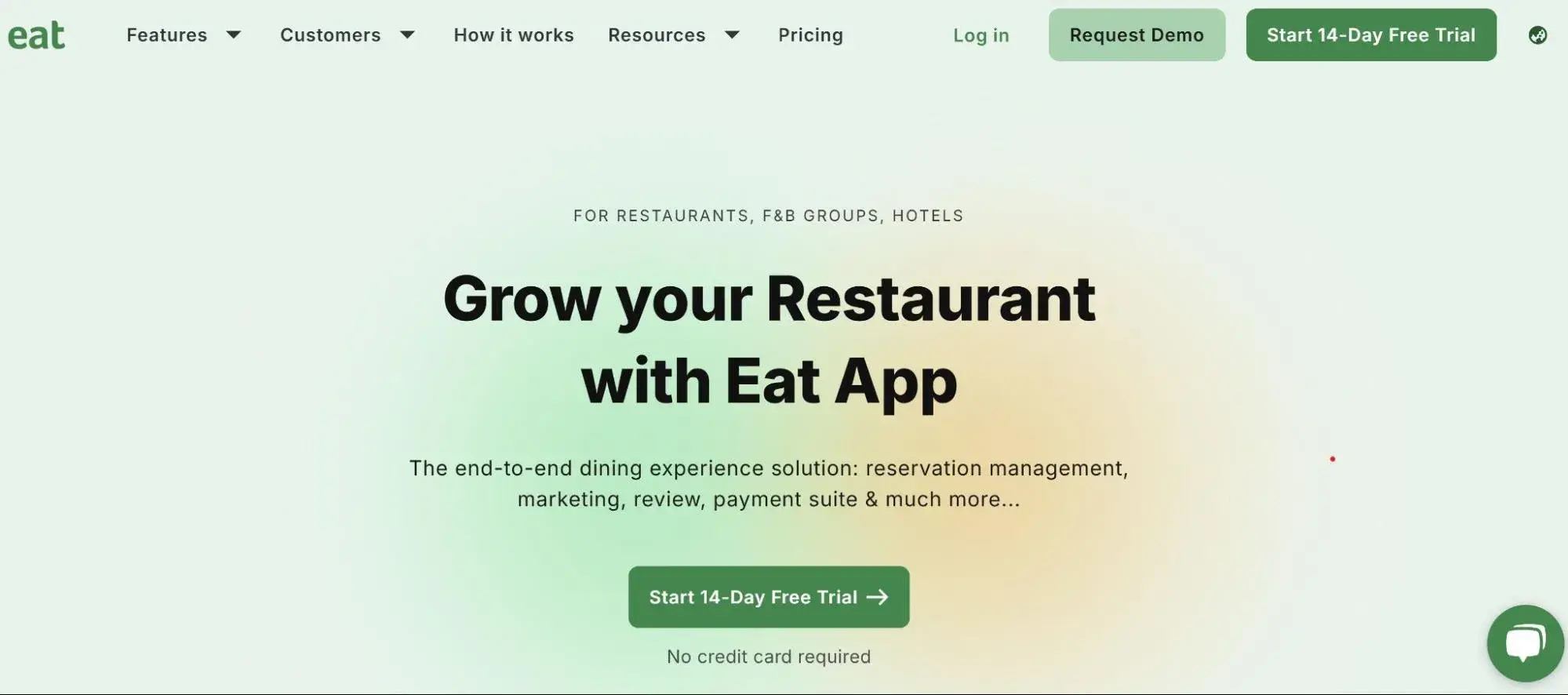
Best For: Budget-conscious restaurants needing basic CRM functionality
This cloud-based reservation management system also functions as a CRM and offers white-label solutions that let you maintain your brand identity.
Key Features:
- White-Label Solution – Customize the platform with your restaurant’s branding
- Multi-Location Support – Manage several restaurants from one dashboard
- Basic Automation – Automated SMS and email marketing capabilities
Pricing: Free tier providing up to 30 covers/month. It also has three paid plan options: Starter ($49/month), Essential ($129/month), and Pro ($229/month)
Benefits of CRM Software for Restaurants
Restaurant CRM systems like HubSpot deliver measurable benefits that directly impact your bottom line. Here’s how:
Increased Customer Retention: The hospitality industry, which includes restaurants, has a lower average retention rate of about 55%. HubSpot helps you beat this average by tracking customer preferences and automating follow-up communications.
Higher Revenue Per Customer: Repeat customers spend 67% more than new customers. HubSpot CRM helps identify your best customers and create targeted offers that increase their spending by using features like Custom Properties and Standard Contact Scoring.
Reduced Marketing Costs: Retaining existing customers is also five times more cost-effective than acquiring new ones. Instead of spending heavily on advertising, you can focus on nurturing existing relationships with HubSpot Breeze AI, email marketing tools, or Marketing Hub.
Better Staff Efficiency: CRMs automate routine tasks like birthday reminders, follow-up emails, and reservation confirmations, freeing your staff to focus on delivering exceptional service. With HubSpot, these tasks are even easier with features like HubSpot’s marketing automation tools.
Data-Driven Decisions: With HubSpot’s advanced analytics capabilities, you can see which menu items are most popular, when your busiest times are, and which marketing campaigns work best.
6 Important Features for a Restaurant CRM
When choosing a restaurant CRM, focus on features that directly impact your daily operations and customer relationships:
• Guest Profiles and Preferences – Store detailed information about dietary restrictions, favorite dishes, seating preferences, and special occasions like anniversaries. HubSpot’s detailed customer profiles are an excellent example of this feature.
• Reservation Management – Integrated booking system that captures guest data and reduces no-shows through automated confirmations. HubSpot’s free scheduling tool makes booking appointments easier by empowering customers to book appointments that align with their busy schedules.
• Email Marketing and Automation – Send targeted campaigns based on visit frequency, spending patterns, and customer preferences using HubSpot email automation tools.
• POS Integration – Automatically sync transaction data to build comprehensive guest profiles without manual data entry. HubSpot boasts many native POS integrations.
• Multi-Location Management – Centralized dashboard for restaurant groups managing multiple locations and shared customer databases. HubSpot’s Reporting Dashboard centralizes your data and gathers actionable information on your restaurant’s marketing, sales, and customer service performance.
How to Choose a CRM for Restaurants (Step-by-Step)
Finding the right CRM doesn’t have to be overwhelming. Follow these steps to make the best choice for your restaurant:
Step 1: Map Your Workflows. Start by documenting how customers interact with your restaurant. Do they mostly make reservations online? Order takeout? Walk in?
Understanding these touchpoints helps you choose a CRM that captures data from all customer interactions.
Step 2: Identify Must-Have Features. List the features you absolutely need versus nice-to-have options.
For example, a casual dining spot might prioritize email marketing over complex reservation management, while fine-dining restaurants might need advanced guest profiling more than loyalty programs.
Step 3: Compare Ease of Use and Team Fit. Most restaurant operators name staffing and training as top challenges to success. Choose a system that’s intuitive enough for your team to learn quickly without extensive training.
Step 4: Check Cost at Scale. Consider both current and future costs. A free system might work now, but will the pricing still make sense when you have 5,000 customers instead of 500? Factor in per-user fees, contact limits, and feature restrictions.
Step 5: Choose a Flexible Platform — Like HubSpot. The best restaurant CRMs grow with your business. HubSpot’s Smart CRM offers enterprise CRM functionality to help you unify your data, teams, and tech stacks on one platform. Furthermore, businesses like Amadori consolidated lead generation, email marketing, social media marketing, and CRM tools into a single hub
Frequently Asked Questions
What is the best CRM for restaurants?
HubSpot stands out as the best overall CRM for restaurants because it combines powerful customer management with marketing automation at an excellent price point.
Starting completely free, it grows with your business and offers services from basic contact management to advanced email campaigns and workflow automation.
What features should I look for in a CRM for restaurants?
Focus on guest profile management, POS integration, email marketing capabilities, reservation management, and automated follow-up systems, all of which are features found in HubSpot’s tools.
The most important feature is the ability to track customer preferences and dining history to create personalized experiences that encourage repeat visits.
Is HubSpot good for restaurants?
Yes, HubSpot is excellent for restaurants. Its free CRM tier provides basic marketing tools, while paid plans offer advanced automation perfect for restaurant marketing.
The platform’s flexibility lets you start simple and add features as your restaurant grows, making it ideal for businesses of all sizes.
How much does a CRM for restaurants cost?
Restaurant CRM pricing varies widely. HubSpot offers a free option with unlimited contacts, while premium solutions from other CRMs cost thousands of dollars annually.
Most restaurants find good value in the $50-300 monthly range, depending on the features needed and restaurant size.
Meet HubSpot, the Top CRM Choice for Restaurant Companies
HubSpot has become the go-to CRM solution for smart restaurant operators who want to grow their business without breaking the bank. It’s no wonder Amadori achieved cost savings by transitioning from multiple disjointed systems to a unified HubSpot solution.
Here’s why thousands more restaurants and food-related businesses trust HubSpot:
• Free Forever Plan – Start with unlimited contacts, basic CRM features, and email marketing without any upfront costs or hidden fees
• Marketing Automation Built-In – Automatically send birthday offers, follow up with first-time diners, and nurture customer relationships without manual work
• Scales With Your Success – Begin free and upgrade only when you need advanced features, ensuring you never pay for capabilities you don’t use
HubSpot gives you complete ownership of your customer information while providing the tools to act on it effectively. Ready to see how HubSpot can work for your restaurant business?
Get started with HubSpot today and discover why it’s the CRM choice that grows with your success.
![]()

239% growth from… print mail?! Why you shouldn't sleep on direct mail.
If I told you about a local business that’s seen 239% growth since the pandemic, what channel would you guess they were leading with? Paid ads? TikTok? Blood magic? If I said “print mail,” you’d probably think blood magic was more likely. But last year, […]
MarketingIf I told you about a local business that’s seen 239% growth since the pandemic, what channel would you guess they were leading with? Paid ads? TikTok? Blood magic?
If I said “print mail,” you’d probably think blood magic was more likely. But last year, 84% of marketers said direct mail had the highest ROI of channel they use. 🤯
When I heard that stat, I knew I had to find an expert who could explain it. What I found was a master who not only knows direct mail — she used it to build her own 9-figure business.
 Joy Gendusa
Joy Gendusa
Founder and CEO, PostcardMania
Fun fact: Joy has an 8 ft. hydroponic tower in her office so that she and her staff can regularly harvest a healthy lunch. (“It’s been such a hit, I hired someone to grow food on PostcardMania’s property. We have a bunch of huge grow boxes with herbs, lettuces, and tomatoes.”)
Claim to fame: Created a business that’s grown to almost 400 employees and $100 million annually — without any investors or angels — simply because she couldn’t find a postcard company she liked.
Lesson 1: Primp and preen for the mail gaze.
“ People have so much digital advertising fatigue,” says Joy Gendusa. “Just the popups and the zillion emails. I don’t know about you, but I bulk-delete emails in the morning. I just go, ‘Brrrrrrrr,’” she gestures with a finger going down the list.
And the stats back her up, with 73% of desktop users citing online ads as their number one frustration in a recent survey by The Harris Poll. And almost 1 in 3 internet users use an ad blocker.
But that doesn’t mean a full return to the days of the Pony Express. Gendusa shares some tips for making mailers more modern:
- Add a QR code that sends recipients to the same landing page as your digital ads to create a cohesive experience.
- Use a custom URL just for your mailer. That way you can track what traffic comes from your print ads just like any digital channel.
- On the back end, you can even integrate your direct mail service with your CRM to automate personalized print campaigns.
“We’ve integrated with a number of CRMs, so a salesperson can do a one-off postcard without leaving their keyboard,” she says. “They just go in there, type a message, and the card is pre-designed.”
That means you can do lookalike campaigns, retargeting groups, and any number of fancy shenanigans you usually associate with digital marketing.

Lesson 2: Can the spam.
It’s time for some inward reflection, marketers. That digital ad fatigue? We did that. So it’s critically important not to fall back into spammy habits with your mailers.
So I asked Gendusa how marketers should think about a quality piece of mail.
“Your headline should instantly communicate what the product or service is, or what problem it solves, without the person having to think at all,” she says. Clarity > cleverness.
“And the graphic should back that up.” So, say you’re a dentist: The headline might mention clean, healthy teeth, and you’d use an image of a beaming, beautiful smile.
“You also want to have a bright, non-matching color for your CTA.” A non-matching color will draw the reader’s eye to the CTA — whether they want to look or not.
“Designers hate this rule,” she laughs. “They hate it so much. But we insist.”
Finally, don’t forget the web address or QR code.
After our chat, Gendusa shared with me the 12 tips she sends her own customers.
Lesson 3: Never cut marketing budget during difficult times.
You may want to pause here and forward this email to your favorite CFO.
“I cut marketing in 2008 during the mortgage crisis. Bad move.” It took almost two years for their performance numbers to return to pre-crisis levels.
During unpredictable economic times (ahem), it can be tempting to trim the budget where you can. But if you slash your marketing spend, you’re cutting off the top of your funnel, reducing your new business.
“We’ve had a couple of times in our history where I cut it a little bit on the advice of others, and I regret it every single time.”
“I’m not scared to lose money on marketing,” she adds. “When I first started, I spent more on marketing than I paid myself. And I do the same thing now.”
And what advice does she have for those executives or business owners thinking about making a trim?
“Come on. You’re a business person. You’ll figure out how to make money.”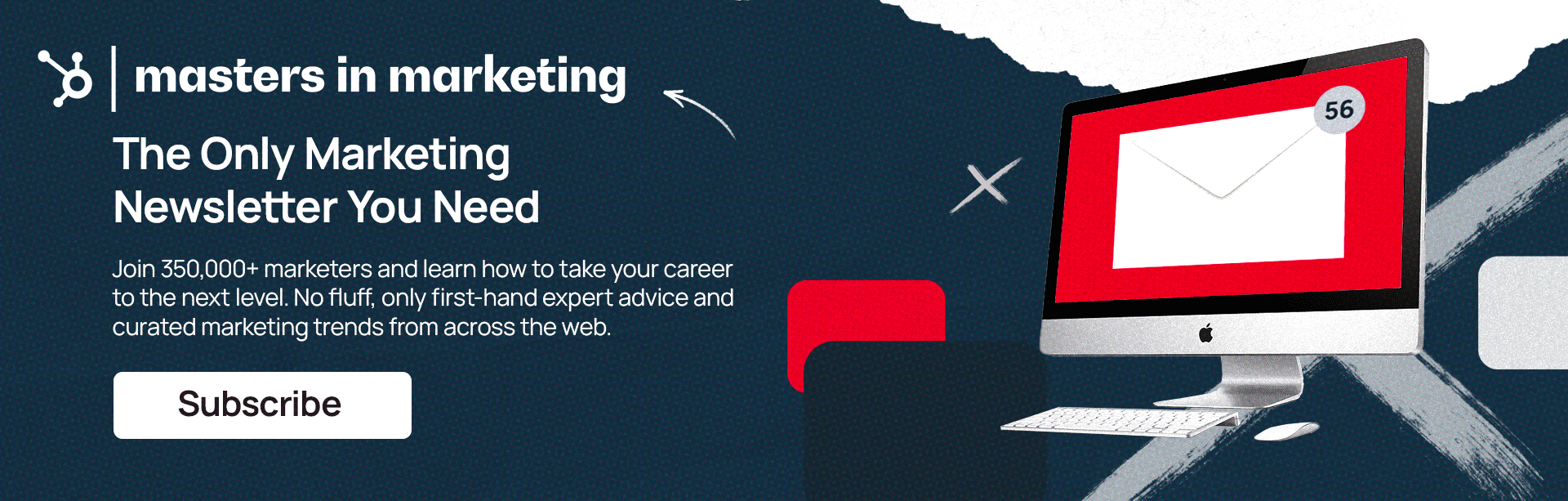
![]()

How to go from marketer to CMO — 5 tactics that actually catapulted my career progression
I went from marketing manager to CMO in four years. It was fast. It was exciting. And, honestly, it was a little painful. I lost sleep. I lost hair. I made a lot of mistakes and learned most of what I know now the hard […]
MarketingI went from marketing manager to CMO in four years. It was fast. It was exciting. And, honestly, it was a little painful. I lost sleep. I lost hair. I made a lot of mistakes and learned most of what I know now the hard way.
What I quickly realized is this: Being a great marketer is not the same as being a great marketing leader. Especially in a high-growth environment. The skills that got me promoted — the hands-on stuff, the campaigns, the creative — weren’t the same ones I needed to lead a team, align with cross-functional departments, or report to a CEO.
That gap hits you fast once you’re in the hot seat.
So if you‘re on that path, whether you’re newly promoted, leading a team for the first time, or aiming for the CMO role, this post is for you. These are five mindset shifts that helped me make that leap and that still shape how I lead today.
How to Go from Marketer to CMO
![]()
1. Lead with the story, not the strategy.
One of the biggest mindset shifts I had to make as a marketing leader was learning to lead with the story, not the tactical plan.
Early on, it’s tempting to drive straight to strategy: Which campaigns should we run? Which channels should we optimize? But over time, I started to notice a pattern. The companies that broke through didn’t start with tactics or even traditional strategy. They started with a story: a clear explanation of what was changing in the market, and why their product existed because of it.
At Drift, that story was “conversational marketing.” It reflected a real shift in how people wanted to buy. No one wanted to fill out a form and wait. They wanted to get answers in real time. That phrase gave our customers language to explain why we mattered. And, it gave our team clarity about what we were building, why it mattered, and how to talk about it.
Your job as a marketing leader is to define that kind of narrative, and then continuously reinforce it. What’s changing for your customer? What shift are they trying to navigate? And how does your product help them respond?
When the story is clear, repeatable, and grounded in something real, everything else — positioning, messaging, roadmapping — gets easier and more aligned.
Drift wasn’t the only company to build its strategy around a story. HubSpot did it with “inbound marketing,” and Gainsight did it with “customer success.” In both cases, the story came first, and the strategy followed.
2. Learn how to communicate with your CEO.
I used to think the way to show impact was to list everything the team was working on. I’d put together long status updates, filled with detail about campaigns, performance, and team activity. I thought it would show how productive we were.
But, I quickly learned that leadership doesn’t have the context (or time) to follow the tactical details. They’re focused on two things: revenue and narrative. They want to know:
- How is marketing helping us hit our goals?
- And are we telling the right story to the market?
Once I understood that, I changed how I communicated with my CEO. I stopped listing updates and started offering a point of view. I shared what we were seeing in the market, what was working or not, and what might need to change. I also started thinking more about what the CEO was responsible for, and how marketing could support that.
So much of leadership is learning to communicate. That doesn’t mean over-explaining. It means knowing what your executive team cares about and helping them see clearly how marketing connects to those priorities.
3. Test before you team-build.
When you’re growing a marketing team, it’s tempting to solve every problem by hiring. Need PR? Bring in an agency. Want to expand into events? Post a job. But I learned the hard way that hiring without clarity usually backfires.
Early in my career, I made a few hires where I couldn’t quite articulate what success looked like. I just knew we needed “help.” But without a clear sense of the role or the outcomes, it was hard to guide, support, or evaluate the work. And in some cases, it created more complexity than momentum.
What worked better was trying to solve the problem internally first. Sometimes that meant taking it on myself. Other times, I’d ask someone on the team to run a small pilot. Could we test a webinar program in-house? Try a basic PR outreach round? Put together a few partner co-marketing campaigns?
These experiments always taught us something. They gave us a clearer view of what the role should actually involve, how to measure success, and what kind of person we’d need to own it long-term. When it came time to hire, we were sharper, faster, and far more confident in the decision.
Pro tip: Not sure how to start? Run a scrappy version of the function in-house for 3-4 months. That short sprint is usually enough to test demand, clarify the scope, and decide if this should become a full-time role, a freelance contract, or something to revisit later.
4. Think beyond your function and make friends.
Something I didn’t expect when I stepped into a marketing leadership role was just how much of my job would be about building relationships outside of marketing.
As an individual contributor, you’re often focused on a single channel or set of programs. But as a leader, you need to operate more like a general manager. You’re still thinking about performance and pipeline, but also about headcount, budget, cross-functional alignment, even internal morale.
Early on, I tried to do everything myself. I’d open up Salesforce reports, build forecast models, and stress over budget spreadsheets. I thought being a good leader meant owning it all. But over time, I realized that wasn’t sustainable or strategic. I didn’t need to “be” finance or sales. I needed to figure out how to closely partner and align with them.
That meant regular check-ins, not just to update each other but to really collaborate and build trust. What are we all trying to achieve this quarter? Where do our workstreams overlap? What do they need from marketing, and what do we need from them?
When those relationships are strong, marketing becomes more than a function. It becomes a multiplier for the business.
5. Engineer your own momentum.
At a certain point, every team hits a lull. Maybe you’re waiting on a product launch. Or your budget hasn’t been approved. Or leadership is rethinking the roadmap.
When that happens, it’s easy to feel stuck. But one of the most valuable lessons I learned at Drift was that marketing doesn’t have to wait. You can create your own momentum to work your way towards success.
We started doing monthly launches every first Tuesday of the month, no matter what. Sometimes, it was a big product release. Other times, it was a new report, a customer story, or a podcast series. What mattered wasn’t the size of the launch, but the consistency.
Those launches gave the team a sense of rhythm. They kept us visible in the market. And, they created internal urgency that actually helped drive execution across other teams.
You don’t need to wait for a “big moment” to make noise. Just commit to showing up. The motion you create now can set the tone for how the rest of the org operates.
Make the Shift From a Marketer to Leader
The leap to marketing leadership isn’t about doing more. It’s about thinking differently. From tactics to narrative. From activity to impact. From running campaigns to building trust across the business.
It means learning to communicate like an owner, aligning your team around a bigger story, and making decisions that drive the business forward — even if there’s no momentum to give you a push. The sooner you start making that shift, the more ready you’ll be when the opportunity comes.
![]()
How I used ChatGPT-o3 to plan an entire marketing campaign during one plane ride
In an hour, ChatGPT-o3 can make you dozens of high-level marketing graphics — the kinds of campaigns that would take some teams weeks to complete. And the graphics aren’t just a first draft starting point. They’re final assets ready to run. I tested this out […]
MarketingIn an hour, ChatGPT-o3 can make you dozens of high-level marketing graphics — the kinds of campaigns that would take some teams weeks to complete. And the graphics aren’t just a first draft starting point. They’re final assets ready to run.
I tested this out on a recent flight and managed to create an entire 2025 marketing campaign in about an hour. Brainstorming. Prompt writing. Graphics generation and iteration. ChatGPT has evolved from a simple productivity tool into a high-level creative and strategic partner.
The new ChatGPT equation for AI-savvy marketers is this: deep research + your brand standards + o3-generated prompt + in-app editing = full graphics pipeline. I’m going to show you exactly how that looks and offer tips that I found make this process much more effective.
Why ChatGPT-o3 Is a Game Changer
ChatGPT-o3 was released at the end of 2024, and OpenAI has shared big upgrades in 2025. To me, o3 feels very human, and I’m having a ton of fun with the leap forward in image generation. There’s a tangible magic for marketers.
Let’s look at the under-the-radar features of ChatGPT-o3 that should be common knowledge, plus some use cases for 4o image generation.
Improved Prompting
You’ve probably heard many times that AI is only as good as the prompts you give it. Focus on these two things with o3: self-prompting and context.
I think o3 is a fantastic prompt writer, and I’ve gotten in the habit of asking for prompts as a part of every output. They still need to be massaged sometimes, but it’s a big boost, and the output is more unique when compared to generic copy-pasted prompts.
But be warned, this only reaches its potential with enough context. The more context you provide in your chats, the more tailored the output will be. This is an important shift for marketers.
Originally, AI was just aggregating existing ideas from the internet and giving you the average best practice. But now, if you actually work with it, ChatGPT comes up with very unique, specific ideas that are contextual to your needs.
In my case study below, you’ll see exactly how I’m engaging o3 in prompt engineering. This podcast episode also shares tips for improving your output with better prompting:
Library
Welcome to the most under-the-radar feature that ChatGPT added in the last year: The image library. This allows you to store, edit, and iterate images visually. Once you’ve created a graphic, you can go back to any of those threads to edit and iterate further (tips on this in a minute).
There’s so much you can do from this one pane in the ChatGPT interface:
- Basic editing and reiteration.
- Get a high level of consistency.
- Single image creation, all the way to generating entire campaigns.
The library is a game changer for quick edits of your graphics, giving you a beautiful visual display of everything you’ve generated. The thumbnails in my library below look like digital assets that a skilled team has worked diligently on:

Pro tip: Click on the library tab to create your images instead of prompting in a normal chat. Not only will this generate image variations faster, but it also creates better assets overall. ChatGPT-o3 instructed me to use the library tab for this reason, and through testing, I saw a noticeable improvement.
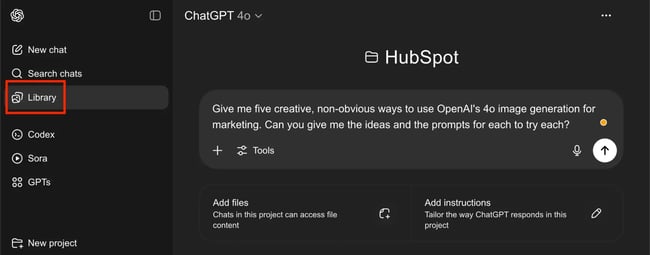
Deep Research
I prompted ChatGPT to do deep research on our customer agent, and it generated an entire creative brief that covered features, value propositioning, messaging, style guide — everything.
Don’t skip this step: I promise you that success with o3 starts here. We share deep research help in our AI prompt library, under the “deep research” tab:
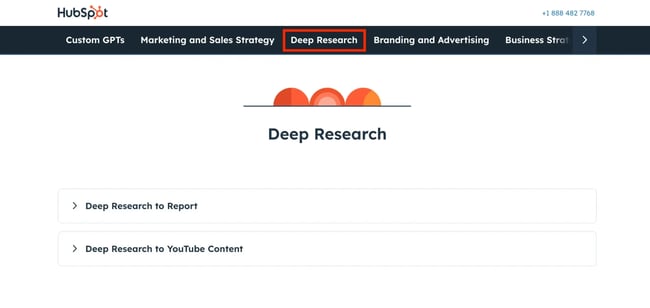
Memory
Another underappreciated aspect of o3 is the memory feature. In a nutshell, these features include:
- Automatic updates, proactively remembering content to provide personalized information.
- User-controlled memory. You add to the memory through your chats, but did you know that you can also manually remove from the memory? This can be done through Settings > Personalization > Memory (example: removing outdated branding preferences).
- Continuity, which lets output be guided by context from past chats, building on your previous work.
What this brings to your campaign generation (once again) is context. Context is the single word that summarizes the leap forward in output alignment.
Memory doesn’t retain every single detail by default, though. ChatGPT doesn’t remember information from your PDF style guide unless you specifically ask it to. When specifically asked to retain branding information, the memory feature retains brand standards to incorporate this into your designs.
What you can do: When prompting ChatGPT, tell it to “do this in the [company name] style like you’ve done before.”
Here’s an example of a marketing graphic generated from a single ChatGPT prompt.

With an aligned AI tool, you can enter the era of rapid-fire “one of one” marketing.
“One of One” Potential
The phrase “one of one” refers to the ability to personalize everything for a single target — in my example, a single company.
This is a massive leap forward in campaign creation. Previously, we focused on creating ads personalized for unique segments: Companies were grouped together based on their characteristics, and then ads were created targeting all of them.
Now, with the cost of creative down to near zero, assets can be created targeting only a single audience. An entire marketing plan can be personalized at a company level. This is a task that would’ve previously taken teams days to complete.
In terms of AI and marketers’ productivity, this is night and day. AI has evolved so far beyond the world of creating and tailoring generic templates. The campaigns resulting from this strategy are unique, personalized, and almost instantaneous to create.
And thanks to the memory capacity, one idea builds upon the other, and you’re able to iterate in rapid succession. A task that used to be incredibly time-consuming and expensive to achieve now only takes a few minutes.
Trying rapid-fire campaign generation can be a great gateway into leveraging ChatGPT in your campaigns. Here’s an example below for the company Ramp.

Let’s look at the exact prompt I used and the campaigns it generated for HubSpot in under an hour.
Use Case: Creating a Campaign in One Hour
I love OpenAI’s 4.0 model for image generation, and I wanted to find unique ways to use it. Sitting on my flight with some WiFi and good music, I gave ChatGPT this prompt:
- Give me five creative, non-obvious ways to use OpenAI’s 4.0 image generation model for marketing. Can you give me five ideas and the prompts for each to try?
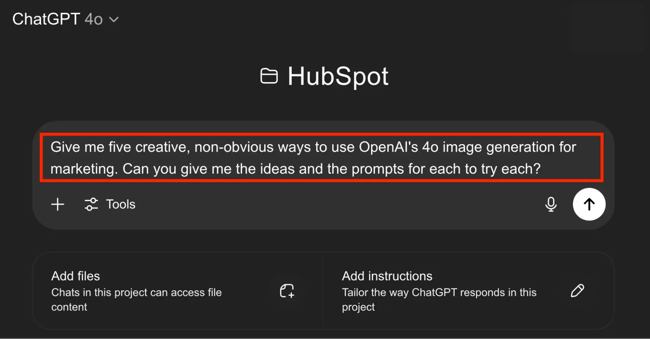
These are the five ideas that it gave me.
1. Hyperlocal, Geo-targeted Ad Images
What ChatGPT suggested: Hyper-hyperlocal cultural mashups for less than 10-mile geo-targeted ads. People click faster on ads that feel made for their neighborhood. Instead of generic skyline shots, generate up-to-the-minute scenes that merge your brand with overlooked local landmarks, slang, and street art — even the weather.
What I love: Marketers know that the local angle is effective, especially for ads, so that wasn’t a particularly unique angle. What was special was the idea of doubling down on both hyper-local (overlooked landmarks) and hyper-current conditions (weather).
2. Future-state Visuals for Sales Decks
What ChatGPT suggested: Prospect-specific future state visuals for enterprise sales decks. Why that’s interesting: Enterprise buyers often struggle to picture life after adoption. Generate a hero slide that literally shows their logo in the future state of success.
What I love: This is a great product marketing idea with an emphasis on the dream state. It hits on the pain point and delivers a really simple message that works for a sales deck or ads.
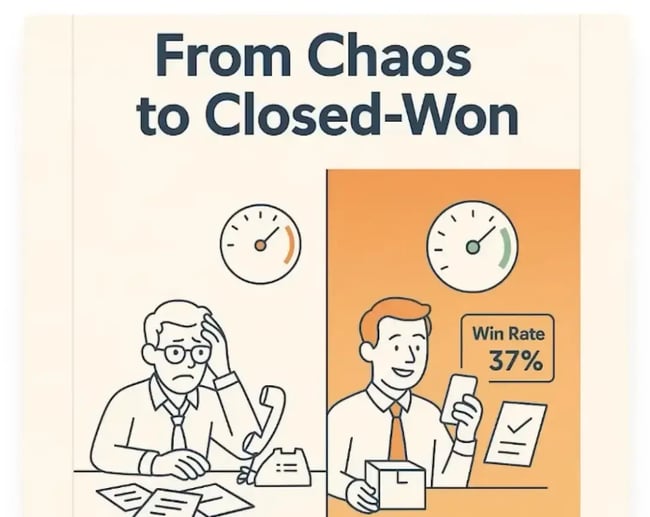
3. “What If” Concept Posters
What ChatGPT suggested: “What if” concept posters for rapid-fire positioning tests. Before you spend a bunch of money on doing a full video shoot, actually generate movie-style posters. Drop them into Slack or UserTesting and see which one sparks the most excitement.
What I love: This is a fun twist on the future state idea, and I love the added value of testing these concept posters before releasing them. The images are bold and catchy, nailing the movie poster brief.
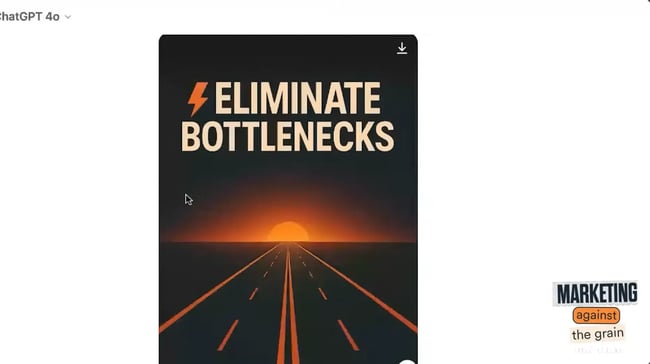
4. Historical Era TikTok Frames
What ChatGPT suggested: “Product in historical era” TikTok frames. Context-switching from present to past stops the scrolls. Produce stills that place your SaaS product inside widely anachronistic scenes, subtly highlighting how painfully slow old workflows were. Instead of having a generic video hook, make one of your TikTok hooks or mid frames in your short-form video a “product in a historical era.”
What I love: It was previously very time-consuming and expensive to create custom visuals for short-form video. These can be pieced together as B-roll or even animated with AI (though this still needs development). Watch the podcast episode on YouTube to see the Sora video creation go awry (it’ll get there, though).
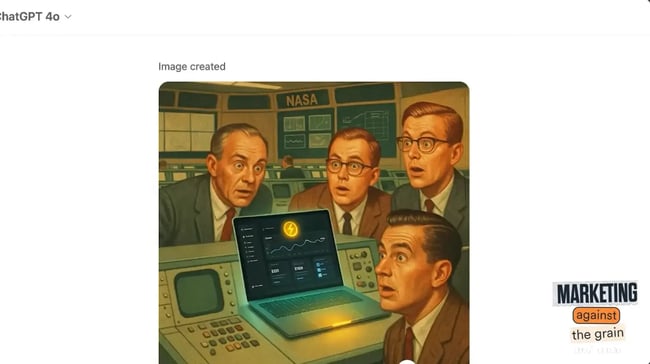
5. Choose-your-own-demo Carousels
What ChatGPT suggested: “Choose your own demo” carousel assets. For lead-gen ads or email nurtures, create a mini saga: Panel one asks a problem question, panels two through four branch visually based on the reader’s click. The entire carousel can be generated on-demand with consistent styles, so it feels like one coherent comic.
What I love: The storytelling idea is genius, especially at a moment when carousels are performing really well on platforms like LinkedIn, Instagram, and even TikTok. The screenshot below is a one-shot image (there was no editing involved). You’re seeing the impact of context and deep research.

Getting Started
Still unsure where to start with these new models? Do what I did. Open up o3. Tell it about your business. Ask it to give you ideas. You’ll have a lot of fun playing with the prompts that o3 gives you. See this model as a strategic partner and give it as much context as you have.
When trained properly, ChatGPT-o3 can help you with everything from creative inspiration to acting as your marketing assistant. Enjoy learning about its capabilities and watching your library populate with dozens of graphics variations.
I know some marketers still fear AI. But the more you use AI at this level, the more you’ll want to use it. If your experience is anything like mine, you’ll be repeatedly impressed by what ChatGPT can create for you. The amount of quality work that you can generate in an hour was unfathomable in the past. You’re living in an era that marketers of the past only dreamt of.
To learn more about how ChatGPT can level up your campaigns, check out the full episode of Marketing Against the Grain below:
![]()












![Download Now: Free Marketing Plan Template [Get Your Copy]](https://no-cache.hubspot.com/cta/default/53/aacfe6c7-71e6-4f49-979f-76099062afa0.png)

